Absa App Download Guide for South Africans. The Absa Banking App allows Absa customers to bank on the go. Customers can send money, view transactions, buy airtime, data and electricity using the Absa Banking App. In this article, you will learn how to download Absa App.
ALSO READ: FNB App: How to Use FNB Banking App in South Africa
Absa App Download: How to Download and Install Absa Banking App
For fast, easy steps for Absa App Download, how to register, buy airtime, make payments and more, see the below Absa Banking App download guide and start banking anytime and anywhere using the Absa Bank App.
- Step 1: Go to Google Play or the App Store to Download the Absa Mobile Banking App
- Step 2: Search for “Absa Banking App”
- Step 3: Click “Install” to download and Install Absa Mobile Banking App for Android or iPhone
- Step 4: Open the app and login with your username and password
If you haven’t registered for Absa Digital Banking, the next step will help you register for Digital Banking so that you can use the Absa Banking App to perform transactions and view balances.
How to Register for Absa Digital Banking Using the Absa Banking App
- Step 1: Open your Absa Mobile Banking App
- Step 2: Select “Register for Digital Banking”
- Step 3: Enter your ATM card number followed by your ATM PIN and tap “Continue”
- Step 4: Confirm your contact details and accept the verification request
- Step 5: Accept the Personal Client Agreement and tap “Continue”
- Step 6: Choose your access account and your billing account for online banking fees
- Step 7: Create a 5-digit PIN
- Step 8: Create and confirm your Password
- Step 9: You are now successfully registered on the Absa Banking App
Make sure to always logout from your Absa Baking App after use.
Absa Banking App Features
- The app allows you to view your account balances
- Buy prepaid airtime, data and electricity
- Transfer money between Absa accounts
- Add and remove beneficiaries
- Stop and replace your credit or debit card when it gets lost
- To increase your card limit
- Increase or decrease your banking limits easily
- Buy funeral cover for yourself and your spouse
- The App allows you to get stamped bank statements
Android supports Operating System version 5.0 and upwards that are compatible with the latest Absa Mobile Banking App.
That’s it about Absa App Download for Android Phone and iPhone. Make sure that you get the right Absa Banking App Apk for your Android phone.
Image Courtesy: cheslinorie.com
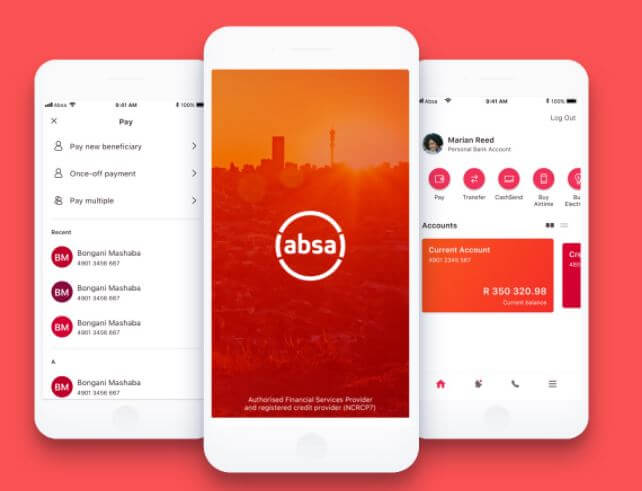
can you help me download absa app
Good morning dear costumes
I’m trying to download absa app how to do it ?