AutoTrader App is available for both Android and iOS devices. You can download the AutoTrader App on Google Play or the App Store. AutoTrader SA is South Africa‘s largest automotive marketplace for buying and selling new and used cars. The AutoTrader SA site allows users to register and log into their account to buy or sell cars. In this article, you will learn how to download the AutoTrader SA app for Android smartphones.
ALSO READ: AutoTrader South Africa Remains South Africa’s Biggest Automotive Site
About AutoTrader SA
AutoTrader SA allows South Africans to buy and sell cars through their website https://www.autotrader.co.za/. AutoTrader is South Africa’s biggest automotive marketplace for buying and selling new and used cars, and their website autotrader.co.za will help make finding your next vehicle easier than ever.
AutoTrader SA was founded on the 16th April 1992. AutoTrader South Africa has been the trusted motoring marketplace for the past 29 years.
Every week, AutoTrader SA presents the latest new car reviews through their website www.autotrader.co.za and YouTube channel.
ALSO READ: How to buy and sell cars on AutoTrader South Africa website
AutoTrader App
The AutoTrader App allows users to easily search for cars for sale on AutoTrader SA. You can download the AutoTrader SA app to search for new and used cars, bakkies, SUV’s, bikes, boats, caravans, trucks & commercial vehicles from your mobile or tablet with the same rich browsing experience you have come to enjoy from their website autotrader.co.za and mobile app.
With the AutoTrader App, you can access all the vehicles listed on www.autotrader.co.za. You can search cars based on price, make, model, location and variant using the AutoTrader SA app. The app also has an advanced search function.
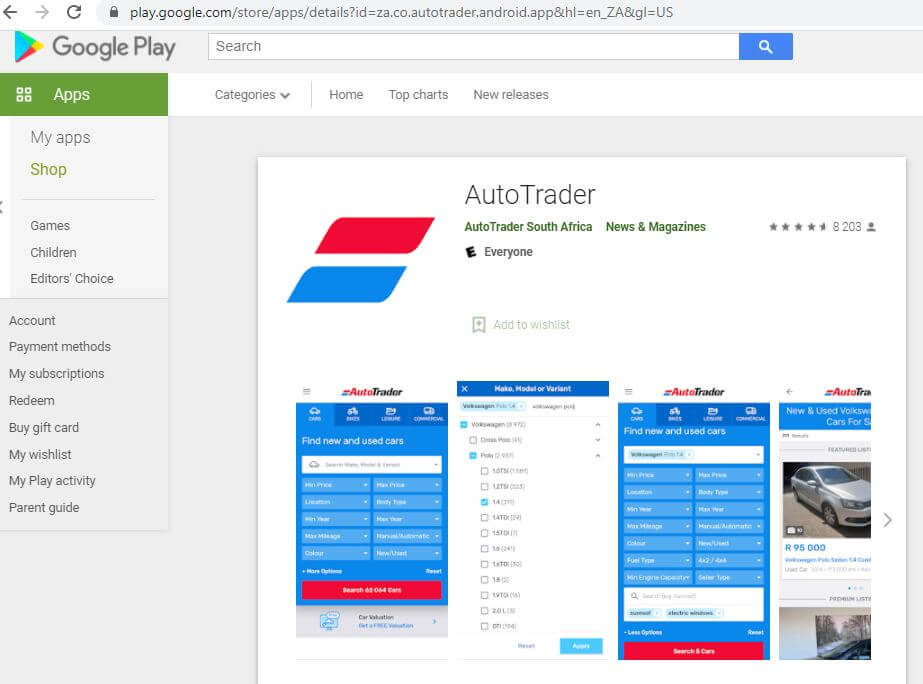
AutoTrader App Features
Some of the features that come with the AutoTrader.co.za mobile app include:
- Fast and easy search by vehicle make, model and variant
- It has an advanced search
- You can call or email the seller directly from the app
- View the seller’s location and use the map functionality for directions
- Easily search for specific dealers by location or vehicle make and model
ALSO READ: AutoTrader invests in Festival Of Motoring and NAAMSA Conference
How to Download the AutoTrader App
- Step 1: Go to Google Play
- Step 2: Search for “AutoTrader”
- Step 3: Click Install to download the App
- Step 4: Once installed, open the app
How Does the AutoTrader App Work?
Once you’ve downloaded the AutoTrader South Africa app, tap to open. Find new and used cars using the search bar feature. Once you have selected your vehicle, you can contact the seller. Call or email the seller directly from the app, visit their website or simply use the map functionality to get directions to their location or showroom.
ALSO READ: Autotrader Names 10 Hottest Used Cars for Summer 2019
Image Courtesy: autotrader.co.za
