CSD Login is a process whereby Central Supplier Database (CSD) registered users visit to login to CSD. The Central Supplier Database (CSD) is a database to serve as the source of all supplier information for all spheres of government. In a nutshell, CSD maintains a database of organizations, institutions and individuals who can provide goods and services to government. In this article, you will learn about CSD Login South Africa process.
ALSO READ: What Is eTenders And How Do I Apply For Government Tenders in South Africa
What is CSD?
CSD, which stands for Central Supplier Database, is a database to serve as the source of all supplier information for all spheres of government. Once you’ve registered for CSD, you will use your CSD Email Login details to login to your account.
Not everyone can register for CSD, suppliers will only be required to register once when they do
business with government. That’s why it’s important to know your CSD Login details.
Once a supplier has registered, they will be able to login to CSD to ensure their data is up-to-date, complete and accurate, standardized and electronic verification of supplier information leading to reduced fraud with paper copies and manual processes. Supplier will not be required to submit physical tax clearance and business registration certificate to organs of state.
CSD Login South Africa
If you are a registered CSD customer, you can proceed to CSD login page https://secure.csd.gov.za/Account/Login using your email address and your CIPC password. If you are new to CSD services, please register by visiting the Central Supplier Database official site at https://secure.csd.gov.za/Account/Register
Before you login make sure you have a valid email address, you will not be able to transact if you don’t have one. You can register for a free email address at Gmail.com.
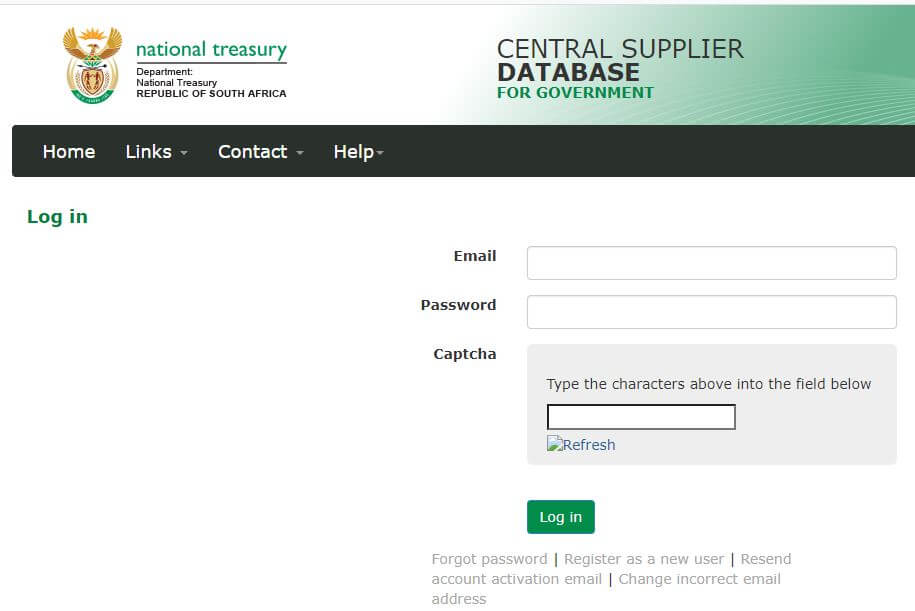
How to Login to CSD in South Africa
For customers with their CSD Login details, can follow these easy steps to Login to CSD services:
- Step 1: Go to https://secure.csd.gov.za/Account/Login
- Step 2: Enter your email address and password
- Step 3: Then click “Login”
CSD Login Password Reset
To reset your CSD login password, you need to follow the below steps:
- Step 1: Go to https://secure.csd.gov.za/Account/ForgotPassword
- Step 2: Enter your email address
- Step 3: Select between ‘Email me a password reset link (Preferred) or I want to reset my password using an OTP SMS’
- Step 4: Then click “Submit”
- Step 5: Follow the instructions to create a new CSD password
Image Courtesy: briefly.co.za
