Facebook login South Africa Step-by-step guide. Before you login to your Facebook account, you first need to create a Facebook account so that you can see the Facebook login option. The purpose of this article is to guide you on how to create a Facebook account and how to login to your Facebook account.
ALSO READ: Instagram login: How Do I Log into Instagram Account?
How to create a Facebook account
You can create a Facebook account by using a computer or PC or tablet. By creating a Facebook account, you will be able to follow your favourite celebrities, movie stars, check latest fashion trends, post photos and videos and connect with your friends. Below are the steps you need to follow to create a Facebook account from a computer.
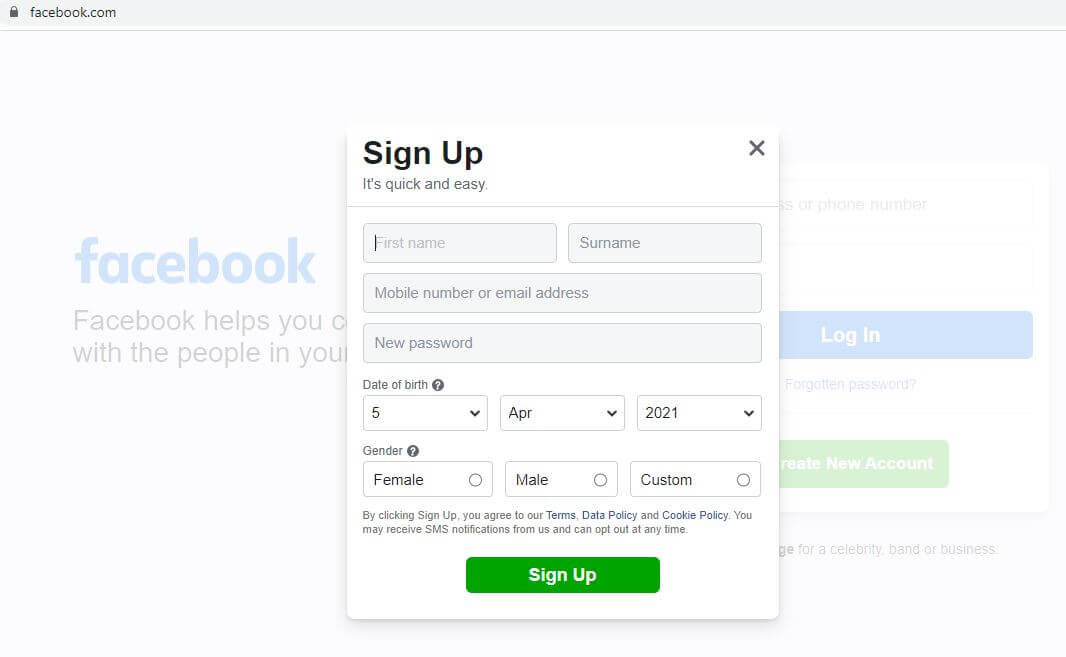
Create Facebook account from a computer
- STEP 1: Visit https://www.facebook.com
- STEP 2: Click “Create New Account” button. You will be required to provide your mobile number, or email address, full name, create a username and password.
- STEP 3: Then click “Sign Up”
Create Facebook account from an app
- STEP 1: Visit your Google Play Store (Android) or App Store (iPhone) and download the Facebook app.
- STEP 2: Once the Facebook app is installed into your smartphone or a mobile device, tap the app to open it.
- STEP 3: Click Create New Account (iPhone) or Sign Up With Email or Phone Number (Android)
- STEP 4: Enter your email address or phone number in order to receive a confirmation code, then click “Next”.
Remember if you signup for a new Facebook account with your email, make sure that you provide the correct email address and use an email address that only be be accessed by yourself. If it happens you forget your Facebook password, you will need access to your email and Facebook will send you a link to get back into your account.
Facebook login: How do I log into my Facebook account?
If you want to login into your Facebook account using your computer, you need to follow the below steps. The log in screen lets you log into an existing account on Facebook and you will be able to use it without facing any challenges.
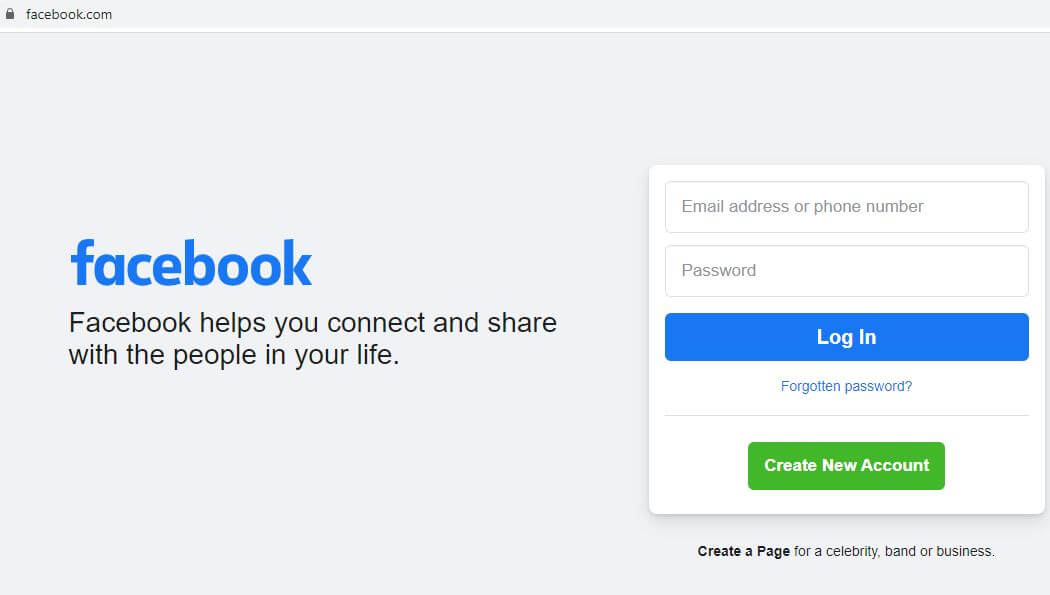
Facebook login steps:
- STEP 1: Visit www.facebook.com on your web-browser
- STEP 2: Enter your username, phone number or email and your password
- STEP 3: Then, click “Login”
Most people ask if Facebook sends out a notification email to the users when they login to Facebook using a different device. Facebook sends a notification to let you that your account has been accessed from a different device with a different IP address.
Facebook login security has been tightened now. As soon as you try to login into someone else’s Facebook account using a different device, Facebook will ask you via email to verify that the account belongs to you. As soon as you login, it will ask you if it was you who was trying to access the account showing you the device name and country name and will ask you to verify it by clicking “it was me”. If it was not you, Facebook will ask you to change your password.
Facebook only sends an email of suspicious activity when someone tries to do something inappropriate using your account. Facebook will change the password and notify you. However, still many Facebook accounts in South Africa and around the world still get hacked. In South Africa, we have a couple of celebrities whose Facebook accounts were hacked by scammers.
How to change Facebook Login password
People change their Facebook login passwords for different reasons. If you think someone is using your Facebook account or suspect suspicious activity on your account, you can change your Facebook password. You can also change your password if you logged out and can’t remember your password. You can click on “reset password” from the login screen. Below are steps you need to follow to reset your Facebook account password if you logged in your account.
To change your password on Facebook if you’re already logged in:
- STEP 1: Click in the top right of Facebook
- STEP 2: Select Settings & Privacy, then click Settings
- STEP 3: Click Security and Login
- STEP 4: Click Edit next to Change password
- STEP 5: Enter your current password and new password
- STEP 6: Click Save Changes
How to Create a strong Facebook Password
To create a strong Facebook login password, you need to use a combination of letters, at least 6 numbers and punctuation marks such as (%,! or #). These kind of strong passwords are not easy to guess and make sure you don’t share your password with anyone.
Image Courtesy: Google
