Free Facebook Login is a process of logging into Free.facebook.com for free. Free Facebook is used by South Africans who cannot afford data. Free Facebook helps you stay connected with friends, colleagues, loved ones and family. The Free Facebook Login page is Free.facebook.com. Please note free.facebook.com is not available on Wi-Fi. In this article, you will learn how to login and use Free Facebook in South Africa.
ALSO READ: Facebook Login Help to Connect to Spotify Account
What is Free Facebook?
Free Facebook is a service that allows South Africans to access their Facebook account and Messenger for FREE (zero data balance) via mobile app or web browser within a daily Fair Usage Policy (FUP). Free Facebook .com in South Africa allows users to chat to friends and family for free without spending any data or airtime.
How Do I Log into Facebook for Free?
Go to free.facebook.com on your mobile browser. Enter your email address or phone number and your Facebook.com password. Alternatively, you can login to Free Facebook through your mobile app.
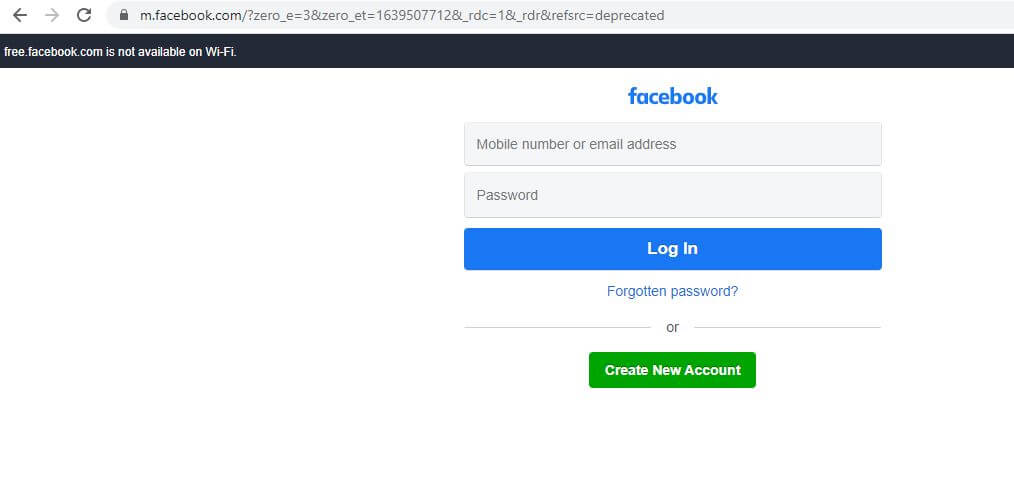
Free Facebook South Africa
In South Africa, telecommunications network providers such as MTN South Africa, Cell C and Vodacom offer Free Facebook to their customers. Free Facebook service at Cell C is called, Free Basics by Facebook, Vodacom is called Free Facebook with Facebook Flex and MTN is called Free Facebook & Free Basics.
If you are looking for Free Facebook in South Africa, check out the below guides for MTN, Cell C and Vodacom.
How Do You Get Free Facebook on MTN South Africa?
Free Facebook .com is a service that allows you access your Facebook accounts and Messenger for FREE (zero data balance) via mobile app or web browser within a daily Fair Usage Policy (FUP).
To use Free Facebook on MTN South Africa, you need to visit free.facebook.com. Here’s how to use MTN Free Basics by MTN:
- Visit the Facebook App or Free.Facebook.com login page
- Enter your Free Facebook Login username and password
- Click “Log In”
- Switch from “Data Mode” to “Free Mode”
- Start enjoying Free Facebook Com using MTN
How Do You Get Free Facebook on Cell C South Africa?
To use Free Facebook on Cell C, you need to visit free.facebook.com. Here’s how to use Free Basics for Facebook by Cell C:
- Insert your Cell C Sim Card
- Turn on your mobile data. Internet.org is free, so it won’t deduct any data or airtime from your balance
- Open your Internet browser
- Accept the terms. Now you can visit free.facebook.com and start using Facebook for free.
How Do You Get Free Facebook on Vodacom South Africa?
You can also stay connected to Facebook for FREE with Facebook Flex by Vodacom Siyakha. Facebook Flex allows South Africans to access Facebook for FREE anytime, without data charges when using free.facebook.com on your mobile device and the Facebook app.
Facebook Flex is currently only available when using the app on Android devices, or on the Facebook.com mobi site for all devices. Fair usage policy applies.
To use Free Facebook on Vodacom, you need to visit free.facebook.com. Here’s how to use Free Facebook by Vodacom:
- Visit the Free Facebook Login at www.free.facebook.com via the web browser or Facebook app on your phone
- Enter your Free Facebook com login details (username and password)
- Switch from “Data Mode” to “Free Mode”
- Start enjoying Free Facebook Com using Vodacom
Free Facebook Login Features
The Free Facebook login Allows Facebook Users to do the following:
- View/change profile picture
- Update Facebook status
- Comment/write on your friend’s wall
- Search Friends on Facebook Add new friends
- Browse through Facebook
- Send/receive videos, pictures (Not available to existing Facebook account users)
- Open external links (Not available to existing Facebook account users)
- Facebook Messenger
Conclusion
The Free Facebook Login gives you control over your data usage when using the Facebook platform. You can simply switch between a free mode and a data mode. The Facebook free login is only available when using the Facebook app on Android or iOS devices.
Image Courtesy: www.sleekfood.com
