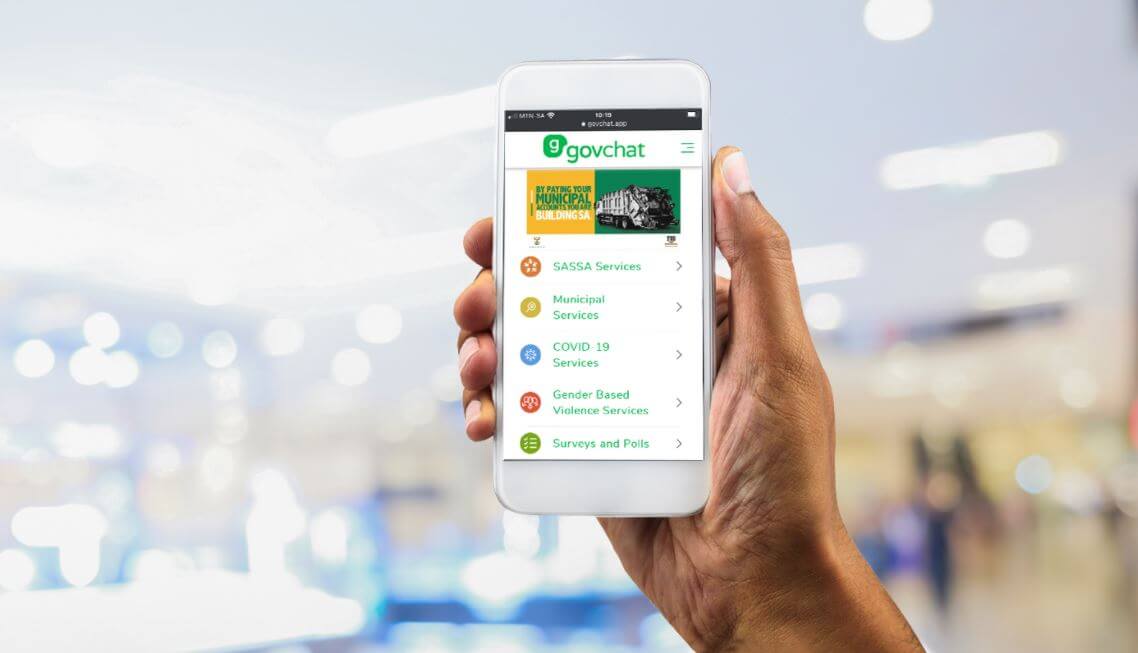GovChat Status Check For SRD R350 Grant Application helps SASSA SRD R350 Grant Applicants to know whether their SASSA Application is “Approved”, “Declined”, “Rejected” or is “Pending”. Through the GovChat Status Check option, you can now know your SASSA R350 Grant Application Status. In this article, you will learn how to check status of your R350 Social Relief of Distress (SRD) grant.
ALSO READ: SASSA R350 Grant Application Status Check
What is GovChat Status Check?
GovChat Status Check or GovChat SASSA Status Check is a process whereby SASSA R350 Grant Applicants login to GovChat website https://govchat.app/login to check their SASSA application status. Once logged in, you will see a SASSA Services tab as displayed on the below photo.
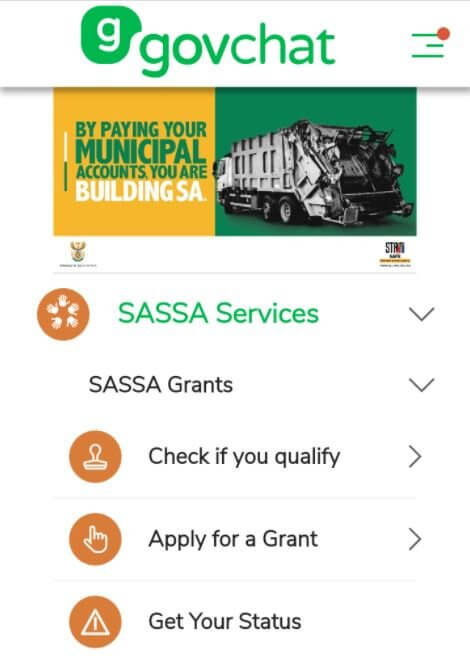
How to Check Your SASSA Status Via GovChat Status Check Link
Please note that the below method is for those who used the GovChat website to apply for the SASSA R350 grant.
- Go to Go to the GovChat website – www.govchat.org
- Click on “GovChat Now”
- Select “GovChat Now on Our App”
- Enter the phone number used to apply for the SASSA R350 grant
- Then click “Login”
- After you’ve logged in, select “SASSA Services”
- Then click on the drop down menu list and select “Get Your Status”
- Enter the reference number on the forms that was given during your application
- Click “Submit”
- Your SASSA status for the months will be displayed
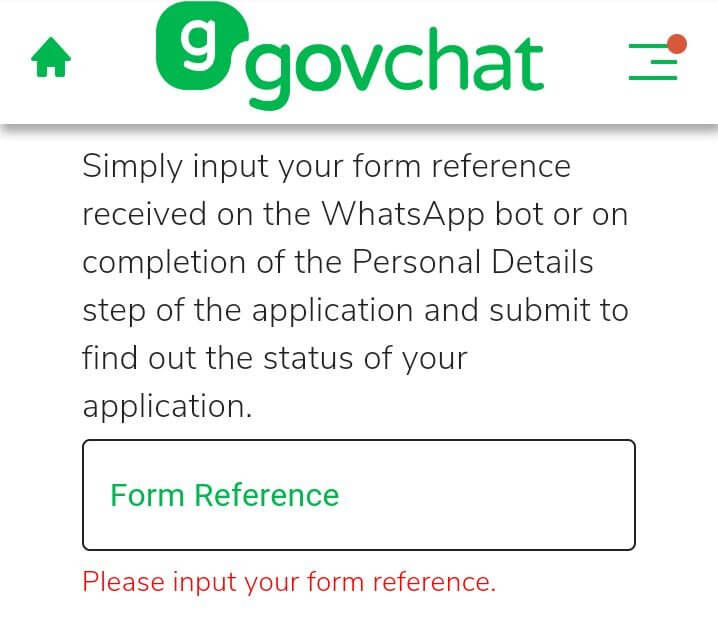
That’s how the GovChat Status Check option works via the GovChat website. You will be able to know whether your application was rejected, approved or is still pending.
More SASSA Posts
- SASSA Status Check For SRD R350 Payment Dates for November 2021
- The WWW.SASSA.GOV.ZA R350 Status Check Guide
- How To Check SASSA Status in South Africa
- SASSA Confirms SASSA Status Check for R350 Payment Dates for November 2021
- SASSA R350 Grant Status: How To Check SASSA R350 Grant Status
- SASSA Payment Status Check for November 2021
- How To Change SASSA Banking Details
- SASSA Status Check Failed: What Does “Fail” Mean?
- SASSA Grant Enquiries Contact Details
- SASSA Unemployment Grant Status Check Online
- SASSA Grants Payout Dates For November 2021 Confirmed
- SASSA Status Check for R350 Payment Dates for November 2021
- R350 SASSA Payment Dates for November 2021
- SRD.SASSA.GOV.ZA Status Check Online For November 2021
- SASSA Payment Dates For November 2021 in South Africa
- How Do I Check My SASSA Balance in South Africa
- SASSA R350 Grant Application Online 2021
- SASSA Status Pending Meaning Explained
- Where Can I Withdraw SASSA Money in South Africa
- SASSA News: How Check Latest SASSA News Update Today
Image Courtesy: govchat.org