The Nedbank Money app allows Nedbank customers to get quick and easy access to view their bank balances, make payments, buy airtime, and enjoy greater control over their banking. In this article, you will learn how to register, activate and use the Nedbank Money app.
ALSO READ: How to make an instant DStv Payment with the Capitec Bank App
What is Nedbank Money App?
The Nedbank Money app allows Nedbank customers to manage account, make instant payments, and change their credit or debit card settings from their smartphone. The Nedbank Money app is available for Android and iOS.
How to Download Nedbank Money App
Here’s how to do the Nedbank Money app download:
- STEP 1: Open the Play Store / Apple Store on your smartphone
- STEP 2: Search for “Nedbank Money App” in the Play Store or Apple Store. Once you have found it, select it to continue
- STEP 3: Click on the “Install” button to download and install the Nedbank Money App onto your smartphone
- STEP 4: Once the app is downloaded, click the “Open” button to launch the app
- STEP 5: Read the terms and conditions, then click on the “Accept” button to proceed
- STEP 6: Choose an identification method such as South African ID or Passport Number, and click “Next”
- STEP 7: Enter your ID Number, email address and a user friendly name for your smartphone, and then click “Submit” to go to the next step
- STEP 8: Create a 5-digit mobile PIN. You will use this PIN for the Nedbank Money App login, then click “Done” to proceed
Congratulations, you’ve now successfully downloaded the Nedbank app. The next step is to activate the app.
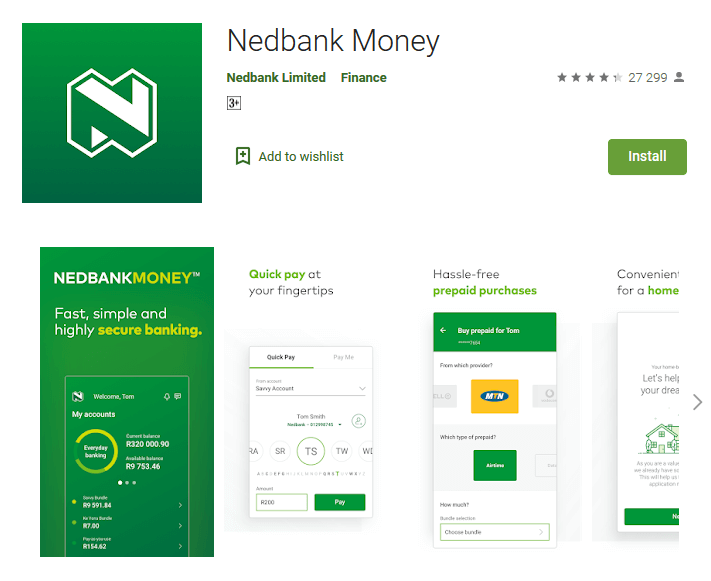
How to Activate My Nedbank Money App?
Here’s how to activate the Nedbank Money App.
- STEP 1: Open your Nedbank App
- STEP 2: Click on “Activate Banking” on the app
- STEP 3: Enter your banking profile number, PIN, and password and then click “Submit”
- STEP 4: To confirm the activation, you will receive an Approve-it message, select number (1) and then click “Send” button
- STEP 5: You will see a “Banking activation successful” message on your screen, then click “OK”
Well done, you’ve now successfully activated your app.
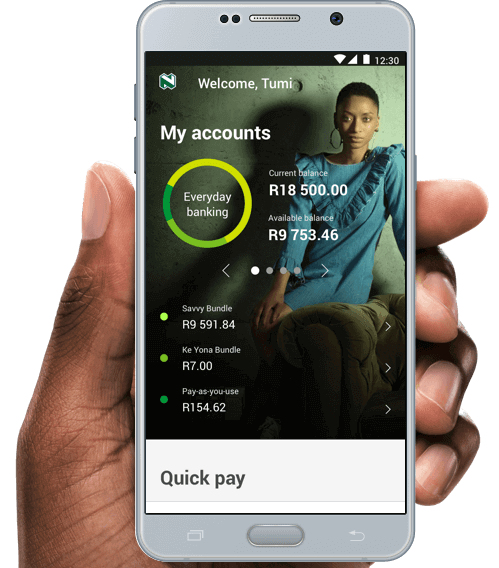
How does Nedbank Money app work?
The Nedbank Money app makes it easy and convenient for Nedbank customers to buy prepaids such as electricity, data, airtime as well as Lotto tickets. With this app, you can apply for accounts, loans or investments, then manage your money on the go. You can bank anytime, anywhere.
Here is how the Nedbank Money App works. Simply login to the app and choose what you want to do. Once you’ve logged in, you can check your balance, view payment history, make payments, buy electricity or transfer money between your accounts. You can also play Lotto or PowerBall and get draw results.
Image Courtesy: downloadmobilebankingapp.com
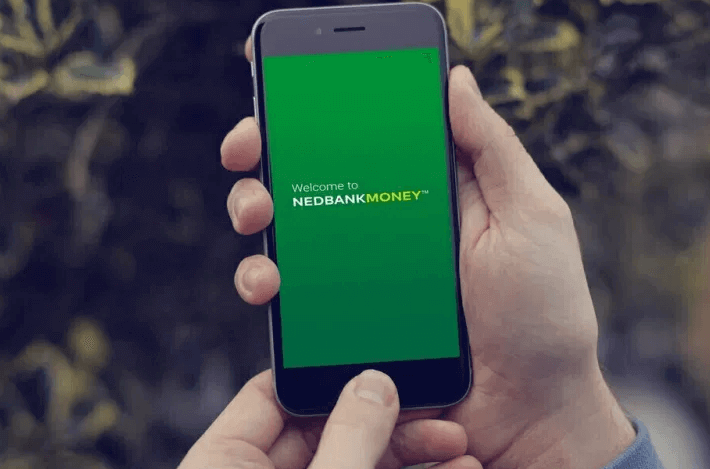
I HAVE BEEN USING THIS APP FOR SOME TIME AND OIT HAS BEEN GOOD UNTIL TODAY. DURING A TRANSACTION
I WAS ASKED FIRST FOR ME TO AGREE TO THE APPROVE IT NOTICE , BUT WAS UNABLE TO FIND THE NOTICE TO ACCEPT
IT.
THEN I WAS INFORMED THAT AN O.T.P. HAD BEEN SENT . I WAS UNABLE TO SEE THE O.T.P. NUMBER. HOW DO I FIND THE O.T.P. NUMBER WHEN I AM USING THE PHONE? PLEASE ASSST AS YOUR MONEY APP DOES NOT EXPLAIN THISR