How to cancel subscriptions on MTN in South Africa? You may want to cancel a subscription if you are losing your airtime through subscriptions or have unintentionally subscribed to a service and now you are losing airtime whenever you recharge. The good news is, you can cancel any WASP subscriptions on MTN. In this article, you will learn How to cancel subscriptions on MTN South Africa.
ALSO READ: How to Transfer Data on MTN South Africa
What Are WASP Subscriptions?
WASP stands for Wireless Application Service Providers and are companies that provide MTN South Africa with services and content to MTN customers to their mobile phones, normally via SMS or MMS messages. Some of the services that are sent by these companies include ringtones to download, caller tune, news updates, daily horoscope SMSs and much more.
If you notice some of these subscriptions and suspect you may have subscribed to them unintentionally, you can these subscriptions.
“A Wireless Application Service Provider (WASP) is a company that provides services such as bulk SMS and MMS, USSD and Interactive Voice Response services to the public. We partner with a number of WASPs that specialise in various services.” – MTN states on their website
How to Cancel Subscriptions on MTN South Africa
How do I cancel a subscription on MTN? It’s easy, take your mobile device and dial *155# and select option 1 to view or cancel subscriptions If you don’t have any active subscriptions, you will see this message “Y’ello, Kindly note that you do not have any active subscriptions services on your number.”
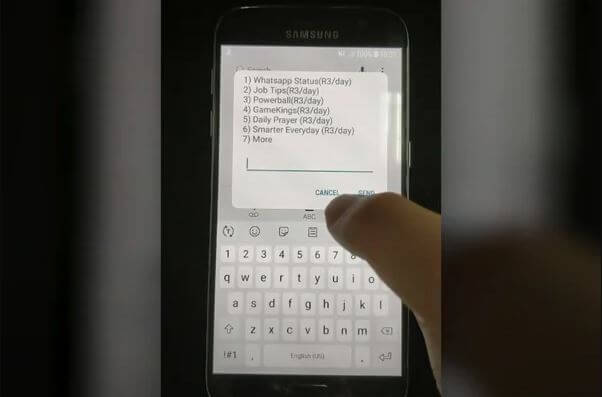
If you have any active subscriptions, you will be able to cancel and you will also see a pop up message saying your request to cancel your subscription has been accepted and is being processed.
Here’s How to Cancel Subscription on MTN
- Step 1: Dial *155#
- Step 2: Select 1 to view or cancel subscriptions
- Step 3: Select Subscription you wish to cancel
- Step 4: Then select 1 to cancel
- Step 5: You will see a pop message saying ‘your request to cancel your subscription has been accepted and is being processed. Please dial *155# for an overview of your Subscription Services.
- Step 6: Then select 0 to go back to the main menu
Image Courtesy: centurionmall.co.za
