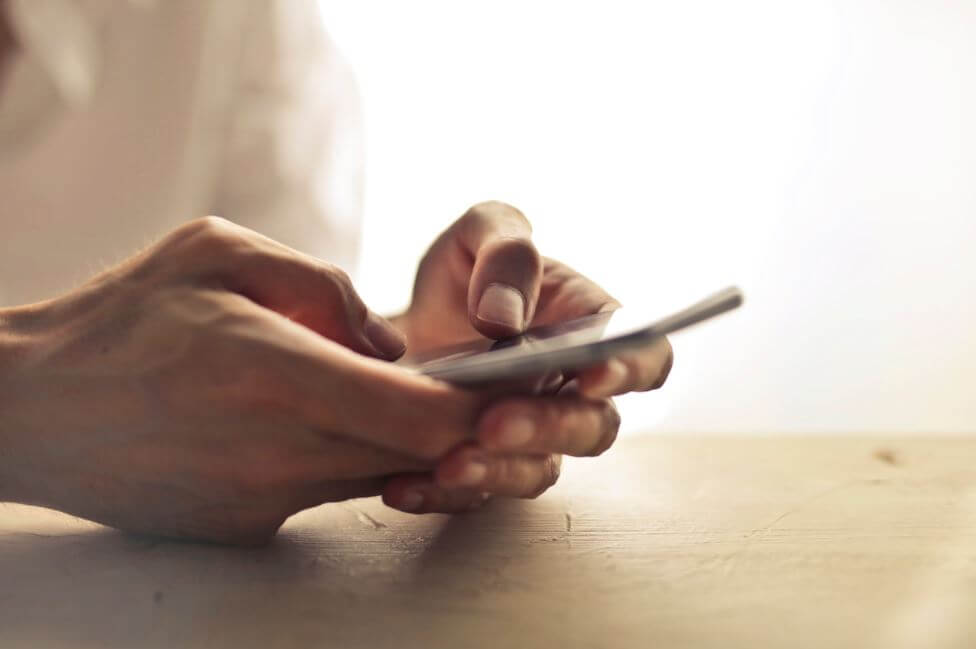How to check SASSA balance on mobile phone in South Africa? You can check your SASSA balance via your mobile phone by following the below steps, dial *120*3210# on your phone and follow the prompts. Alternatively, you can dial *120*69277# on your mobile phone and follow the prompts. In this article, you will learn step-by-step guide on how to check SASSA balance on mobile phone in South Africa.
ALSO READ: SASSA Status Check for R350 Payment Dates for January 2022
How to Check SASSA Balance?
How to check SASSA Balance on mobile phone? To check your SASSA balance is simple. You can check your SASSA balance on your mobile phone by following the below steps:
- Dial *120*3210# on your mobile phone
- Follow the prompts
Alternatively, if the SASSA balance check USSD code does not work, you can check balance by doing the following:
- Dial *120*69277# on your mobile phone
- Follow the prompts
You can also check your SASSA balance on an ATM. Insert your SASSA card and follow the instructions.
Checking your SASSA balance using a phone is one of the best options to avoid ATMs for social distancing purposes. So if you can, avoid going to an ATM to check your SASSA balance and perform the SASSA balance check on mobile phone.
About How to Check SASSA Balance
One of the reasons why people check their SASSA balance is because they want to know how much is left on their SASSA Card and to avoid reckless spending. Checking your SASSA balance also helps you to draw up a budget to avoid your card declining when purchasing items. It’s very important to always check your balance on SASSA.
Image Courtesy: www.techtimes.com