How to check your number on Telkom in South Africa? There are many ways to check your Telkom number without calling another number or buying airtime. The most common way to check your number on Telkom is by simply dialing *1# for Telkom number check and your number will pop up on the screen. There are also other options such as using the My Telkom Mobile App to check your number. We’ve put together a guide on how to check your number on Telkom.
ALSO READ: How to Check Your Number on Vodacom
How to Check Your Number on Telkom Mobile in South Africa
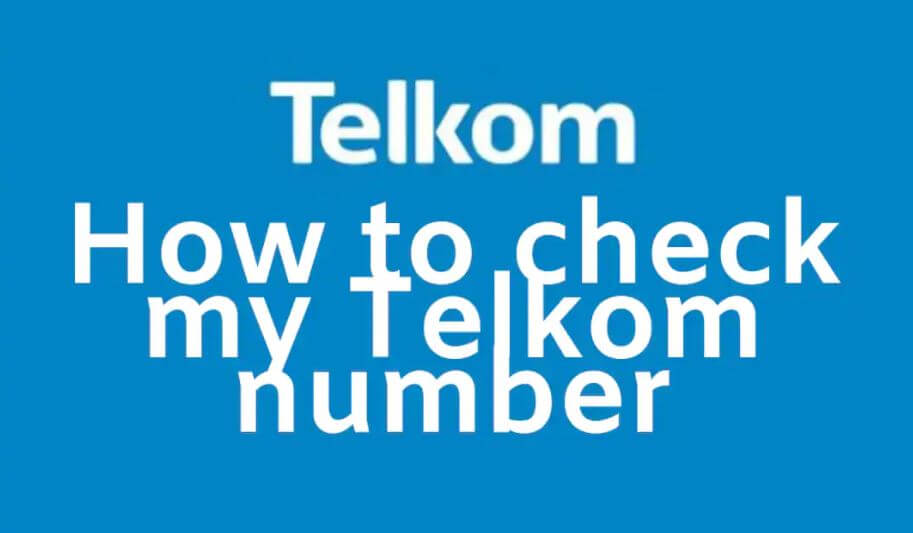
Maybe you just bought a new Telkom simcard and you want to buy airtime for it, but you don’t know its number. You will need to first perform a Telkom number check first. There are many ways to check your Telkom number.
Telkom USSD Code
To check your Telkom cell number you can dial the following USSD code. Just dial *1# on your Telkom number and press send. Your number will be displayed on screen.
Check Your Telkom Number Using the Telkom App
You can also check your number on Telkom by opening the Telkom App, your number will be clearly displayed on the top left of the screen. If you don’t have the app yet, go to PlayStore and download the free Telkom App onto your smartphone or tablet.
Login to My Telkom
Another option to find out your Telkom number is to check on the My Telkom online. Make sure you are registered for My Telkom. Sign in using your email address. Once logged in, your Telkom phone number will be displayed on screen.
Send a Telkom Please Call Me
Another option to find out your cellphone number is to send a please call me to a different number by dialing *140*Receiver’s Number#) and press send.
An SMS will be sent to the person, with your number and the words: ‘Please Call Me’. The Please Call Me service is free and you can send up to 5 FREE Please Call Me messages every day.
Image Courtesy: centurionmall.co.za
