DStv Now for PC or Laptop can be downloaded for free on App Store or Google Play Store. The DStv Now app for PC free download process is fast and simple. All you need is internet connection and a PC to download DStv Now on PC. DStv Now App for PC is the official app of the popular South African television service that allows users to stream all of its movies and TV series. In this article, you will learn how to download DStv Now for PC in South Africa.
ALSO READ: Free DStv Now Channels And Shows for All South Africans
What is DStv Now for PC?
DStv Now for PC is DStv Now app for a computer. The DStv Now on PC allows DStv customers to login and stream their favourite shows and latest movies online. The DStv Now App for PC South Africa also allow you to download content and watch later offline.
How to Download DStv Now for PC in South Africa
Here’s how to download the DStv Now for PC in South Africa:
- Step 1: Go to Play Store or Google Play
- Step 2: Search for “DStv Now”
- Step 3: Click “Install” to download
- Step 4: Launch the app, sign in and start streaming movies and TV shows
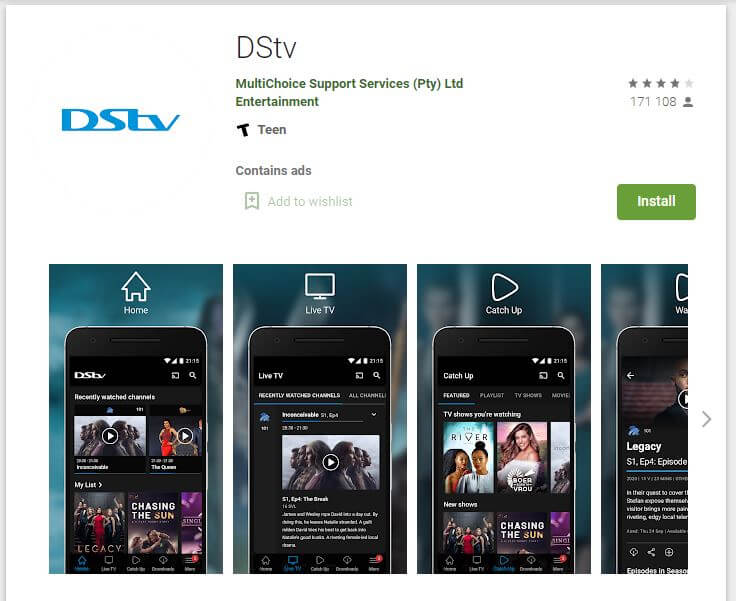
DStv Now App for PC Features
- Live stream selected TV channels via 3G/4G or WIFI
- Catch Up on a selection of the most popular shows, sport, and movies
- Download up to 25 videos on Catch Up to enjoy offline later across 4 devices
- With DStv Kids use a safe and fun viewing environment with PIN controlled access to enjoy the coolest shows and movies
- Access the full 8-day TV Guide and set reminders to plan your viewing
Image Courtesy: www.youtube.com
