DStv Now not working? In this article, you will learn how to fix your DStv Now if it’s not working. Before we show you how to fix DStv Now not working, here’s how you can watch it on the go.
ALSO READ: How does DStv Now App work in South Africa?
DStv Now is the best way to enjoy DStv on the go. You can watch live TV and Catch Up content anytime and anywhere on your mobile device, laptop or computer. DStv Now is available online at now.dstv.com, alternatively, you can download the DStv Now app for your mobile device from either the Apple App Store or Google Play Store.
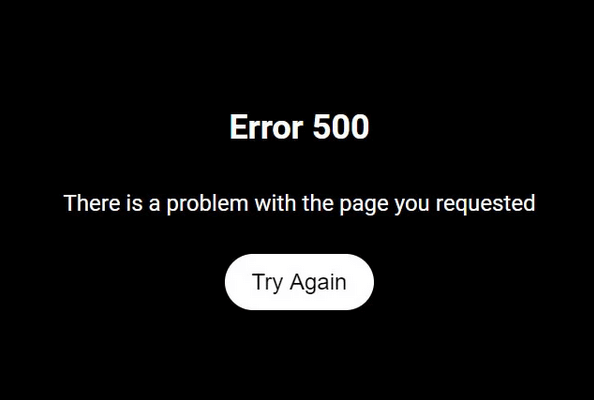
How to Fix DStv Now Not Working
Fix it by clearing your Google Chrome browser cache:
- STEP 1: Open Google Chrome on your laptop / computer
- STEP 2: At the top right, click “More”
- STEP 3: Then click on “More Tools”
- STEP 4: Select “Clear browsing data”
- STEP 5: At the top, choose a time range. To delete everything, select “All time”
- STEP 6: Next to “Cookies and other site data” and “Cached images and files,” check the boxes
- STEP 7: Click “Clear data”
After you’ve cleared cache & cookies, you can login back into your DStv Now account online.
When you use Google Chrome, it saves some information from websites in its cache and cookies. Clearing them fixes certain problems, like loading or formatting issues on sites. This is one of the best ways to fix DStv Now not working.
Image Courtesy: mybroadband.co.za

It’s still not working, only channel 100 is showing
i have done all i could but it still not working the problem is on my internet line cos with other internet it works so how can i unlock this error of this restarting every 15 minutes
I am having exactly the same problem. It dies every 15 minutes. This is beyond annoying. I have the advice given above, tried different browsers, but the problem persists.