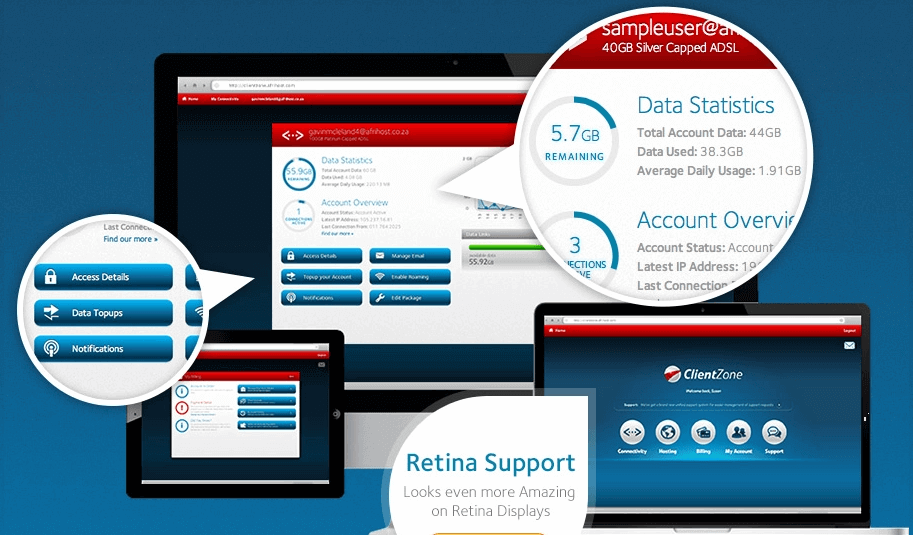Afrihost ClientZone is Afrihost’s portal for information, tools and to manage all your products, check balances, make payments, create email address and many more. In this article, you will learn how to log into Afrihost ClientZone.
ALSO READ: Afrihost is Slashing Uncapped ADSL Bundles!
How do I create a ClientZone account? According to Afrihost’s website, a ClientZone account is automatically created for you once you sign up for any Afrihost product. It could be domain registration or web hosting. Your ClientZone access details will be emailed to you immediately after you’ve signed up. You can later change the login password if you want.
Any product that you sign up for will automatically be added to your Afrihost ClientZone profile.
How to log into Afrihost ClientZone
To log into ClientZone, you need to enter the email address used to sign up your Afrihost accounts and ClientZone password. Here are the steps for Afrihost ClientZone login:
- STEP 1: Go to clientzone.afrihost.com on your web browser
- STEP 2: Enter your username and password and click “Login”
Alternatively, you can also log into Afrihost ClientZone with either Facebook or Google.
Afrihost, as a South African Internet Service Provider (ISP), provides a number of services including fixed wireless, fibre, mobile services, ADSL broadband and web hosting. All these products can be managed under one-stop portal which is called “ClientZone”.
Image Courtesy: www.afrihost.com/clientzone