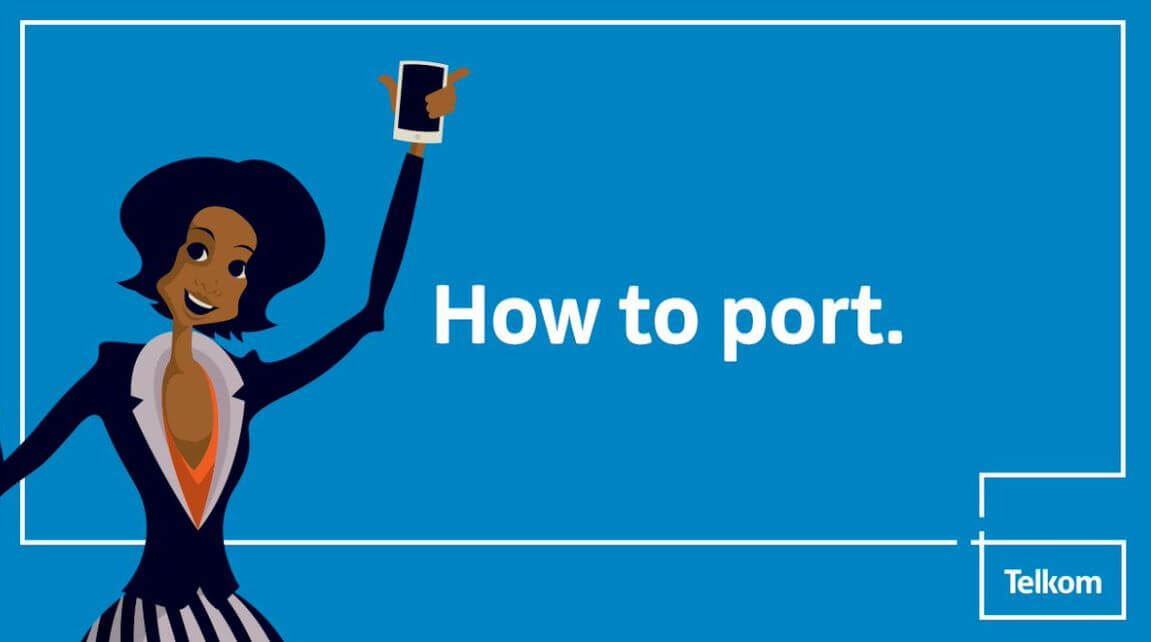How to port to Telkom in South Africa? To port your number to Telkom is very simple. You can simply change your service provider while keeping your cellphone number. In just simple steps, you can join the Telkom family and start benefiting from low call rates and free SMSs and data with Telkom’s range of bundles.
ALSO READ: How to Check Data Balance On Telkom
How Much Does it Cost to Port to Telkom?
The only cost involved in porting your number to Telkom is what you pay for a Telkom SIM card, available at your nearest Telkom store or retail outlet and the cost of an SMS.
How to Port to Telkom
To port your number to Telkom is very simple. Follow the below easy steps:
- Step 1: Buy a Telkom SIM card from your nearest MTN store or retail outlet
- Step 2: RICA your Telkom SIM card in store (bring your ID and proof of residence)
- Step 3: Don’t insert your new SIM card yet
- Step 4: Use your old SIM to SMS ‘PORTME#IdNumber#ICCID number’ to 081 160 7678 (standard SMS rate applies)
- Step 5: You’ll receive a confirmation SMS on your current SIM that your request is being processed
- Step 6: Insert your new Telkom SIM card into your device the following day
- Step 7: Select ‘New number’ to activate your new Telkom SIM
Please note that the 20-digit ICCIC number is found at the back the new SIM card and starts with ‘89…’.
Contract subscribers will need to visit a Telkom store and fill in an application form to port to Telkom.
“Want to keep your number and join the Telkom family? It’s easy, buy and RICA a Telkom SIM card and SMS portme#IDnumber#ICCID to 0811607678 from your old prepaid SIM card. Contract or passport holder? No stress, simply visit your nearest Telkom store and they’ll port you over.” – Telkom official Twitter page says
Want to keep your number and join the Telkom family? It’s easy, buy and RICA a Telkom SIM card and SMS portme#IDnumber#ICCID to 0811607678 from your old prepaid SIM card. Contract or passport holder? No stress, simply visit your nearest Telkom store and they’ll port you over. pic.twitter.com/MOFsSngDV9
— @TelkomZA (@TelkomZA) August 8, 2018
Conclusion
That’s how to port to Telkom in South Africa. After you have successfully followed the above steps, your old network will stop working within 24 hours. When this happens, you will need to remove their old sim card from your phone and insert the new Telkom mobile sim card into your phone. Don’t forget to recharge with Telkom mobile airtime and start making calls and sending SMSs.
Image Courtesy: twitter.com/telkomza