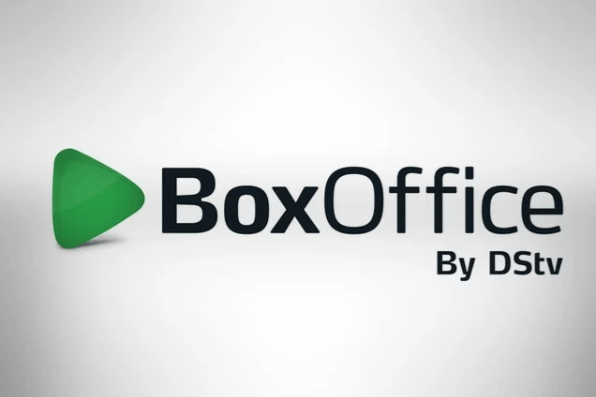Africa’s leading satellite service MultiChoice, offers an online version of its Box Office movie rental service, which is also available to non subscribers in South Africa. In this article, you will learn how to rent Box Office movies on DStv.
ALSO READ: DStv Login: How to Log Into Your DStv Account
BoxOffice Online offers a wide range of the freshest Hollywood blockbusters that customers can rent and watch directly from the BoxOffice website or rent and download via the DStv Desktop Player app.
If you have a PVR, you can rent new movie releases and classics, straight from the comfort of your couch at home. According to DStv, even if you’re not a DStv customer, you can still access Box Office South Africa. You need to sign up for your BoxOffice Account, which will allow you to use any number of payment methods available to rent and stream movies online or via the DStv Desktop Player.
What is BoxOffice Online?
BoxOffice Online is South Africa’s first online movie rental service. It gives customers access to some of the biggest Hollywood blockbusters, a fresh Bollywood catalogue and the latest local releases directly to your PC or Mac. Movies are available for streaming only.
How Does Box Office DStv Work?
Box Office DStv works almost the same way to the service on PVRs, offering customers a wide selection of movies that they can rent and watch directly from the website. The Box Office rental movie is available to watch for 48 hours. Once the rental period is up, the movie expires.
How to Rent Box Office Movies
Here are the easy steps you need to follow to rent a movie on BoxOffice Online.
Online
- STEP 1: Sign Up/ Login
Sign up for your BoxOffice Account or login with your DStv Connect ID, even if you’re not a DStv customer
- STEP 2: Choose
Choose from a wide selection of Hollywood blockbusters. Browse our catalogue, search for a movie.
- STEP 3: Rent a movie
Rent instantly and pay with a variety of flexible payment options. Once you have successfully paid for a rental, the movie will be available to you immediately, for 48-hours. You can watch the movie as many times as you like within the 48-hour period. All movies on the PVR cost R35 to rent.
- STEP 4: Watch
Stream movies directly from the website.
On PVR
- STEP 1: Sign Up
Press the GREEN button on your DStv PVR remote and SMS your on-screen smartcard number to 37569, or link your smartcard online, to get a BoxOffice Account.
- STEP 2: Choose a Movie
Choose from up to 15 of the freshest Hollywood blockbusters.
- STEP 3: Rent
Rent and pay instantly with a variety of flexible payment options. Movies cost R35 and your first movie is them.
- STEP 4: Watch
Watch the movie as many times as you like for a 48 hours period. Once the rental period is up, the movie expires.
Image Courtesy: Supplied