How to Reset UIF Login Password in South Africa? The UIF Login Ters page is https://ufiling.labour.gov.za/uif/login. UIF stands for Unemployment Insurance Fund and gives short-term relief to workers when they become unemployed or are unable to work because of maternity, adoption leave, or illness. It also provides relief to the dependents of a deceased contributor. In this article, you will learn how to reset your UIF Login password in South Africa.
ALSO READ: How to Access NWU Learning Management System
What is UIF Login?
UIF Login is a process whereby employers and employees login to the UIF to pay or claim their UIF money. uFiling is a FREE online service that allows you to securely submit your UIF declarations and pay your monthly contributions. If you have internet connection, you can head to the UIF Login page and login. It allows Employers of Domestics, Commercial Employers (SMME) and Tax Agents to complete and submit monthly UIF declarations and to securely pay UIF contributions.
UIF Login Password Reset
Your UIF Login password can be reset by visiting https://ufiling.labour.gov.za/uif/forgot-password. If you forgot your password, you need to visit this link and reset your UIF Login password. You must have the below details when you reset your UIF Login password:
- Email Address or valid cellphone number
- ID/Passport Number
- Username
- And know exactly if you want to Reset Password or Retrieve Password Hint
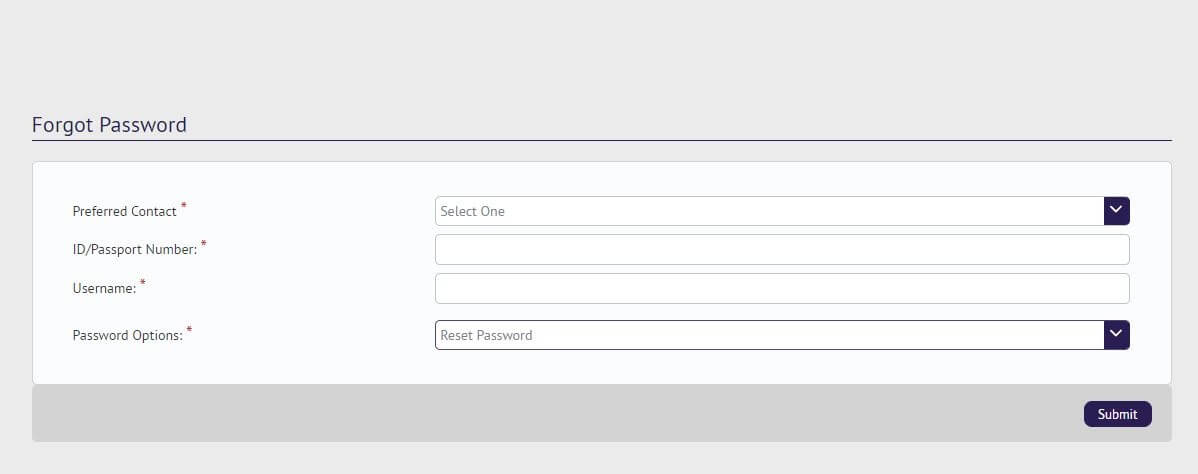
How to Reset UIF Login Password
To request a new password or reset password for UIF login, you need to follow the below steps:
- Step 1: Go to https://ufiling.labour.gov.za/uif/
- Step 2: Click on “Forgot Password” under the “log in” dropdown arrow
- Step 3: Select your preferred contact method (Email or SMS)
- Step 4: Enter your ID or Password Number
- Step 5: Enter your username
- Step 6: Click on “reset password” under “password options”
- Step 7: You will receive an email or SMS with a temporary password
- Step 8: Go to the UIF Login page and login with the temporary password
- Step 9: You will then be required to enter a new UIF Login password to use in the future
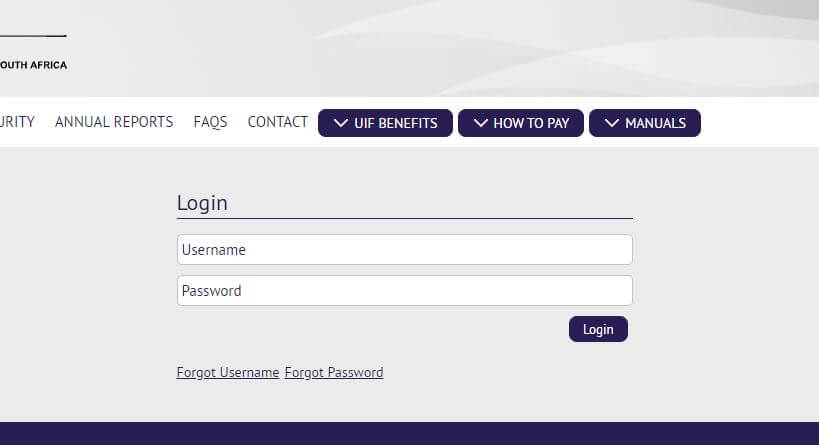
How to Login to UIF in South Africa
To login to UIF, you need to follow the below easy UIF Login steps:
- Step 1: Go to https://www.ufiling.co.za/uif/
- Step 2: Click on “Login”
- Step 3: Enter your username and password
- Step 4: Then click on “Login”
Once you’ve logged in, you will be able to check your UIF status online.
Image Courtesy: glamourmagazine.co.uk
