Pick n Pay Online Shopping has become very popular in South Africa. South Africans who are lazy to visit the physical PnP stores, can now shop online with Pick n Pay online shopping. They can shop anything from clothing to grocery. Recently, Pick n Pay clothing launched an online store to help customers view the store’s full clothing range with deliveries available nationwide. In this article, you will learn how to create a Pick n Pay online shopping account and how to log into Pick n Pay Online Clothing account.
ALSO READ: How to Create Zando Online Shopping Account in South Africa
How to Create Pick n Pay Online Shopping Account
- STEP 1: Go to https://www.pnp.co.za
- STEP 2: Click on “Sign Up”
- STEP 3: Select “I have a smart shopper card” or “I don’t have a smart shopper card”
- STEP 4: If you select “I have a smart shopper card”, you will be required to enter your smart shopper card number, ID number / Passport Number and ID Number and then click “Next”
- STEP 5: Alternatively, you can sign up without providing your smart shopper card details. Click on “I don’t have a smart shopper card”
- STEP 6: Enter your name, surname, email address, and password
- STEP 7: Select how would you like to receive your marketing communication from Pick n Pay (Email, SMS or Post or leave blank)
- STEP 8: Read terms and conditions and then click on “Accept and Register”
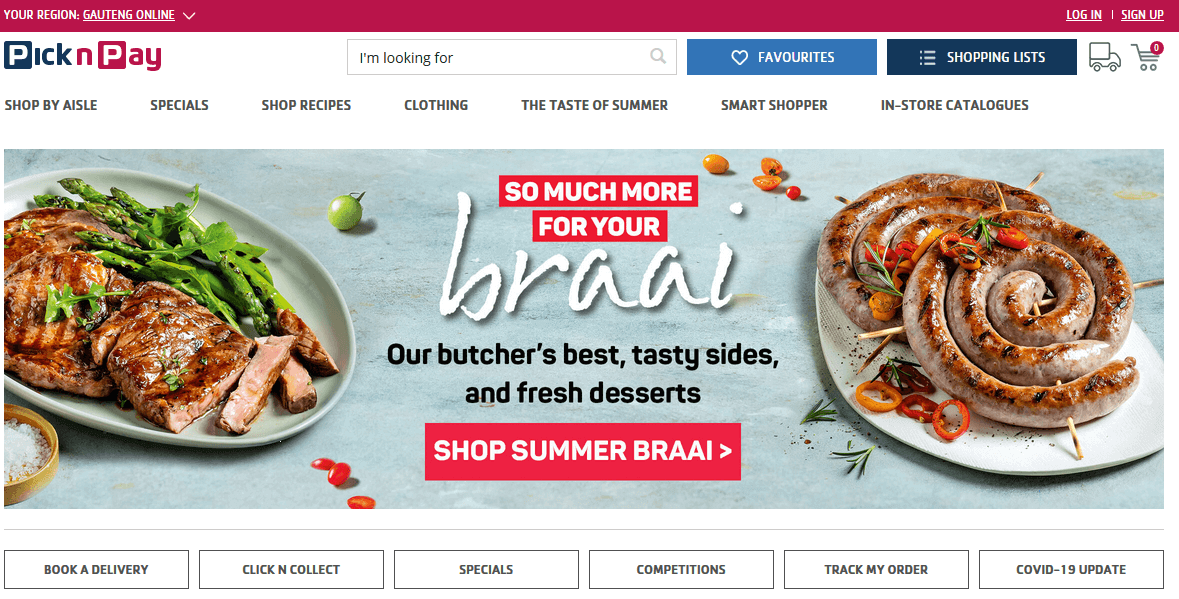
Please note that if you sign up for Pick n Pay online shopping with your Smart Shopper card, you will be able to instantly shop your previous in-store purchases, create shopping lists for faster shopping and checkout and view your personalized Smart Shopper discounts.
How Does Pick n Pay Online Shopping Work?
Once you have registered for PnP online shopping, you can go to Pick n Pay website and login with your email address / username and password. This is how the Pick n Pay online shopping works; once you’ve logged in to either Pick n Pay online clothing shop or the grocery online store, search for items you are looking for. Once you’ve found the item/s, add it to your trolley. Go to checkout and make payments online.

How Much Does Pick n Pay Delivery Cost?
The Pick n Pay online delivery fee is R60. Pick n Pay delivery time-slots are as follows:
- Monday – Friday: 09:00-15:00; 15:00-17:00 and 17:00-19:00
- Saturday: 09:00-15:00; 15:00-17:00
- There are NO deliveries on Sundays and Public Holidays
Image Courtesy: businesstech.co.za
