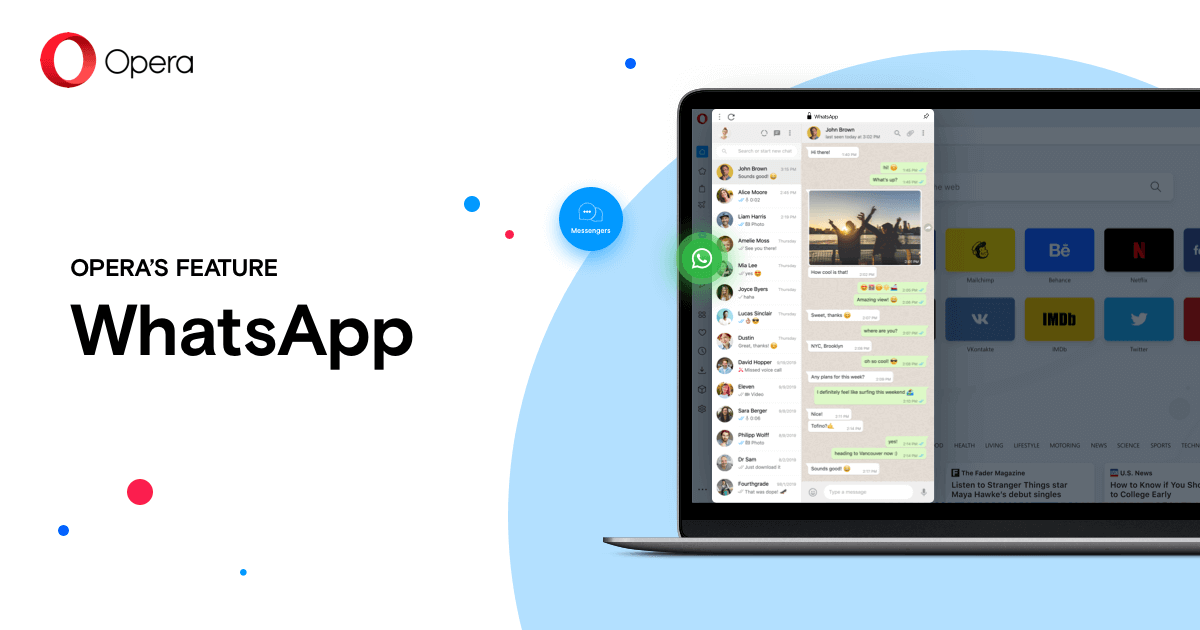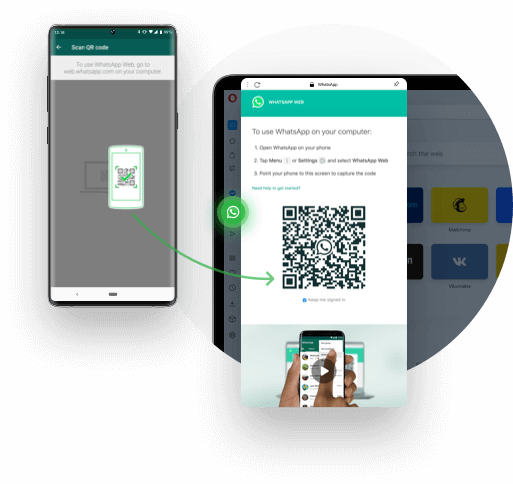WhatsApp Web messenger has been integrated with sidebar in Opera for computers so that users do not miss important WhatsApp messages. Opera is one of the most popular web browsers in South Africa. Opera is developed by Opera Software and is available for Microsoft Windows, Android, iOS, macOS, and Linux operating systems. In this article, you will learn about what WhatsApp Web is and how does it work.
ALSO READ: WhatsApp Update: How to Update WhatsApp
What is WhatsApp Web?
WhatsApp Web messenger is an extension of your smartphone. Also known as WhatsApp website, it mirrors all the messages and conversations you have on your WhatsApp app on your smartphone and allows you to see them all and reply to them all on your Mac or PC using your computer’s keyboard instead of the keyboard on your phone.
Why Use WhatsApp On Your Desktop?
WhatsApp Web messenger is one of the most popular free messaging apps in South Africa and the world. It lets you make phone calls, send voice recordings and text messages, and share documents and other media with WhatsApp friends, family, colleagues or in a group chat. Using WhatsApp Web on your PC, gives you a peace of mind because you can do all of the mentioned things for free over the internet, rather than using your mobile network.
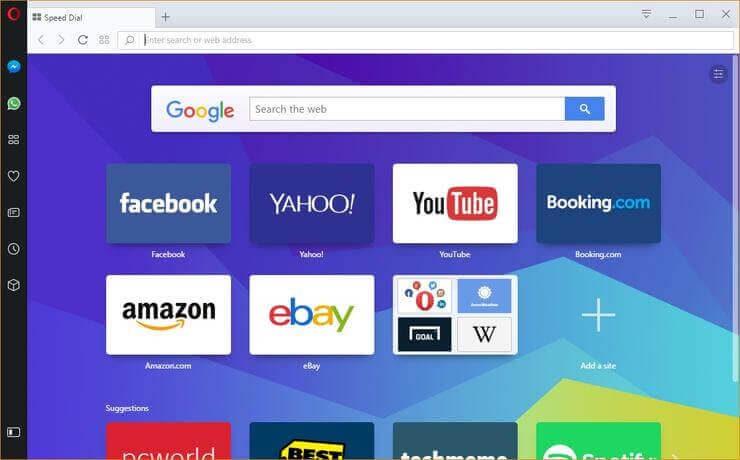
WhatsApp Web in Opera’s Sidebar
WhatsApp has already been made one of the default messengers built into the Opera computer browser. You can access WhatsApp and send text and voice calls while you browse the internet. You can also use the app while you work.
How Does WhatsApp Web work on Opera?
Users can easily easily pair their phone with Opera. You don’t need to download the WhatsApp Web. You can easily access it by opening the Opera web browser. Once the browser is opened, click the WhatsApp logo in your Opera sidebar to open it and click the logo again to hide it. Setup is simple, simply scan the QR code to pair your phone’s WhatsApp account with your computer.
How do I use WhatsApp Web in Opera?
Here are the steps to use WhatsApp in Opera.
- STEP 1: Open your Opera computer browser
- STEP 2: Click the WhatsApp icon in the Opera browser’s sidebar.
- STEP 3: Open WhatsApp on your phone.
- STEP 4: Tap the three-dot icon and select WhatsApp Web
- STEP 5: Scan the QR code in the Opera WhatsApp panel with your phone
Your WhatsApp desktop will be paired with your WhatsApp on your smartphone.
Benefits of WhatsApp in Opera
According to Opera’s official website, you can chat and browse more easily using WhatsApp in your Opera browser. Benefits of having WhatsApp Website in Opera includes the following:
- Quick Access
- Convenient
- Get Notified
- Easy Setup
Image Courtesy: Opera.com