My Vodacom is a self-help services channel which allows Vodacom users to conveniently manage cellphone numbers billed to their account via desktop, mobile and app. In this article, you will learn how more about the service and also how to use My Vodacom App to manage your account.
ALSO READ: Vodacom Deals: How to Get Latest Vodacom Catalogues and Specials
What is My Vodacom?
My Vodacom is a self-service platform from a South African mobile communications company, Vodacom Group Limited. It lets Vodacom customers to manage their account, check balance, buy bundles and update their Vodacom account details online.
My Vodacom Online Registration
Before you login to your My Vodacom online account, you need to register a new Vodacom account. Here are the simple steps to create an account.
- STEP 1: Go to www.vodacom.co.za
- STEP 2: Click on “Register Now”
- STEP 3: Enter your first name, email address and cellphone number and then click “Next”
- STEP 4: Create a Password and then click “Next”
- STEP 5: Enter your OTP sent to your Vodacom number and then click “Enter”
You will receive a welcome SMS confirming your account activation.
My Vodacom Login
The My Vodacom login is a procedure of logging into your Vodacom account. After you have successfully registered an account, follow these below steps to login to your My Vodacom online.
- STEP 1: Go to www.vodacom.co.za
- STEP 2: Click on “Login” to Log in to your account
- STEP 3: Enter your cellphone number or email address/username and password and then click “Enter” to login
Please note you will also receive a notification login stating that you’ve logged in to your My Vodacom profile. If’s not you who logged in, contact Vodacom Customer Care on 082 1235 (FREE from a Vodacom cellphone).
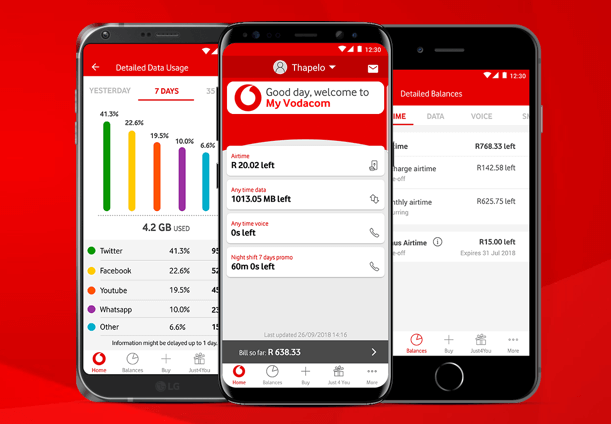
My Vodacom App
As a Vodacom user, you can also manage your account using your cellphone with the Vodacom App. Features and benefits of the app include the following, buy airtime, voice, video, SMS and data bundles, check balances and manage your Vodacom number.
My Vodacom App Download
The My Vodacom app download for Android and iOS devices is available. You can download the app from Google Play and Apple Store. Make sure you download the latest version of the Vodacom App from your app store all the latest benefits including the My Vodacom account statement. View and manage your airtime, data, voice and SMS balances. Additionally, you can buy bundles, pay bills, access your account details and claim rewards using the the Vodacom app.
Image Courtesy: www.vodacom.co.za
