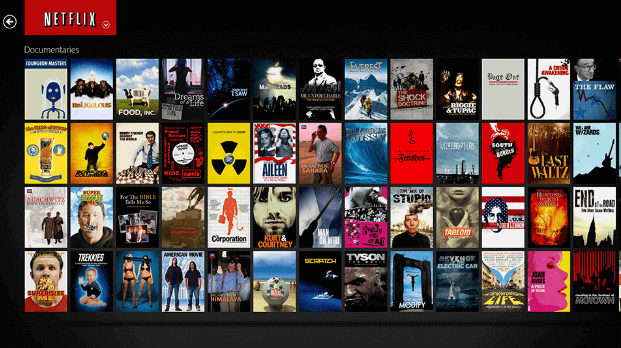Ever since Netflix South Africa arrived in the country, it has transformed the way South Africans consume television.
ALSO READ: You can now watch Prison Break on Netflix South Africa
First, let us help those who don’t know what is Netflix. Well, just like Showmax, Netflix is a streaming service that allows viewers to stream or watch content online. Netflix subscribers can watch movies, television shows and documentaries.
Although Netflix is a global streaming service, US Netflix and Netflix South Africa don’t show the same content. Many South Africans have revealed that in order for them to access US Netflix, they use a VPN which changes their South African IP address and connects to a server in the United States of America.
How much is Netflix in South Africa?
Before you sign up with Netflix, you need to know how much is Netflix in South Africa. The cost of Netflix in South Africa starts from R99 per month which is the basic package and you can receive a catalogue of 4,291 different shows. The second package which is the Standard package, costs R139 per month. The third package is the Premium plan and costs R169 per month.
With Netflix, you can stream thousands of movies using your mobile device, smart TV or PC without having to watch any commercials. Movies and television shows are added monthly.
Netflix Free Trial
Netflix comes with free trial. You can watch TV shows and movies for free for 30 days. When the free trial duration expires, it’s up to you whether you want to continue with the subscription or not. You can cancel your Netflix account anytime you want.
How to get Netflix in South Africa?
Below are a few steps that you can follow if you are interested in watching shows and movies offered by Netflix.
Step1: Internet
First you need to get internet connection. Netflix has suggested a minimum of 0.5MB/s to stream and 5.0MB/s connection and 25MB/s for UHD TV.
Step2: Viewing Equipment
Netflix allows subscribers to view content on a number of devices. In-home options include your SmartTV, or via your Apple TV, PlayStation, Xbox, Chromecast, Smart Blu-ray and DVD players. To stream on the go, you can use your iPad, Windows phone, iPhone or Android phone.
Step4: Sign-Up with Netflix
To register an account with Netflix, you need to visit their official website. They will take you through a couple of steps. They will need your names, email address and cellphone number. After filling in your details, you will be required to confirm the registration via a link which they will send to your email account. After that you’re set to choose your package and payment options.
Step5: Package and payment option
Netflix offers three types of packages. There’s Basic, Standard and Premium. The Basic package only allows streams on one device in Standard Definition. The Standard package offers HD streaming on two devices at the same time whereas the Premium plan allows for UHD streaming on up to four devices at a time.
Image Courtesy: Webafrica