Now DStv Com TV or DStv Now allows DStv customers to watch movies, TV series and drama on their smart TV. In this article, you will learn how Now DStv Com TV works and how to watch DStv on your Smart TV in South Africa.
ALSO READ: How does DStv Now App work in South Africa?
What is Now DStv Com TV?
The Now DStv Com TV makes it possible for DStv customers to watch their favourite TV channels online. Instead of accessing programs via a decoder, DStv customers can watch TV on their laptops, smartphones and other internet-compatible devices to catch up on shows or live-stream content.
To access Now DStv Com TV, you need to download the DStv Now app. The DStv Now app is compatible with most smart TVs, smartphones, and other media players such as PlayStation and Xbox.
How Does Now DStv Com TV Work?
As a DStv customer, you can watch your favourite TV channels, series, drama and movies on the go or on your Smart TV. You need to be connected to the internet to watch DStv online. You will need your login details so that you can login to catch up with your favourite TV programs and movies. As mentioned above, the Now DStv Com TV (https://now.dstv.com/tv) is compatible with most mobile devices such as smartphones, tablets, iPads, and laptops.
How to Watch DStv on Your Smart TV
DStv has revealed that there are current DStv apps for LG, Hisense and Samsung smart TVs. Make sure you turn your TV into a DStv. You will be able to watch DStv (Now DStv Com TV) on your smart TV (an Internet-connected TV) without the need for a decoder.
How Do I Install the DStv App for My Smart TV?
- Step 1: Connect your smart TV to the internet using ethernet cable or Wi-Fi
- Step 2: Go to the App Store on your TV, search for “DStv”, and install the app
- Step 3: Once installed, the app will display a code on your TV screen
- Step 4: On a laptop/desktop, go to now.dstv.com and sign in
- Step 5: Once signed in, go to now.dstv.com/tv and enter the Now DStv Com TV code displayed on the TV, then click on the “Sign in on TV” button
- Step 6: The app will now be live on the TV and you will be able to enjoy the Now DStv Com TV
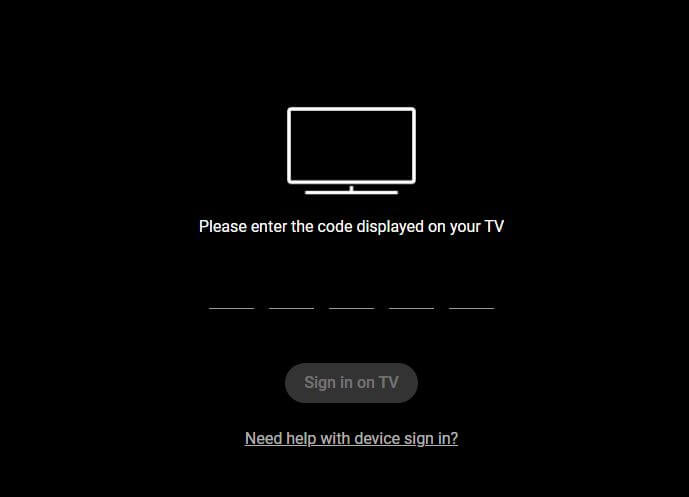
Make sure you keep your now.dstv.com/tv Login details safe.
Image Courtesy: myofflinestash.com
