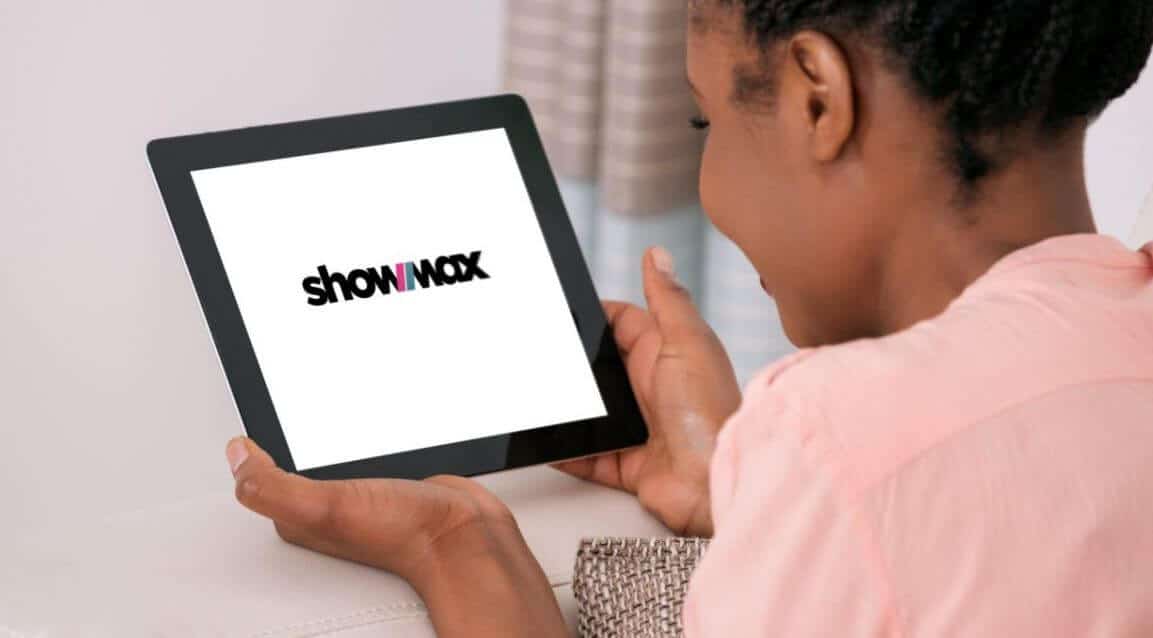Showmax Com Link Enter Code Guide. How do I enter my Showmax code? You need to visit www.showmax.com/link to link your TV to your Showmax account. In this article, you will learn more about Showmax Com Link in South Africa. After reading this article, you will know exactly where to find your Showmax Link Code.
ALSO READ: Showmax Sign Up: How to Sign Up for Showmax Account in South Africa
What is Showmax Link Code?
The Showmax Link Code is code that you need to enter to connect your smart TV to your Showmax account. The https //www.showmax.com/link enter code (Showmax Com Link Code) is one of the most important things you should know when you want to link your Smart TV to your Showmax account.
How to Link a Device to My Showmax Account
- Step 1: Go to www.showmax.com
- Step 2: Click “Sign”
- Step 3: Enter your email address and password and click “Sign In”
- Step 4: Select “My Account” from the top menu bar under your username
- Step 5: Select “My Devices” to manage your registered devices

With Showmax and Showmax Pro plans, you can link five devices on your Showmax account. These may be replaced up to 20 times per year. You may watch on two registered devices simultaneously, these are referred to as active devices.
The Showmax Mobile and Showmax Pro Mobile plans allow you to register or link one active device on your Showmax account. You can change the registered device up to 8 times per year.
How to Link Showmax to Smart TV?
The Showmax link tv process is different from the Showmax link device. The below tips are for Samsung Smart TV, LG Smart TV, and Hisense Smart TV.
Samsung Smart TV
- Step 1: Make sure that your Samsung Smart TV’s firmware is up to date
- Step 2: Visit the Smart TV interface on your Smart TV
- Step 3: Browse to the Smart TV application store and search for Showmax
- Step 4: Click on the app to install the Showmax application to your Smart TV
LG Smart TV
- Step 1: Make sure that your LG Smart TV’s firmware is up to date
- Step 2: Visit the Smart TV interface on your Smart TV
- Step 3: Browse to the Smart TV application store and search for Showmax
- Step 4: Click on the app to install the Showmax application to your Smart TV
Hisense Smart TV
The Showmax app is pre-installed on all new supported Hisense Smart TV models. Supported devices already in market can get the app by performing a firmware update.
Showmax Com Link Enter Code
How do I enter my Showmax code? How to sign in to Showmax on your Explora? According Showmax.com, there are two ways to sign into Showmax on your Explora. You can sign in using a link by visiting www Showmax com link or by scanning the QR code.
Using the link (showmax.com/link):
- Step 1: Visit showmax.com/link using your mobile device, smartphone, tablet, PC or laptop
- Step 2: Enter your email and password to sign into Showmax
- Step 3: Enter the unique code you’ll see on your TV screen (Showmax com link enter code)
Using the QR code
- Step 1: Open your QR Scanner camera and scan the QR code to open the Showmax site
- Step 2: Enter your email and password to sign into Showmax
- Step 3: Enter the unique code you’ll see on your TV screen (Showmax com link enter code)
Make sure you follow the below steps for Showmax Link. You can also search for showmax.com/link enter code download, Showmax com link code, Showmax link device code or www Showmax com link, you will be taken to the Showmax.com official site.
Image Courtesy: stories.showmax.com