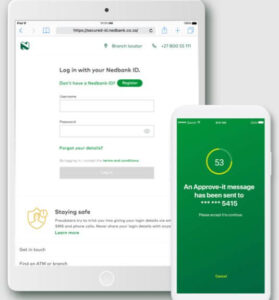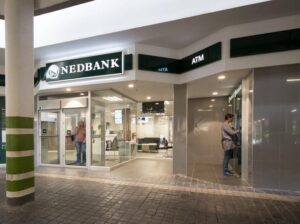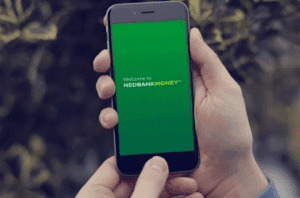MyPocket Nedbank is a mobile banking platform designed for Nedbank customers in South Africa, providing a fast and convenient way to manage finances on-the-go. The platform has been developed to help customers bank from anywhere at any time using their mobile devices. MyPocket provides access to a range of banking services, such as account management, bill payments, funds transfers, loan applications, prepaid purchases, and budgeting tools. The platform is user-friendly, with a simple interface and several layers of security to ensure the protection of customer data and transactions. With MyPocket, customers can easily stay on top of their finances while enjoying the flexibility and convenience of digital banking.
ALSO READ: Nedbank Login: Learn How To Login To Nedbank Online Banking
What Is MyPocket Nedbank?
MyPocket is a digital banking platform offered by Nedbank, one of the largest banks in South Africa. It is designed to provide customers with a simple and convenient way to manage their finances on-the-go, using their mobile devices.
To get started with Nedbank MyPocket, customers can download the app from the App Store or Google Play and register for an account. Once they have logged in, they can link their MyPocket account to their Nedbank profile or open a new Nedbank account directly within the app.
MyPocket allows users to perform a wide range of banking tasks, including checking their account balances, viewing transaction history, paying bills, transferring funds, and even applying for loans. Customers can also use the app to buy airtime or data bundles, and to purchase prepaid electricity and water.
One of the standout features of MyPocket is its budgeting tools, which can help users track their spending and manage their finances more effectively. Customers can set savings goals and track their progress, create custom budgets for different categories of expenses, and receive alerts when they are close to exceeding their limits. MyPocket is a powerful digital banking solution that offers a range of features and benefits for Nedbank customers who prefer to manage their finances on-the-go, using their mobile devices.
How Does MyPocket Nedbank Work in South Africa?
To use MyPocket, customers need to download the app from the App Store or Google Play, and register for an account. Once registered, they can link their MyPocket account to their Nedbank profile or open a new Nedbank account directly within the app.
The app allows customers to perform various banking tasks, such as checking their account balances, viewing transaction history, transferring funds, paying bills, and even applying for loans. Customers can also buy airtime or data bundles and purchase prepaid electricity and water using the app.
MyPocket also offers budgeting tools that help customers manage their finances more effectively. Customers can set savings goals, create custom budgets for different categories of expenses, and receive alerts when they are close to exceeding their limits.
Security is a top priority for MyPocket, and the app includes multiple layers of security features to protect customer data and transactions. For example, customers can set up biometric authentication, such as fingerprint or facial recognition, to log in to the app and authorize transactions.
MyPocket Nedbank offers a convenient and secure way for customers in South Africa to manage their finances using their mobile devices.
FAQs
Here are some frequently asked questions about MyPocket Nedbank:
What is MyPocket Nedbank?
MyPocket Nedbank is a digital banking platform that allows Nedbank customers in South Africa to manage their finances using their mobile devices.
How do I sign up for MyPocket?
To sign up for MyPocket , you can download the app from the App Store or Google Play and register for an account. You will need to provide your personal information and link your MyPocket account to your Nedbank profile.
What features does MyPocket Nedbank offer?
MyPocket Nedbank offers a range of features, including account management, bill payments, funds transfers, loan applications, prepaid purchases, and budgeting tools.
Is MyPocket secure?
Yes, MyPocket uses multiple layers of security to protect customer data and transactions. Customers can set up biometric authentication to log in to the app and authorize transactions.
How do I contact MyPocket Nedbank customer support?
You can contact MyPocket Nedbank customer support through the app by tapping on the ‘Help’ icon in the menu. You can also visit the Nedbank website for further assistance.
Conclusion
In conclusion, MyPocket Nedbank is a digital banking platform that allows Nedbank customers in South Africa to manage their finances on-the-go using their mobile devices. It offers a range of features, including account management, bill payments, funds transfers, loan applications, prepaid purchases, and budgeting tools. MyPocket Nedbank is secure, using multiple layers of security to protect customer data and transactions. Customers can contact customer support through the app or visit the Nedbank website for further assistance.
Image Courtesy: nedbank.co.za