TikTok Login process is when a TikTok user login to TikTok. The whole process is called TikTok login. To log into your TikTok account, you need be registered as a user or have a TikTok account. TikTok is a short-form, video-sharing app that allows users to create and share videos. The TikTok login procedure is the same for both app and web. In this article, you will learn more about the TikTok Login process in South Africa.
ALSO READ: How to Save Tik Tok Video in South Africa
What is TikTok Login?
TikTok login is a procedure whereby users log into their TikTok account. It’s easy to log in to TikTok. You can login to TikTok via Facebook, Google, Apple, Twitter, Instagram, QR code or mobile phone /email / username. The TikTok app is available on Android, iOS, web and desktop.
For the purpose of this article, we will show you how to login to Tik Tok using phone / email / username on the TikTok app and the web.
How to Login to TikTok Using App
Make sure you have the TikTok app installed on your mobile device. Follow the below steps to sign into TikTok app.
- Step 1: Open the TikTok app
- Step 2: Tap on your profile icon in the bottom-right corner of TikTok’s home screen
- Step 3: Click “Sign Up”, it will pop up a new screen, to login to TikTok account, select “Log In” written next to “Already have an account?”
- Step 4: Choose “Use phone / email / username”
- Step 5: Enter your email / username and password and then click “Login”
Congratulation, you have successfully logged in your Tik Tok account.
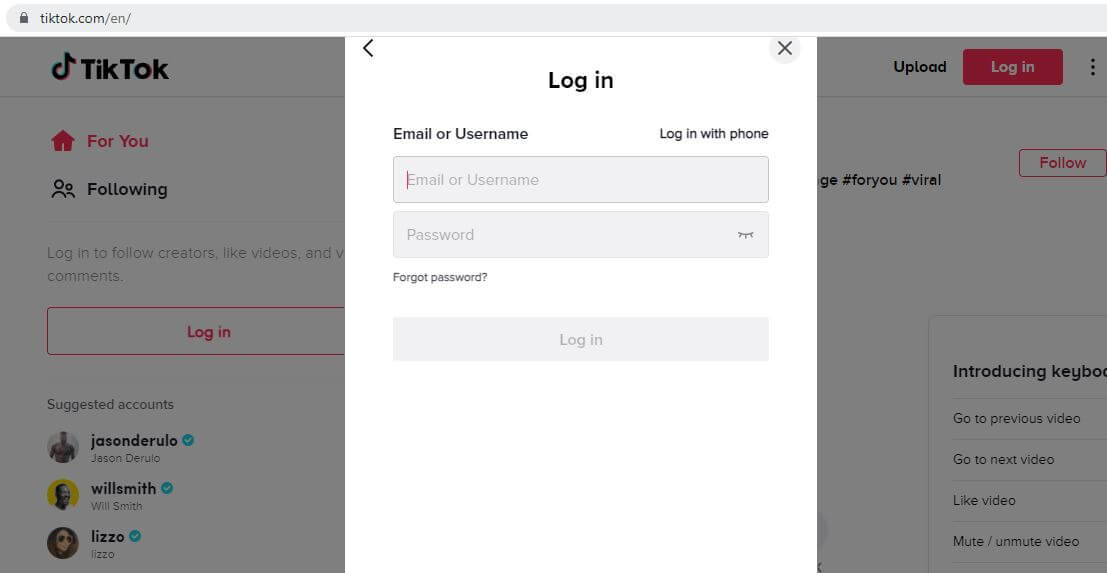
Another way to log into your TikTok account online is via the web. Follow the below simple steps:
- Step 1: Visit TikTok official site at https://www.tiktok.com/en/
- Step 2: Click on “Login”
- Step 3: Choose “Use phone / email / username”
- Step 4: Login with email or username
- Step 5: Enter your email or username and password
- Step 6: Then click “Log In”
Image Courtesy: Unsplash
