TUT iEnabler, what is TUT Self Help iEnabler? TUT stands for Tshwane University of Technology and Self Help iEnabler is TUT’s Software that allows students and staff to login to access information online. In this article, you will learn more about TUT iEnabler.
ALSO READ: TUT myTuTor: How to Access myTuTor TUT Online Portal
What is TUT iEnabler?
TUT iEnabler is Integrated Tertiary Software (ITS) which allows Tshwane University of Technology (TUT) staff and students to login to access information online.
Students use the TUT iEnabler to login and access academic records, class timetables and venues, check exam results and access financial statements.
Staff members use the iEnabler to sign in on the system and apply for leaves while lecturers use it to manage student class list.
TUT Integrated Tertiary Software also allows prospective students to make new application online to become Tshwane University of Technology students.
What is Integrator Production?
Integrator Tertiary Software (ITS) allows Tshwane University of Technology (TUT) Staff to log on and perform multiple functions.
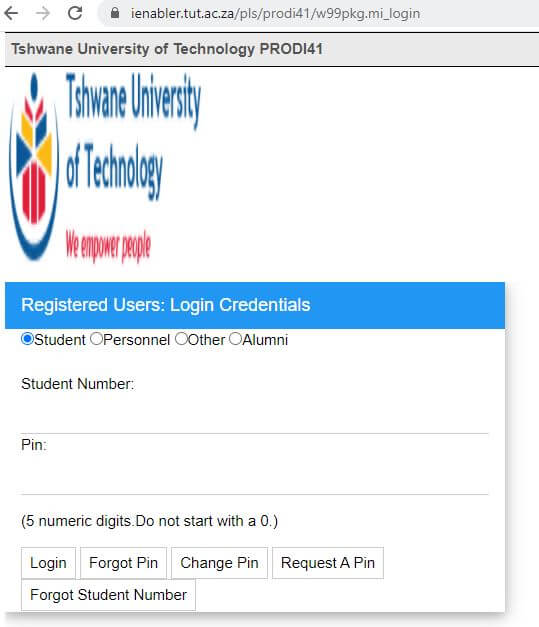
How to Access TUT iEnabler
To login to Self Help iEnabler, follow the below steps:
- Step 1: Go to Self Help iEnabler Page https://ienabler.tut.ac.za/pls/prodi41/w99pkg.mi_login
- Step 2: Enter your student number and PIN
- Step 3: Then click “Login”
About iEnabler
iEnabler an innovation software platform that helps businesses create new products, build new business models, grow and expand to newer markets. iEnabler makes Innovation outcomes predictable, repeatable and successful.
Image Courtesy: www.cae.net
