UIF Login South Africa Guide! How do I check my UIF claim status online? If you’ve already registered for Unemployment Insurance Fund (UIF) online, you can head to the UIF Login page and track your application status.
ALSO READ: SARS eFiling Login: How to Login to SARS eFiling Online
What is UIF?
UIF stands for Unemployment Insurance Fund and gives short-term relief to workers when they become unemployed or are unable to work because of maternity, adoption leave, or illness. It also provides relief to the dependents of a deceased contributor.
The unemployment insurance system in South Africa is governed by the following legislation:
- Unemployment Insurance Act, 2001 (the UI Act)
- Unemployment Insurance Contributions Act, 2002 (the UIC Act)
These Acts provide for the benefits, to which contributors are allowed, and the imposition and collection of the contributions to the UIF, respectively, and came into operation on 1 April 2002.
To check your UIF claim status online, you need to visit https://www.ufiling.co.za/uif/ and enter your UIF Login username and password. The next steps shows how to login to UIF online.
UIF Login South Africa
UIF Login page (uFiling) is a secure Online system introduced to employers to register, declare and pay UIF contributions. Employees can also use the system to apply for benefits such as unemployment, maternity and illness. Here’s how to login to uFiling.
- Step 1: Go to https://www.ufiling.co.za/uif/
- Step 2: Click on “Login”
- Step 3: Enter your username and password
- Step 4: Then click on “Login”
Once you’ve logged in, you will be able to check your UIF claim status online.
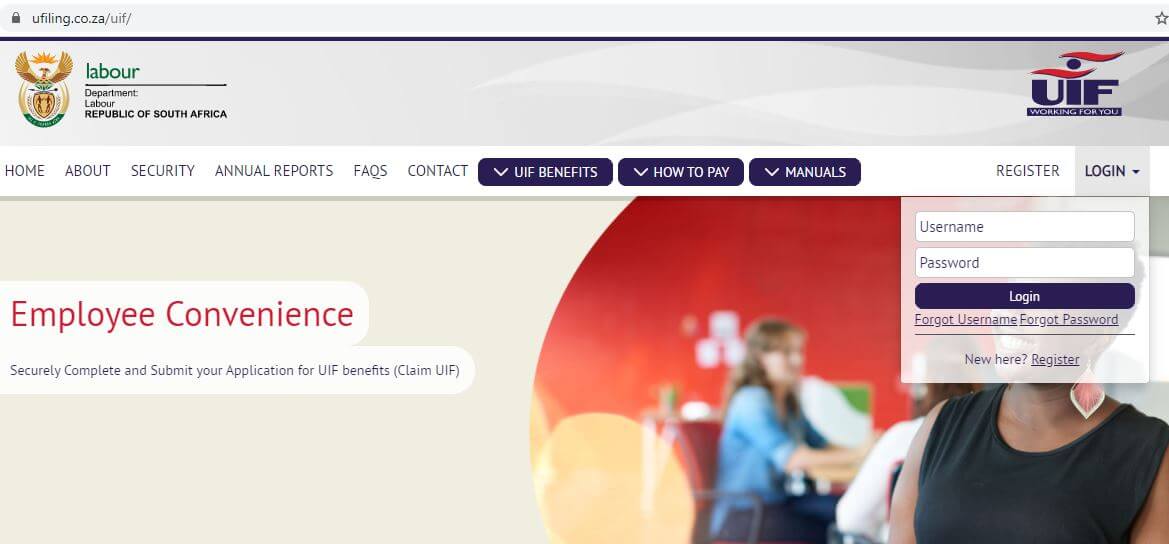
New UIF Login Rules
UIF has confirmed the UIF Login Rules for UIF TERS applications. Always make sure you remember the below login rules.
- Only one user is allowed to access the system per username. If second user will try to access the system while first one is browsing an error message – USER ALREADY LOGGED IN is displayed.
- If you typed incorrect password or username, then you have 2 mins to login with correct username and password. If you failed, the account is locked for 60 mins and you will see the error – USER ALREADY LOGGED IN
- Always sign out to destroy your browsing session.
- If you are getting USER ALREADY LOGGED IN error and you are the only person trying to log in, then wait for 60 mins to automatically clear the session. You will be allowed to login after 60 mins.
- Do not interfere with the URL. This will invalidate your user session and lock you.
- If you cannot access the account for over 60 mins then only contact any UIF officials.
Image Courtesy: www.ufiling.co.za

I just want too check my claim maternity
re claim 3000 6059 861 ; have submitted a clain 4 marrch 2021 after 30 years of contributing without claim…All the documents have been submitted and EVEN AGAIN after some excuse that you need this and that which WAS ALREADY SUBMITTED!!! Messages are not acknowledged never mind being answered. E mails have gone the same route..Telephone calls made to enquire are either cut of or just goes silent..on the odd occassion that it was answered the official/agent said they are referring the matter NOTHING BUT NOTHING HAPPENS> I am 66years of age and need the UIF
I don’t get uif but I’m working short time
Since from last year December I’m still waiting a money