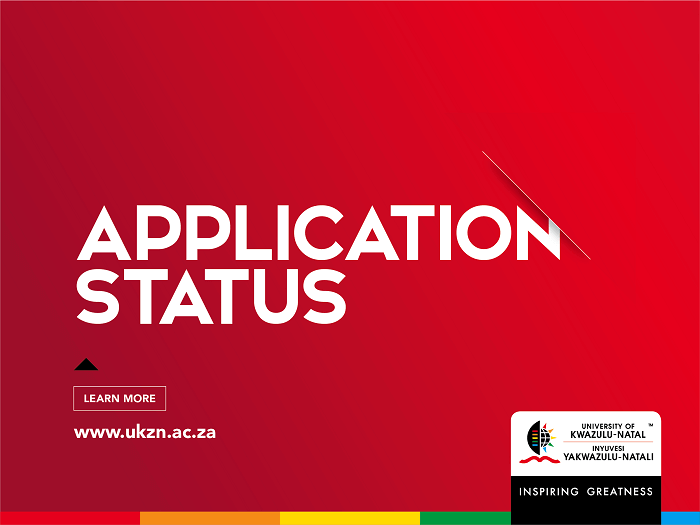UKZN Status Check: How to Track & Check UKZN Application Status 2021. UKZN application status can be checked online. In this article, you will learn how to check your University of KwaZulu-Natal (UKZN) application status.
ALSO READ: Unizulu Status Check: How to Check UNIZULU Application Status
What is UKZN Status Check?
The UKZN Status Check tool or UKZN Application status check, is the process of checking if your University of KwaZulu-Natal (UKZN) admission has been accepted or not. You will be able to see if you are offered provisional admission to become a formal student of the University of KwaZulu-Natal (UKZN).
The UKZN Status Check Tool is created to help parents and students check their application status. There are many people who don’t know how to check the University of KwaZulu-Natal (UKZN) application status for admission, that is the reason the University created this tool to help them check on their own.
Usually, you can expect a response after submitting applying to study at UKZN, however, it happens that they take some time and you will need to check by yourself if your admission application has been accepted or if you’re offered provisional admission to become an official UKZN student.
The next step is very important if you were looking for the UKZN Status Check Tool.
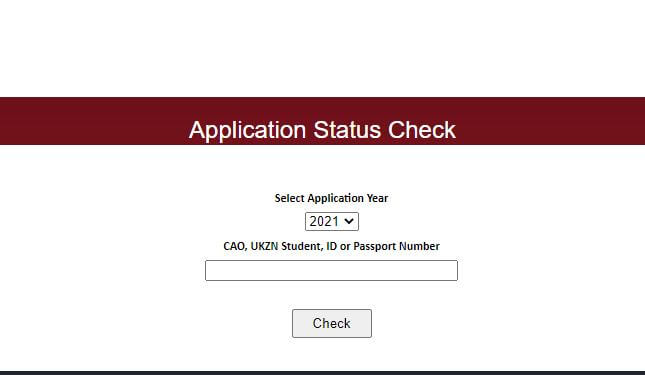
UKZN Status Check: How to Check your UKZN Application Status
To check UKZN Application Status, follow these steps:
- Step 1: Go to UKZN Application Status Check Page at https://caocheck.ukzn.ac.za/
- Step 2: Select Application Year
- Step 3: Enter your CAO, UKZN Student, ID or Passport Number and click the “Check” button
Image Courtesy: twitter.com/UKZN