Univen My Access is the student portal for the University of Venda (UNIVEN) students. My Access at Univen allows students to perform academic activities and important information as a student. In this article, you will learn how to access my Univen access login page.
ALSO READ: How to Access NMU Student Portal
The Univen my Access Student Portal exists to help students with their Univen learning experience. It allows them to view and update their personal details online, check timetable, view exam results, open Univen library, view their account balance online and academic record.
The Student Portal also gives students access to a variety of tools, tips and useful resources of the University. If you didn’t know how to access my access at Univen, you’ve come to the right place.
How to Login to Univen My Access at Univen
To access the Univen My Access, you need your username and password. Follow these easy steps to login to Univen Student Portal.
- STEP 1: Go to Univen Student Portal page by visiting http://www.univen.ac.za/students
- STEP 2: Click on “Logon to MyAccess”
- STEP 3: Enter your student number and PIN, and then click “Login”
- STEP 4: Login screen appears upon successful login
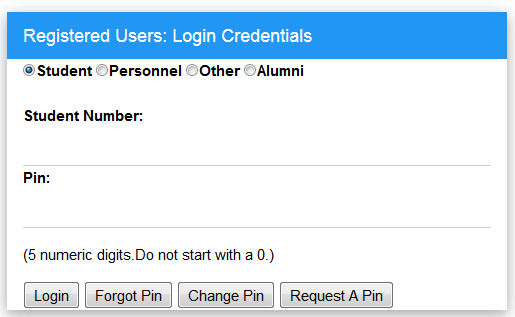
If you forget your pin, you can click on “Forgot Pin” and follow the process. You will be able to reset your student portal password and login to Univen my access student portal (my access at Univen).
The University of Venda student portal is created for both formal and prospective students to create an account or log in to perform certain academic activities at ease, for example, apply at University of Venda, register for course, make payments, view class & exam timetable, exam results and many more.
We hope this guide helped you login successfully into the Univen student portal.
Image Courtesy: www.univen.ac.za
