UP Blackboard is the University of Pretoria student portal. To access the Up Portal Dashboard, you must know your ClickUp login details. In this article, you will learn how to access Up Blackboard portal with your ClickUp login credentials.
ALSO READ: UP Connect: University of Pretoria Student Portal Login
What is UP Blackboard?
UP Blackboard is the student portal of the University of Pretoria. UP Blackboard Learn is an application for online teaching and learning. As long as you know your UP ClickUp login details, you will be able to access the Up Portal Blackboard Learn.
With UP Blackboard Learn, lectures at the University of Pretoria can use any theory or model for teaching online courses because this portal is flexible, open and centered on student achievement.
You will find that Up Portal Blackboard Learn teaching in the face-to-face (f2f) classroom shares many similarities with teaching online.
What is ClickUp Login?
ClickUp Login are credentials that students need in order to access the UP Portal Click UP. As a UP student, you will have access to useful information which will also equip you for life beyond university. With Click UP, undergraduate and postgraduate students have access to state of the art facilities, laboratories and libraries across all UP faculties.
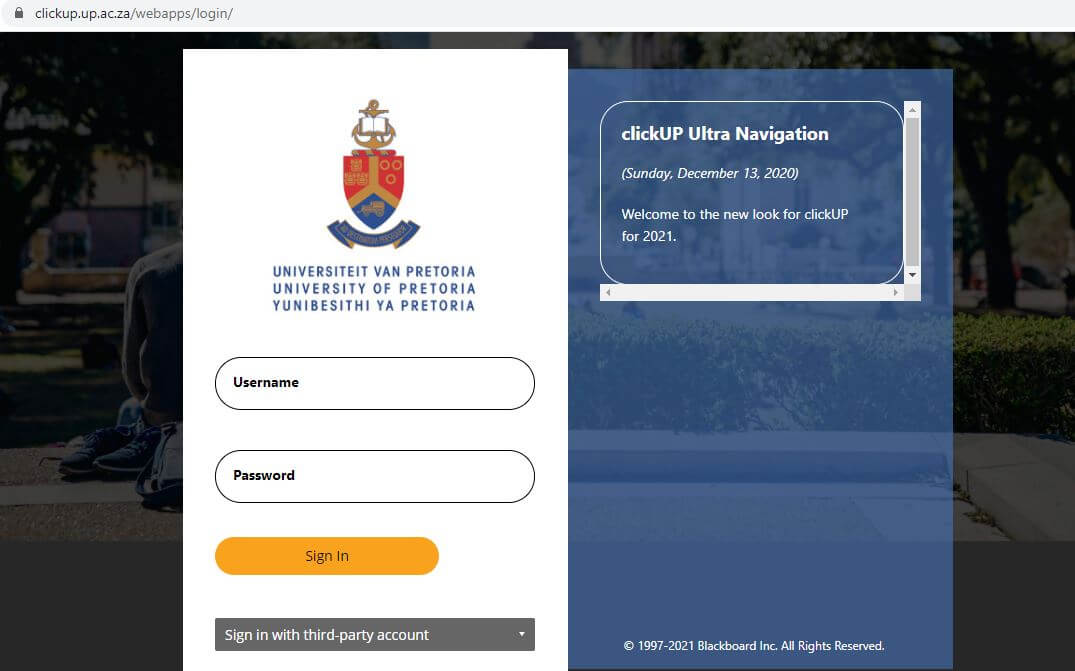
ClickUp Login
There are three ways to log into ClickUp.
Method 1: Through the UP Portal
- Step 1: Open your browser (Firefox or Chrome)
- Step 2: In the address bar, type the URL for the University of Pretoria’s home page: http://www.up.ac.za.
- Step 3: Click on MyTUKS Login (at the top of the UP home page).
- Step 4: The TUKS login page will display.
- Step 5: Enter your portal username and password
- Step 6: Click “Submit”
- Step 7: The Student Portal will display.
- Step 8: Click on the clickUP home page link.
- Step 9: The clickUP Home Page will display.
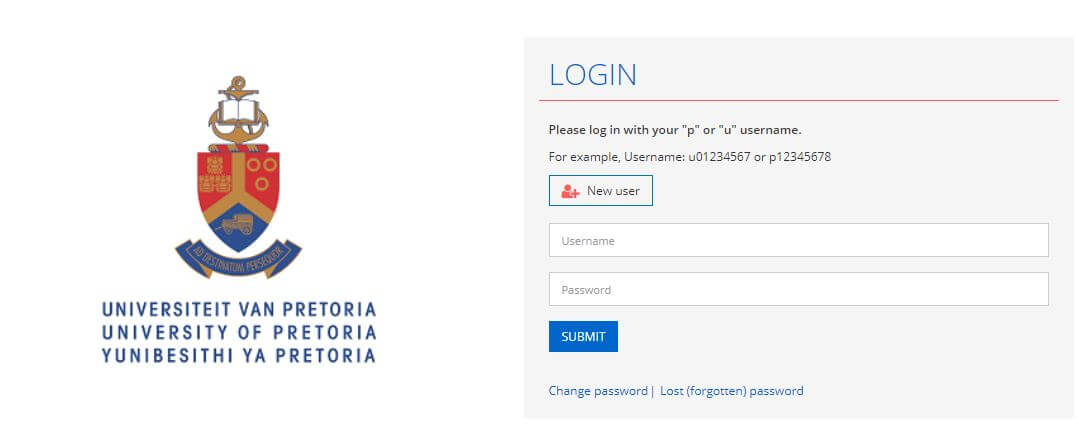
Method 2: Directly through the ClickUP login URL
- Step 1: Open your browser (Firefox or Chrome).
- Step 2: Type the URL for clickUP: https://clickup.up.ac.za/
- Step 3: Log in using your UP Portal username and password.
- Step 4: The clickUP Home Page will display
Method 3: Blackboard mobile application
Students can also access clickUP login page from most mobile devices (tablets, smartphones etc.). Here’s how to login to UP Blackboard:
- Step 1: Go to the App Store or Google Play App Store.
- Step 2: Search for Blackboard App
- Step 3: Install the app.
- Step 4: Search for your school: clickUP or University of Pretoria.
- Step 5: Login using your Portal username and password.
Image Courtesy: scoopempire.com
