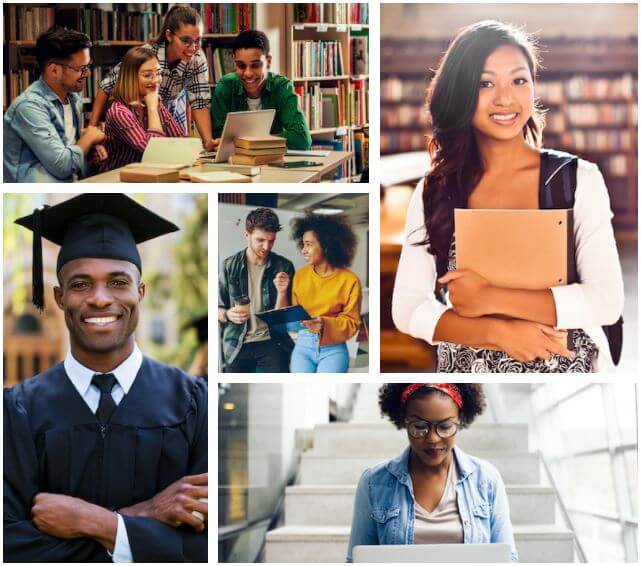UP Portal Login is a process whereby the University of Pretoria (UP) students login to UP Portal to perform certain academic activities. UP portal is a student portal for the University of Pretoria (UP) students. In this article, you will learn how to login to UP Portal.
ALSO READ: UP Portal: University of Pretoria Student Portal Login
UP Portal Login
In order to get access to the UP Portal Login dashboard, you need to first activate your UP Portal and create UP Portal password. This is done by people who want to study at UP (prospective students), current students, staff, alumni or authorized guests to access UP systems.
The Student Portal link to activate your UP Portal can be found on the main website of the University of Pretoria.
Here’s how to activate UP Portal Login profile:
- Step 1: Go to UP’s website at www.up.ac.za
- Step 2: Click on the link titled “My UP Login”. You will be taken to the UP Portal Login page. If you are a new user on the UP Portal, click on the “New user” button.
- Step 3: (As a first-time user of the UP Portal) The button labelled “New user” which will take you to
this function - Step 4: Enter your Username which would have been communicated to you and SA National ID (or
passport) and click “Proceed” - Step 5: You are then presented with the criteria that your proposed password must meet. Capture your proposed password (twice) and click “Proceed”.
- Step 6: Once your Password has been created, you will be requested to set up the answers to at
least three “Challenge Questions” that you select.
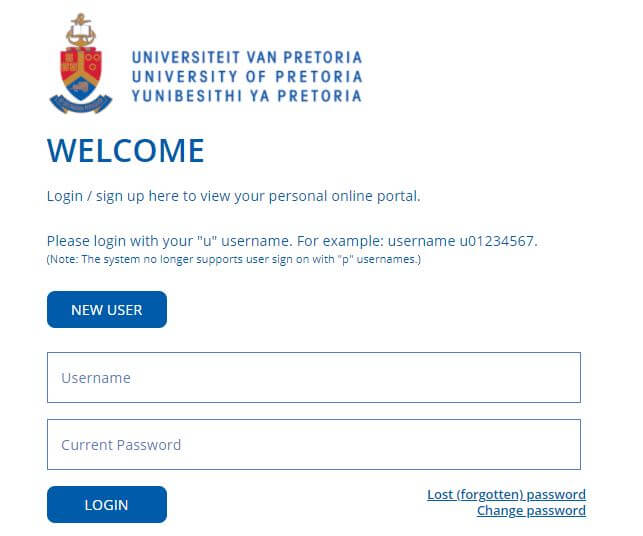
How to Login to UP Portal
In order to login to UP Portal, you need to follow the below steps:
- Step 1: Go to upnet.up.ac.za
- Step 2: Enter your UP Portal Login username
- Step 3: Enter your UP Portal Login password
- Step 4: Then click on “Login”
Image Courtesy: up.ac.za