UWC Student Portal is the official student portal for the University of the Western Cape. The UWC Student Portal is created to help the University of the Western Cape students perform certain academic activities. In this article, you will learn how to access UWC Student Portal Login for 2021.
ALSO READ: Blackboard SMU: Sefako Makgatho Health Sciences University
What is UWC Student Portal?
UWC Student Portal is the University of the Western Cape (UWC) official student portal for both students and staff to perform certain academic activities including checking application status, exam results, registration, timetables, study material and many more. The UWC official website – www.uwc.ac.za.
If you are a current or a prospective student and looking for the UWC Student Portal Login, this article is created for you. The University of the Western Cape UWC Portal Login will help you find what you are looking for.
UWC Student Portal Login
The UWC Student Portal Login page / screen, is a page where you use username and password to access the portal. Without these details, you won’t be able to access student portal at UWC.
This student portal can be accessed using any smartphone or computer that is capable of browsing the web. Tasks such as exam results, application status, acceptance letter, academic calendar, timetable and assignment submissions, can be done on the UWC Student Portal.
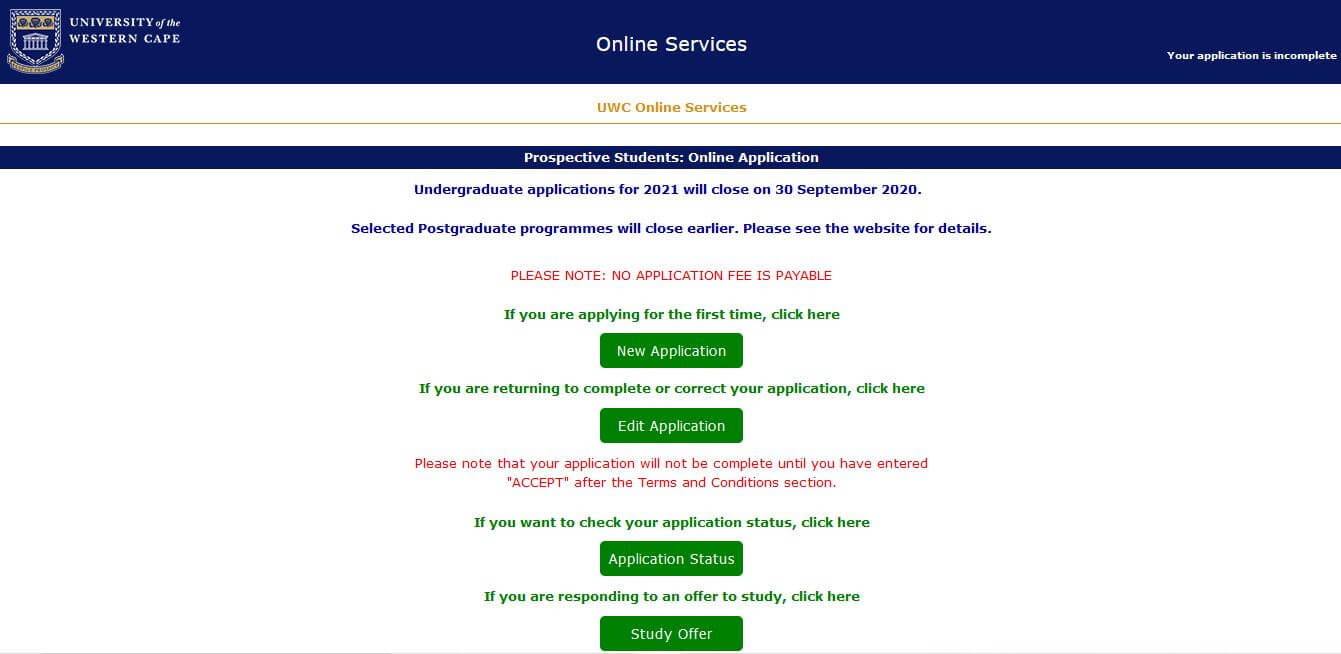
How to Login to UWC Student Portal 2021
There are many ways to login to UWC Student Portal 2021. You can login through the University of the Western Cape UWC official website https://www.uwc.ac.za or via a direct link student.uwc.ac.za. Here are the steps you need to follow in order to successfully login to UWC Students Portal:
- Step 1: Open your web-browser (Google Chrome, Firefox or Internet Explorer)
- Step 2: Visit the official UWC website at www.uwc.ac.za
- Step 3: Scroll down to the bottom of the page and click on “Student Portal”
- Step 4: Click on “Student Access”
- Step 5: Enter your Student Number, select Identification Type (ID or Passport Number)
- Step 6: Click “Submit” to sign in
The site will allow you to view your selection status, results, academic history, student account and
personal details.
Image Courtesy: online.uwc.ac.za

good day i need help getting my assigments please