What is PayFast? PayFast is a South African online payment processing service for individuals and businesses. It allows easy, secure and instant transfer of money to online merchants. In this article, you will learn how to register for PayFast account and how does it work in South Africa.
ALSO READ: Tips to Set Up a Successful Merchant Services Agent Business
According to PayFast South Africa, they allow businesses, sellers, charities and individuals to accept secure payments from online buyers. They process credit cards from anywhere in the world, Instant EFT (bank transfers with South Africa’s four biggest banks that get instantly verified), Bitcoin and more.
How Does PayFast Work?
PayFast only charges a small fee for every payment successfully processed. They have no setup, monthly or hidden fees. This payment processing service supports popular payment methods such as Credit & Cheque Card, Instant EFT, Mobicred, Masterpass, Zapper, Debit Card, and Scode. They integrate them with 80+ platforms and custom integrations.
To use PayFast in South Africa, you need to sign up for a free account and get verified. You can begin receiving online payments instantly via email or your website. The PayFast extension for WooCommerce allows you to accept payments including Deposits, Subscriptions and Pre-Orders through one of the most popular payment gateways in South Africa.
No merchant bank account is required because they process the funds in our bank accounts and then payout to your bank account upon request.
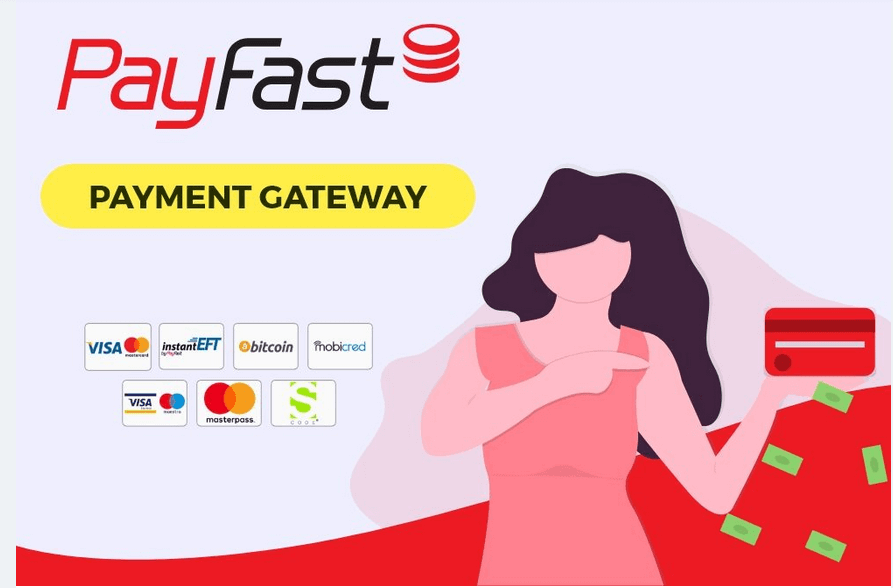
How to Register for a PayFast Account
Customers can register for a PayFast account to manage their payments through an easy-to-use payment wallet to pay for their service or product. Here’s how to sign up for PayFast South Africa.
- STEP 1: Go to www.payfast.co.za
- STEP 2: Click “Sign Up / Register”
- STEP 3: Enter your email address, password, choose account type and click “Continue”
- STEP 4: Verify your account
- STEP 5: Go to: PayFast, then Settings and click “Integration”
- STEP 6: Copy your Merchant ID and Merchant Key. This is what they will need when they set up your WooCommerce store
- STEP 7: Add and copy a passphrase
- STEP 8: If you are using Subscriptions and/or Pre-orders, verify that Ad hoc Payments are enabled under Integration Settings, select “Recurring payments”
Before you sign up, make sure you double-check that they process payments for your business. Read this article to see goods and services prohibited for processing through PayFast to make sure your business doesn’t fall into one of these categories.
Image Courtesy: wpinvoicing.com
