Careers24 South Africa is South Africa’s leading job portal. Careers24 SA allows you to find and apply for jobs and vacancies online in South Africa. With 1000s of jobs and vacancies in South Africa and abroad, Careers24.com South Africa has the ideal job for you. In this article, you will learn more about Careers24 South Africa.
What is Careers24 South Africa?
Careers24 South Africa is South Africa’s leading career portal. It was founded in 2005. Careers24 provides companies and recruiters with the platform to post job ads and give job seekers the opportunity to apply to 1000s of vacancies in South Africa and abroad.
As a proud member of Naspers, Africa’s largest media company, all jobs posted on Careers24 South Africa receive vast exposure.
With Careers24 SA, job seekers can search and apply for job vacancies anywhere and anytime, 24 hours a day, 7 days a week. Careers24 South Africa also help job seekers with Career advice and allows them to turn on Job Alerts so that whenever a relevant job is posted, they receive a notification via email.
How to Create Careers24 South Africa Account
Follow the below steps to create a Careers24 account
- STEP 1: Go to www.careers24.com on your web browser
- STEP 2: Click “Sign Up” to create an account
- STEP 3: Enter your personal details then click “Sign Up”
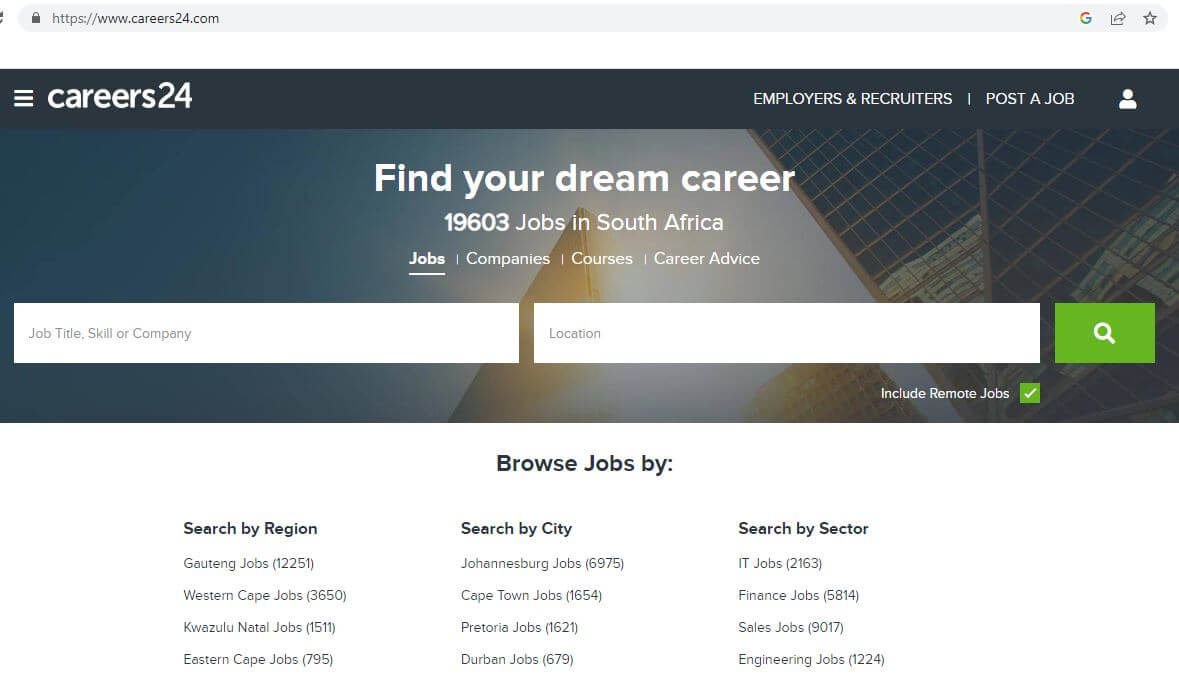
How to Apply for Jobs On Careers24 SA
After you have created an account, you can login using your email address and password and start applying for jobs and vacancies online. Here are the steps you need to follow to apply for jobs n Careers24.
- STEP 1: Visit Careers24 website online
- STEP 2: Click “Login”
- STEP 3: Enter your email address and password
- STEP 4: Then click “Login”
- STEP 5: Upload CV
- STEP 5: Search for jobs (you can search jobs by region such as Gauteng, city such as Johannesburg and sector such as IT jobs)
- STEP 7: Apply
How Do I Upload My CV On Careers24 South Africa?
CV is one of the most important things when looking for jobs. A CV is your first interview and must stand out from the crowd. Below are the steps you need to follow to upload your CV on Careers24 Job Portal.
- STEP 1: Visit Careers24.com
- STEP 2: Log in to your account
- STEP 3: Scroll to the end of your profile page and click the ‘Choose File’ button
- STEP 4: Select your CV from where it has been saved in a folder on a memory stick or on your computer (CV must be in Word format and no more than 2MB in size)
- STEP 5: Then click the ‘Upload’ button to upload the CV
If you want to upload more than one version of your CV, make sure the file names are not the same. If the file names are the same, you won’t be able to apply for jobs on Careers24 as the system will not know which version of your CV to send.
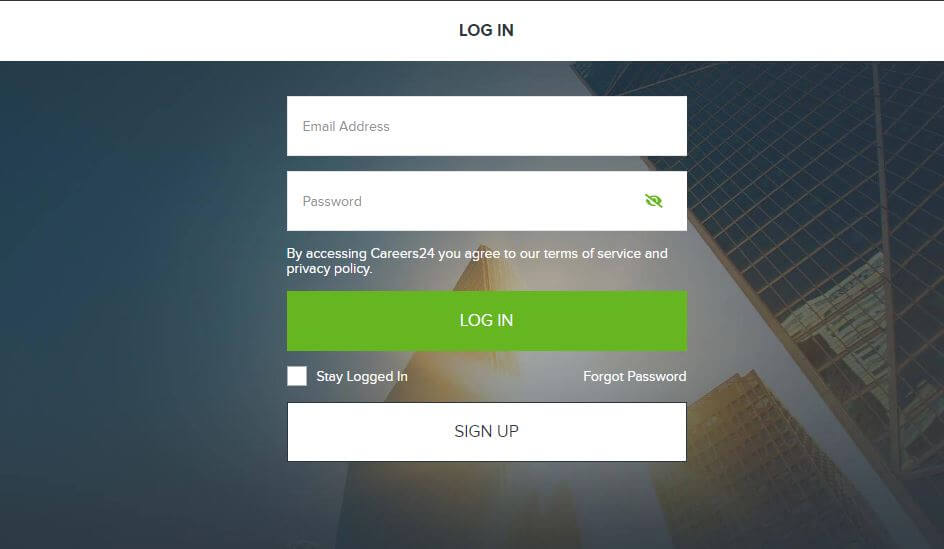
Careers24 Login South Africa
Here’s how the Careers24 Login process works
- STEP 1: Go to www.careers24.com
- STEP 2: Click on ‘Log in‘ on top right corner
- STEP 3: Enter your email and password
- STEP 4: Then click ‘Log in’
Image Courtesy: https://web.facebook.com/Careers24/
