FinChoice Mobi Login details are needed by FinChoice South Africa clients to login and access their FinChoice MobiMoney account. After using your FinChoice Loan Login credentials to login, you will be able to check your FinChoice Loan balance, update your personal information and pay your account. In this article, you will learn more about the FinChoice Mobi Login procedure.
ALSO READ: Capfin Login: How to Access Capfin Loan Account
What is FinChoice Mobi Login?
FinChoice Mobi Login is the process whereby FinChoice clients use their FinChoice MobiMoney login details to access their account or profile using a smartphone, tablet, mobile device or a computer. The FinChoice Mobi login page requires that FinChoice South Africa clients login with their cellphone number and password.
If you haven’t registered for a FinChoice Loan account in South Africa, you won’t be able to login to FinChoice. You can visit https://www.finchoice.mobi/Register to register for a FinChoice account.
FinChoice Mobi Login South Africa
It’s easy to login to your FinChoice Mobi account online. Follow the below steps:
- Step 1: Open your web-browser
- Step 2: Go to https://www.finchoice.mobi/
- Step 3: Click on “Login to your account”
- Step 4: Enter your cellphone number and password
- Step 5: Then click “Login”
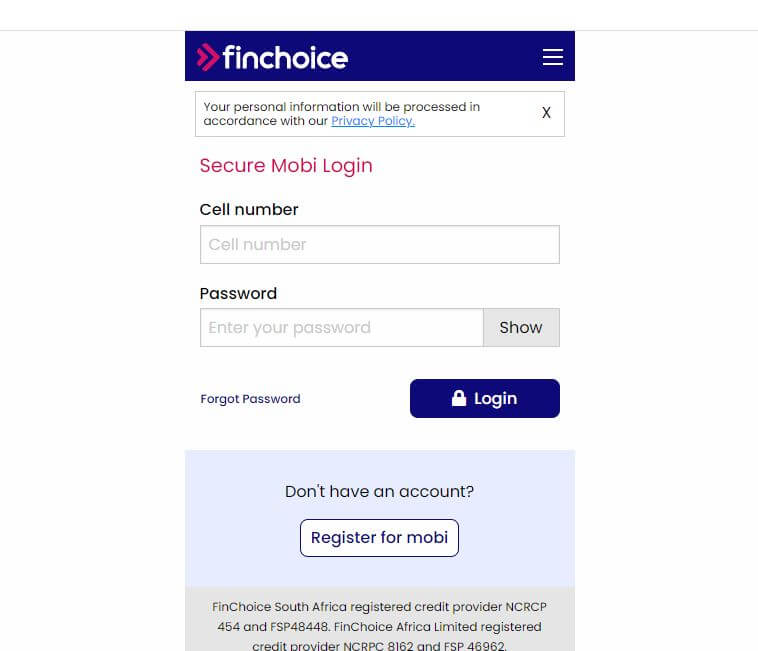
About FinChoice South Africa
FinChoice is the financial services company within the HomeChoice Group. It provides personalized loans as well as funeral policies in South Africa. FinChoice a division of HomeChoice (PTY) Ltd is an authorized financial services (FSP No 48448) and a registered credit provider (NCRCP 454). FinChoice Africa Ltd is an authorized financial services (FSP no. 46962) and a registered credit provider (NCRCP 8162).
Image Courtesy: finchoice.mobi
