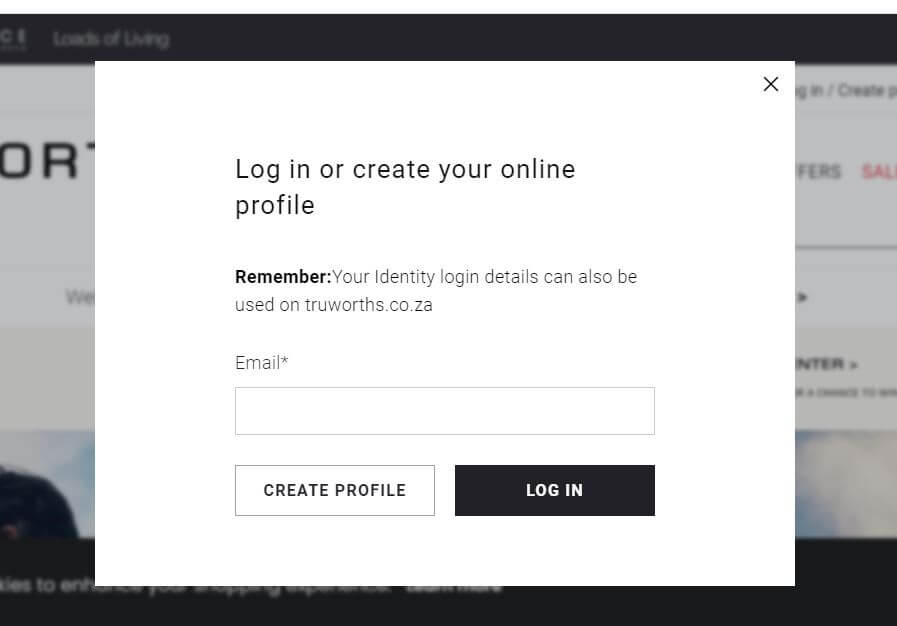To create a Truworths online shopping account, you must be 18 years or older and have a valid South African identity (ID) number or passport number. You can create an account by going to the Truworths website and clicking on the “Register” button. You will then be asked to enter your email address, cellphone number, and ID number. You will also need to create a password. Once you have created your account, you will receive an email from Truworths with a link to activate it.
To login to your Truworths online shopping account, you can go to the Truworths website and click on the “Login” button. You will then be asked to enter your email address and password. After reading this article, you will be able to create a Truworths online shopping account In South Africa.
How To Create Truworths Online Shopping Account In South Africa?
Here are the steps on how to create a Truworths online shopping account in South Africa:
- Go to the Truworths website.
- Click on the “Create Profile” button.
- Enter your email address and click “create my profile”
- Create a password.
- Click on the “Create Account” button.
- Follow the instructions to complete your Truworths online account creation
You will then receive an email from Truworths with a link to activate your account. Once your account is activated, you can start shopping online.
Here are some additional things to keep in mind:
- You must be 18 years or older to create a Truworths online shopping account.
- You can only create one Truworths online shopping account per ID number.
- You will need to provide your contact details and ID number when you create your account. This is so that Truworths can verify your identity and keep you updated on your orders.
- You can use your Truworths online shopping account to make purchases online and in-store.
Alternatively, you can open an account by through SMS on your mobile phone. SMS your initials, surname and ID number to 49705 (standard SMS rates). T&Cs apply. Visit truworths.co.za Subject to an affordability assessment.
Truworths Online Login South Africa
To login to your Truworths online shopping account, follow these steps:
- Go to the Truworths website.
- Click on the “Login” button.
- Enter your email address and password.
- Click on the “Login” button.
If you have forgotten your password, you can click on the “Forgot password?” link. You will then be asked to enter your email address. Truworths will send you an email with a link to reset your password.
Here are some additional things to keep in mind:
- You can also login to your Truworths online shopping account using your Truworths account number.
- If you are having trouble logging in, you can contact Truworths customer service for assistance.
Truworths Online FAQs
Here are some FAQs about Truworths online shopping account in South Africa:
Who can create a Truworths online shopping account?
You must be 18 years or older and have a valid South African identity (ID) number or passport number to create a Truworths online shopping account.
What are the benefits of creating a Truworths online shopping account?
There are many benefits to creating a Truworths online shopping account. Here are a few of them:
- You can easily track your orders and make returns.
- You can save your shipping information so you don’t have to enter it every time you order.
- You can earn Truworths rewards points that you can redeem for discounts on future purchases.
- You can get exclusive access to sales and promotions.
How do I create a Truworths online shopping account?
To create a Truworths online shopping account, follow these steps:
- Go to the Truworths website.
- Click on the “Register” button.
- Enter your email address, cellphone number, and South African identity (ID) number or passport number.
- Create a password.
- Click on the “Create Account” button.
You will then receive an email from Truworths with a link to activate your account. Once your account is activated, you can start shopping online.
Can I buy online with a Truworths account?
Yes, you can buy online with a Truworths account. When you checkout, you will be asked to login to your account. Once you are logged in, you can use your Truworths rewards points and view your order history.
How do I login to my Truworths online shopping account?
To login to your Truworths online shopping account, follow these steps:
- Go to the Truworths website.
- Click on the “Login” button.
- Enter your email address or cellphone number and password.
- Click on the “Login” button.
If you have forgotten your password, you can click on the “Forgot password?” link. You will then be asked to enter your email address or cellphone number. Truworths will send you an email or SMS with a link to reset your password.
What are the payment methods accepted by Truworths online shopping?
Truworths online shopping accepts the following payment methods:
- Credit cards: Visa, Mastercard, and American Express.
- Debit cards: Visa, Mastercard, and Maestro.
- EFT: You can make an EFT payment into Truworths’ bank account.
- Cash on delivery: You can pay for your order in cash when it is delivered.
Conclusion
In conclusion, creating a Truworths online shopping account is a great way to enjoy the benefits of online shopping, such as being able to track your orders and make returns easily, saving your shipping information, earning Truworths rewards points, and getting exclusive access to sales and promotions.
Image Courtesy: https://www.truworths.co.za/