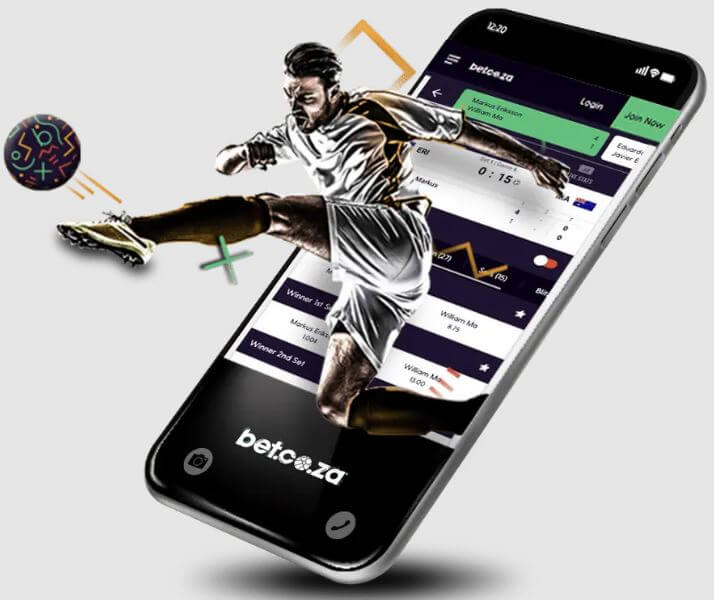How to download and install Bet co za app in South Africa? There are many people in South Africa wondering how to download the Bet.co.za app for their mobile devices. At Quick Read Magazine, we thought it would be best we address this topic.
ALSO READ: Betway App Login Guide In South Africa
How to Download and Install Bet.co.za Mobile App in South Africa?
According to Bet.co.za, they don’t offer a mobile app. The company has previously stated that “it’s in the best interest of your experience with us that we no longer continue to support the Bet.co.za app“. However, you can still have a Bet.co.za account on your iOS or Android device. Follow the below steps:
- Open your Internet browser and Log into your Bet.co.za account.
- Once you’re logged into your Bet.co.za account, adding Bet.co.za to your home screen is easy to do on both Android or iOS.
- Access your browser menu and look for the ‘Add to Home Screen’ option.
- Once you’re done with that, and have successfully added it, look for the Bet.co.za icon on your home screen.
- Click on it.
Reasons There’s No Bet.co.za App
“The team have been hard at work on some future plans that will take your Bet.co.za experience to a whole new level. In order to do this, whilst still providing you with the consistent service you’ve been used to up until now, we’ve had to make some sacrifices. The app that we put our blood, sweat and tears into is one of them.
Amongst a host of reasons like Google Play store’s approval of betting apps, to the iTunes store restructuring the way apps need to be built, it’s in the best interest of your experience with us that we no longer continue to support the Bet.co.za app.” – Bet.co.za said
Image Courtesy: bet.co.za