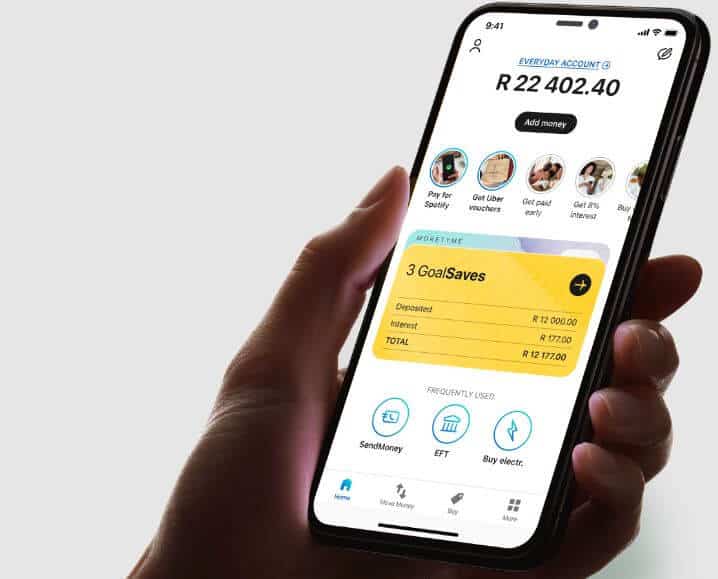How To Download Tyme Bank App In South Africa? Tyme Bank is a digital banking platform in South Africa that aims to make banking accessible, affordable, and simple for all South Africans. Launched in 2019, Tyme Bank has quickly gained popularity for its innovative approach to banking, which allows customers to open a bank account and manage their finances entirely through a mobile app.
Tyme Bank is designed to be user-friendly, with a simple interface that allows customers to easily manage their accounts, track their spending, and make payments. The app also offers a range of innovative features, such as the ability to withdraw cash at Pick n Pay and Boxer stores, as well as the ability to earn rewards for using the Tyme Bank app.
Tyme Bank is a fully licensed bank, regulated by the South African Reserve Bank, which means that customers can trust that their money is safe and secure. With no monthly fees, low transaction fees, and competitive interest rates, Tyme Bank is a popular choice for South Africans looking for a more convenient and affordable banking solution.
ALSO READ: Tyme Bank Login Guide in South Africa
What is Tyme Bank App?
Tyme Bank App is a mobile application that allows customers to open and manage a bank account entirely through their mobile device. It is a digital banking platform that operates entirely online and aims to make banking more accessible and affordable for all South Africans.
Through the Tyme Bank App, customers can perform a range of banking activities, such as checking their account balance, transferring money, paying bills, and making purchases. The app also offers a range of innovative features, such as the ability to withdraw cash at Pick n Pay and Boxer stores and the ability to earn rewards for using the app.
Tyme Bank App is designed to be user-friendly and accessible, with a simple and intuitive interface that makes it easy for customers to manage their finances. The app is available for download on both iOS and Android devices, and customers can sign up for a Tyme Bank account within minutes by providing their ID number, proof of residence, and a selfie.
Overall, Tyme Bank App is a convenient, accessible, and affordable banking solution that allows customers to manage their finances on the go, anytime, anywhere.
How To Download Tyme Bank App In South Africa?
To download the Tyme Bank App in South Africa, follow these steps:
- Open the App Store or Google Play Store on your mobile device.
- In the search bar, type “Tyme Bank” and press enter.
- Select the Tyme Bank App from the search results.
- Tap on the “Install” or “Get” button, depending on your device, to download and install the app.
- Once the app is downloaded, open it and follow the on-screen instructions to sign up for a Tyme Bank account.
To sign up for a Tyme Bank account, you will need to provide some personal information, such as your ID number, proof of residence, and a selfie. The app will guide you through the process and provide instructions on how to upload the required documents.
Once you have completed the registration process, you will have access to all the features of the Tyme Bank App, including the ability to manage your finances, make payments, and withdraw cash from participating stores.
Tyme Bank Banking App Features
The Tyme Bank App offers a range of features that make banking more accessible, convenient, and affordable for customers in South Africa. Some of the key features of the app include:
- Account management: Customers can use the app to manage their Tyme Bank account, check their balance, view transaction history, and update their personal details.
- Payments: The app allows customers to make payments to other Tyme Bank users or any other bank account in South Africa. Payments can be made using a recipient’s cell phone number or account number and branch code.
- Cash withdrawals: Customers can use the app to withdraw cash from participating stores, such as Pick n Pay and Boxer stores, without needing an ATM card.
- Rewards program: The app offers a rewards program that allows customers to earn points for using the app to make purchases or payments. Points can be redeemed for discounts on various products and services.
- Savings goals: The app allows customers to set savings goals and track their progress towards achieving them. Customers can also set up recurring deposits to help them reach their savings goals.
- Affordable fees: Tyme Bank App offers low transaction fees and no monthly account fees, making it an affordable banking solution for customers in South Africa.
- Security: The app is secured with state-of-the-art security measures, including biometric login (fingerprint or face recognition) and one-time PINs (OTPs) for transactions, to protect customers’ personal and financial information.
Overall, Tyme Bank App offers a range of features that make banking more accessible, affordable, and convenient for customers in South Africa.
FAQs
Here are some frequently asked questions (FAQs) about Tyme Bank App in South Africa:
Is Tyme Bank App safe and secure to use?
Yes, Tyme Bank App is safe and secure to use. The app is secured with state-of-the-art security measures, including biometric login (fingerprint or face recognition) and one-time PINs (OTPs) for transactions, to protect customers’ personal and financial information. Tyme Bank is also a fully licensed bank, regulated by the South African Reserve Bank, which means that customers can trust that their money is safe and secure.
How do I open a Tyme Bank account through the app?
To open a Tyme Bank account through the app, download the app from the App Store or Google Play Store and follow the on-screen instructions to sign up for an account. You will need to provide some personal information, such as your ID number, proof of residence, and a selfie. The app will guide you through the process and provide instructions on how to upload the required documents.
How can I withdraw cash using the app?
Customers can use the app to withdraw cash from participating stores, such as Pick n Pay and Boxer stores. To withdraw cash, simply log in to the app, select the “Withdraw cash” option, and follow the on-screen instructions to generate a withdrawal code. Take the code to a participating store and provide it to the cashier to receive your cash.
Can I make payments to other bank accounts using the app?
Yes, customers can make payments to other bank accounts in South Africa using the app. Payments can be made using a recipient’s cell phone number or account number and branch code.
Is there a monthly fee for using Tyme Bank App?
No, there is no monthly fee for using Tyme Bank App. The app offers low transaction fees and no monthly account fees, making it an affordable banking solution for customers in South Africa.
Conclusion
In conclusion, Tyme Bank App is a popular mobile banking solution in South Africa, offering customers a range of features that make banking more accessible, convenient, and affordable. With the ability to manage accounts, make payments, withdraw cash, and earn rewards, Tyme Bank App provides a comprehensive banking experience through a user-friendly interface. Additionally, the app’s state-of-the-art security measures and full regulation by the South African Reserve Bank provide customers with peace of mind regarding the safety and security of their finances. Overall, Tyme Bank App is a valuable tool for anyone looking for a reliable and accessible banking solution in South Africa.
Image Courtesy: TymeBank