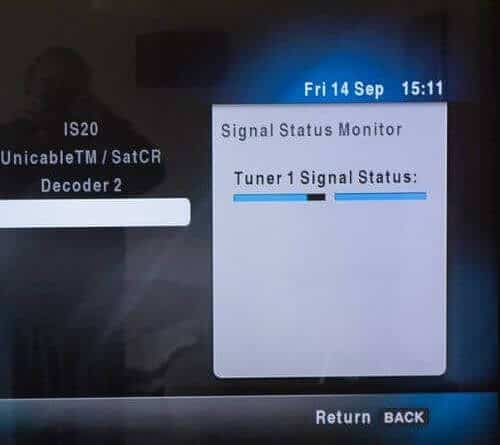The DStv app provides users with convenient access to a wide range of television channels, allowing them to enjoy their favorite programs on various devices. However, it can be frustrating when the DStv app fails to display all the channels that are supposed to be available. If you’re experiencing this issue, don’t worry – there are several troubleshooting steps you can take to fix it. In this guide, we will explore effective solutions to resolve the problem of the DStv app not showing all channels. Whether it’s a synchronization issue, subscription-related problem, or a technical glitch, we’ll provide you with step-by-step instructions to help you get all your desired channels displayed correctly in the DStv app. With these troubleshooting tips, you’ll be able to regain access to the full range of channels and enjoy uninterrupted viewing of your favorite content.
ALSO READ: DStv Now Not Working South Africa
How To Fix DStv App Not Showing All Channels?
If you’re facing an issue where the DStv app is not showing all channels, here are some troubleshooting steps you can take to resolve the problem:
- Check your subscription: Ensure that your subscription package includes access to all the channels you expect to see. If you recently changed your subscription or there are payment issues, it could affect the availability of certain channels. Contact DStv customer support to verify your subscription status.
- Update the DStv app: Make sure you have the latest version of the DStv app installed on your device. Outdated versions may not include all the latest channels or may have compatibility issues. Check for updates in your device’s app store and install any available updates for the DStv app.
- Refresh the channel list: The DStv app may sometimes experience synchronization issues. Try refreshing the channel list within the app. Look for an option like “Refresh Channels” or “Update Channel List” in the app’s settings or menu. This will trigger a re-sync and ensure that all available channels are displayed.
- Check signal strength and internet connection: If you’re using the DStv app on a mobile device, ensure that you have a strong and stable internet connection. Weak or fluctuating signals can affect the app’s ability to load all channels. Move to an area with better network coverage or connect to a more reliable Wi-Fi network if possible.
- Clear app cache and data: Clearing the cache and data of the DStv app can help resolve certain issues. Go to your device’s settings, find the app settings, locate the DStv app, and clear the cache and data. This will remove temporary files and reset the app’s settings. Please note that clearing data will also remove any login information, so be prepared to log in again after clearing the data.
- Uninstall and reinstall the app: If the issue persists, uninstall the DStv app from your device and reinstall it. This will ensure that you have a fresh installation, which may resolve any software-related issues that could be causing the missing channels.
- Contact DStv support: If none of the above steps resolve the issue, it’s best to reach out to DStv customer support for further assistance. They have access to account-specific information and can investigate the issue more thoroughly to help you get all the channels displayed correctly in the DStv app.
Remember, these steps are general suggestions, and the troubleshooting process may vary depending on the specific problem you’re facing. It’s always a good idea to refer to official support channels or contact DStv directly for personalized assistance with your specific issue.
Conclusion
In conclusion, encountering an issue where the DStv app does not show all channels can be frustrating, but there are several steps you can take to address the problem. By checking your subscription, updating the app, refreshing the channel list, ensuring a strong internet connection, clearing app cache and data, and even uninstalling and reinstalling the app, you can troubleshoot and resolve the issue. Additionally, contacting DStv customer support for further assistance can be beneficial if the problem persists. Remember to follow the specific troubleshooting steps that are applicable to your situation and refer to official support channels for accurate and personalized guidance. With these solutions, you’ll be able to fix the DStv app and regain access to all the channels, allowing you to enjoy your favorite shows and content without any disruptions.
Image Courtesy: imveloawards