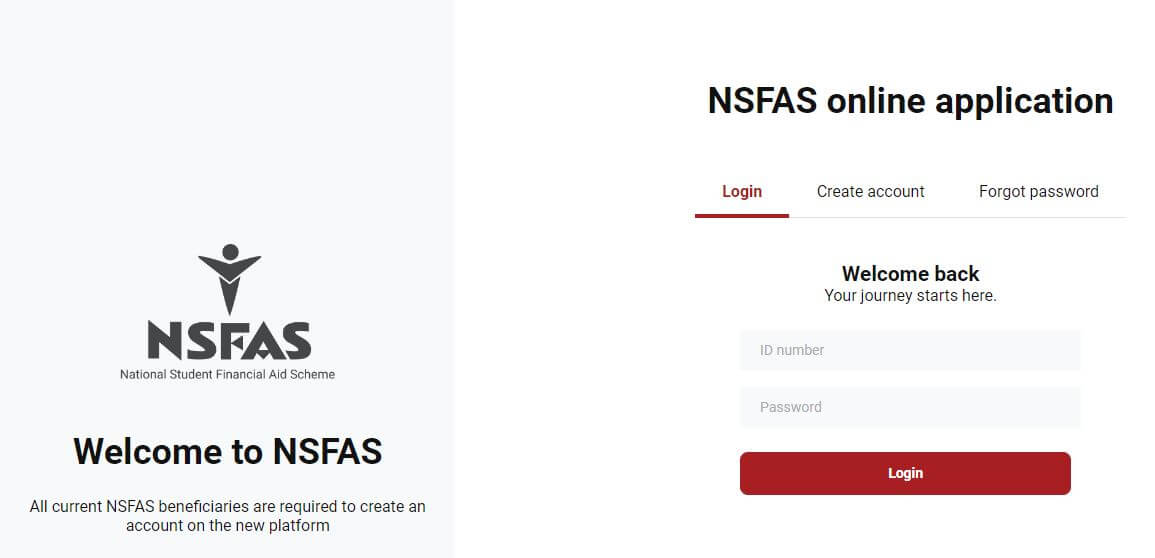Login My NSFAS Status South Africa is a process that allows students in South Africa to check the status of their National Student Financial Aid Scheme (NSFAS) application and funding. NSFAS is a government-run financial aid scheme that provides funding to eligible students to cover the cost of tuition, accommodation, and other related expenses. The MyNSFAS account is an online platform that enables students to manage their NSFAS applications, view their funding status, and access other relevant information. The Login My NSFAS Status South Africa process involves accessing the MyNSFAS account by entering the login credentials, which include the student’s ID number and password. This process is essential for students who are seeking financial assistance to pursue their higher education in South Africa.
ALSO READ: MyNSFAS: How Do I Log Into My NSFAS Account?
How To Login My NSFAS Status?
To check your NSFAS status in South Africa, you can follow these steps:
- Go to the NSFAS website at https://www.nsfas.org.za/.
- Click on “MyNSFAS Account” in the top right corner of the homepage.
- Enter your username (which is your ID number) and password in the login form.
- Click on “Sign In” to access your MyNSFAS account.
- Once you have logged in, you will be able to view your NSFAS status, as well as other information related to your application and funding.
If you are having trouble logging in to your MyNSFAS account, you can click on the “Forgot your password?” link on the login page and follow the instructions to reset your password. If you need further assistance, you can contact NSFAS directly for support.
FAQs
Here are some common FAQs related to Login My NSFAS Status South Africa:
What is the NSFAS?
The National Student Financial Aid Scheme (NSFAS) is a South African government initiative that provides financial assistance to eligible students to cover the cost of tuition, accommodation, and other related expenses.
What is a MyNSFAS account?
A MyNSFAS account is an online platform that enables students to manage their NSFAS applications, view their funding status, and access other relevant information.
How do I create a MyNSFAS account?
To create a MyNSFAS account, you need to first apply for NSFAS funding and receive a reference number. Once you have your reference number, go to the NSFAS website and click on “MyNSFAS Account.” Then, click on “Register” and follow the instructions to create your account.
What should I do if I forgot my MyNSFAS account password?
If you forgot your MyNSFAS account password, you can click on the “Forgot Password” link on the login page and follow the instructions to reset your password.
How often should I check my NSFAS status?
You should check your NSFAS status regularly, especially if you have submitted an application for funding or if you are expecting to receive funding. Checking your status frequently can help you stay up-to-date with any changes or updates related to your funding.
Who can I contact for assistance with my NSFAS application or funding?
If you need assistance with your NSFAS application or funding, you can contact NSFAS directly via their website or call their toll-free number.
How to login my NSFAS Status?
Go to www.nsfas.org.za. Click on MyNsfas Account. Enter your myNSFAS login details – username and password. Access your account.
Conclusion
In conclusion, Login My NSFAS Status South Africa is an essential process that enables students to check their National Student Financial Aid Scheme (NSFAS) application and funding status. The MyNSFAS account is an online platform that provides easy access to important information related to NSFAS funding, including application status, funding disbursements, and more. It is important for students to regularly check their NSFAS status to stay up-to-date with any changes or updates related to their funding. If you have any questions or need assistance with your NSFAS application or funding, you can contact NSFAS directly for support.
Image Courtesy: my.nsfas.org.za