DStv Guide South Africa tells DStv customers what’s on DStv channels at the different times of the day. The DStv TV guide schedule also helps you organize your day or set a reminder so that you don’t miss an important programme on DStv. In this article, you will learn how to check the DStv Guide South Africa guide so that you can watch your favourite TV shows on time.
ALSO READ: How to Watch DStv Now On Smart TV
What is A DStv Guide?
DStv Guide also known as a DStv program guide or DStv listings, are a printed or electronic timetable of television programs. DStv / MultiChoice has a guide called “DStv Guide” intended for DStv customers. A DStv TV guide provides useful information concerning programming on various DStv channels available to the readers. A DStv guide also indicates what time and on what channel the program is due to be broadcast over a period usually encompassing about seven- to 14-days in advance.
How to Check DStv Guide in South Africa?
As cable television grew in distribution across South Africa, methods to provide alternatives to print television listings began to be developed. However, the best way to check the DStv Guide schedule is by visiting https://www.dstv.com/en-za/discover/tv-guide/ or https://guide.dstv.com/. You will see DStv schedule for all DStv channels in South Africa. Use the DStv TV guide to find out what’s on DStv. Find TV shows on your DStv package, see what’s hot or get a full list of DStv channels.
What Does the DStv Guide Schedule Include?
The DStv TV Guide / Schedule includes the channel name, date, time, name of the program, and sometimes a description of the programme.
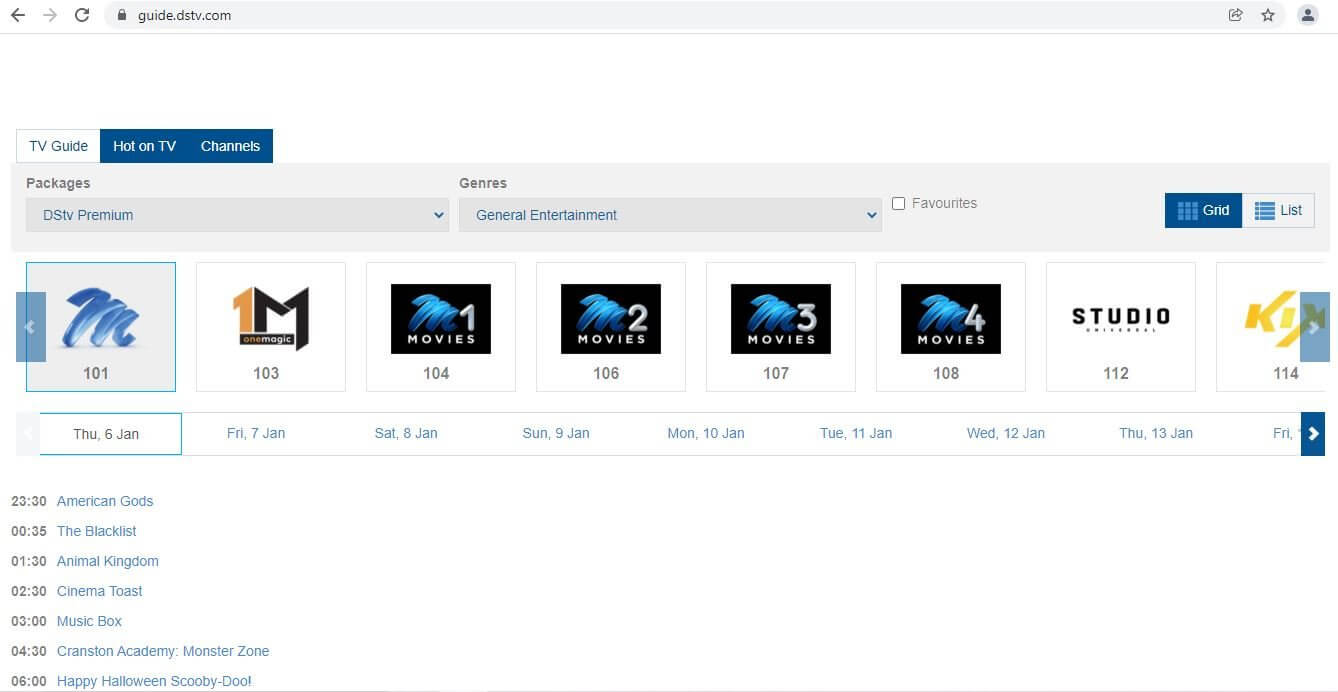
How Does DStv Guide Work in South Africa?
An electronic TV Guide allows radio listeners and television viewers to navigate scheduling information menus interactively, selecting and discovering programming by title, time, channel or genre using an input device such as a keypad, computer keyboard or television remote control. As a programme is being broadcast, you will see the total duration, how many minutes have elapsed and how many minutes remaining.
If you are using DStv, you can also check the DStv Guide today by pressing the (i) button on your DStv remote, use the left and right arrows to navigate and check the up coming programmes.
Image Courtesy: www.ogbongeblog.com
