Now DStv Com TV Enter Code South Africa is a code that you can use to activate the DStv Now app on your smart TV. This code is unique to your DStv account and can be found in the My DStv app or on the DStv website. The big question is, How do I enter my Now DStv code? All you need to do is to visit now.dstv.com/tv to link your TV to your DStv account in South Africa. The purpose of this article is to show you all steps for Now DStv Com TV Enter Code in South Africa and how to fix Now.DStv.com/tv Enter code not working. After reading this article, you will know exactly how to enter code on DStv Now through the Now.Dstv.Com TV Code guide.
What is Now DStv Com TV Enter Code?
Now DStv Com TV Enter Code is a code that you need to enter on your TV screen in order to activate the DStv Now app. You can get this code by going to now.dstv.com/tv on your laptop or desktop computer and signing in with your DStv Connect ID. Once you are signed in, you will see a code displayed on the screen. This is the code that you need to enter on your TV screen. To enter the code on your TV screen, simply open the DStv Now app and follow the on-screen instructions. Once you have entered the code, you will be able to start watching DStv Now on your TV.
How to Link a Device to DStv Account In South Africa
- Step 1: Go to www.dstv.com
- Step 2: Click “Sign In”
- Step 3: Enter your email address and password and click “Sign In”
- Step 4: Select “My Account” from the top menu bar under your username
- Step 5: Select “My Devices” to manage your registered devices
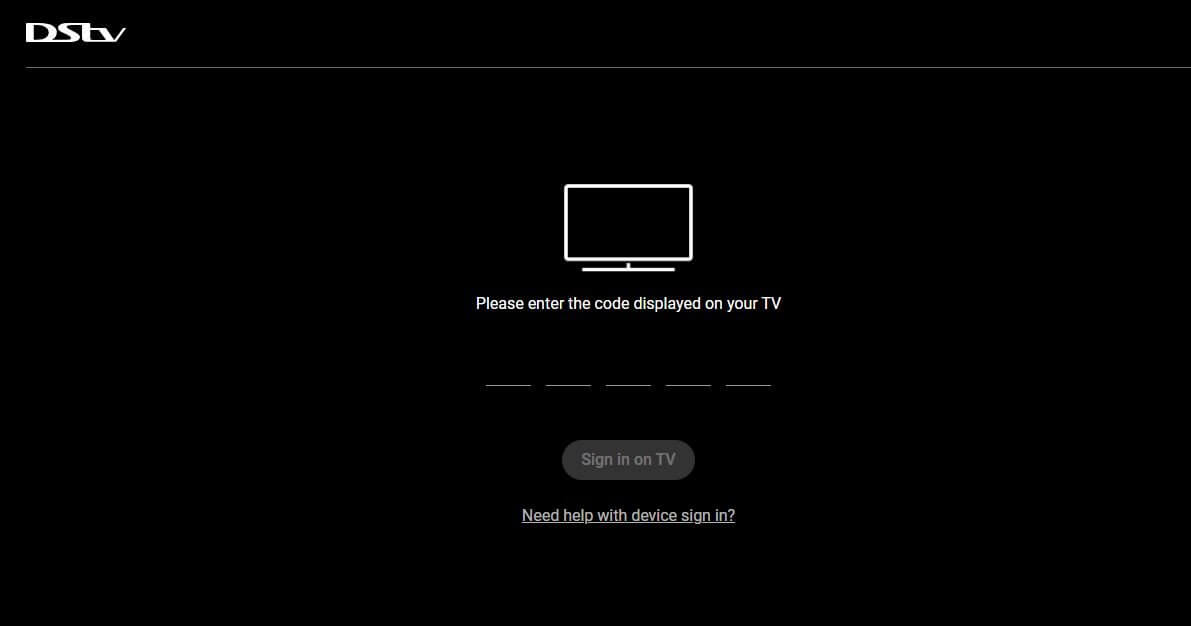
How to Link DStv Now to Smart TV In South Africa?
The Now DStv link process is different from the Now DStv link device. The below tips are for Samsung Smart TV, LG Smart TV, and Hisense Smart TV.
Samsung Smart TV
- Step 1: Make sure that your Samsung Smart TV’s firmware is up to date
- Step 2: Visit the Smart TV interface on your Smart TV
- Step 3: Browse to the Smart TV application store and search for DStv
- Step 4: Click on the app to install the DStv application to your Smart TV
LG Smart TV
- Step 1: Make sure that your LG Smart TV’s firmware is up to date
- Step 2: Visit the Smart TV interface on your Smart TV
- Step 3: Browse to the Smart TV application store and search for DStv Now
- Step 4: Click on the app to install the DStv application to your Smart TV
Hisense Smart TV
The DStv app is pre-installed on all new supported Hisense Smart TV models. Supported devices already in market can get the app by performing a firmware update.
Now DStv Com TV Enter Code South Africa
How do I enter my Now DStv Com TV Enter Code? Visit now.dstv.com and watch DStv on your laptop, tablet or phone. It’s no extra cost to all DStv subscribers.
Using the link (now.dstv.com/tv):
- Step 1: Visit now.dstv.com/tv using your mobile device, smartphone, tablet, PC or laptop
- Step 2: Enter your email and password to sign into DStv
- Step 3: Enter the unique code you’ll see on your TV screen (Now DStv Com TV link enter code)
Make sure you follow the below steps for Now DStv Com TV Enter Code. You can also search for now.dstv.com/tv enter code download or DStv Now link code, you will be taken to the DStv.com official site.
Now.DStv.com/tv Enter Code Not Working
There are a few possible reasons why your Now.DStv.Com TV code might not be working. Here are some things you can try:
- Make sure that you are entering the code correctly. The code is case-sensitive, so make sure that all of the letters and numbers are in the correct order.
- Check to make sure that your internet connection is working. The DStv Now app requires an internet connection to work. If your internet connection is slow or not working at all, the app may not be able to verify the code.
- Try restarting your smart TV or streaming device. Sometimes, a simple restart can fix minor glitches that may be preventing the code from working.
- If you are still having problems, try contacting DStv customer support for assistance.
Here are some additional tips:
- Make sure that your smart TV or streaming device is running the latest version of the DStv Now app. Older versions of the app may not be compatible with the latest TV codes.
- Try using a different device to enter the TV code. If you are still having problems, try entering the code on a computer or mobile device.
- If you are using a VPN, try disabling it. Some VPNs can interfere with the DStv Now app.
If you have tried all of the above and your Now.DStv.Com TV code is still not working, please contact DStv customer support for assistance.
Why Is Now.Dstv.Com TV Code In South Africa Important?
The Now.DStv.Com TV code is important in South Africa because it is used to activate the DStv Now app on smart TVs. DStv Now is the online streaming service from DStv, which is the largest satellite TV provider in South Africa.
With the DStv Now app, users can watch live TV, catch up on shows and movies, and download content to watch offline. The app is available on a variety of devices, including smart TVs, smartphones, tablets, and computers.
To activate the DStv Now app on a smart TV, users need to enter the TV code that is displayed on the screen. This code can be obtained by logging into the DStv Now website on a computer or mobile device.
Once the TV code is entered, the DStv Now app will be activated and users can start watching their favorite shows and movies.
The Now.DStv.Com TV code is important in South Africa because it allows users to access a wide range of TV content on their smart TVs. This is especially useful for people who do not have a DStv decoder or who want to watch TV in a different room of the house.
Here are some of the benefits of using the DStv Now app:
- Watch live TV, catch up on shows and movies, and download content to watch offline.
- Access a wide range of TV content, including sports, news, entertainment, and kids’ shows.
- Watch TV on multiple devices, including smart TVs, smartphones, tablets, and computers.
- Create multiple user profiles so that everyone in the family can have their own watchlist.
The Now.DStv.Com TV code is an important part of the DStv Now experience, and it allows users to get the most out of their subscription.
Now DStv Com TV Enter Code South Africa FAQs
Here are some frequently asked questions about the Now DStv Com TV Enter Code in South Africa:
What is the Now DStv Com TV Enter Code?
The Now DStv Com TV Enter Code is a code that you need to enter on your TV screen in order to activate the DStv Now app.
How do I get the Now DStv Com TV Enter Code?
You can get the Now DStv Com TV Enter Code by going to now.dstv.com/tv on your laptop or desktop computer and signing in with your DStv Connect ID.
How do I enter the Now DStv Com TV Enter Code on my TV?
To enter the Now DStv Com TV Enter Code on your TV, simply open the DStv Now app and follow the on-screen instructions.
What are the benefits of using the Now DStv Com TV Enter Code?
The benefits of using the Now DStv Com TV Enter Code include:
- You can watch DStv Now on your smart TV without having to use a decoder.
- You can watch DStv Now on multiple TVs in your home at the same time.
- You can download DStv Now content to your smart TV to watch offline.
What smart TVs are compatible with the Now DStv Com TV Enter Code?
The Now DStv Com TV Enter Code is compatible with most smart TVs that have the DStv Now app installed.
What do I do if I have problems entering the Now DStv Com TV Enter Code?
If you have problems entering the Now DStv Com TV Enter Code, please contact DStv customer support for assistance.
Now.Dstv.Com /TV Code Conclusion
The Now.Dstv.Com /TV code is a way to activate the DStv Now app on your smart TV without having to use a decoder. This is useful if you don’t have a decoder, or if you want to watch DStv Now on a different TV in your home. To use the code, you will need to go to now.dstv.com/tv on your laptop or desktop computer and sign in with your DStv Connect ID. Once you are signed in, you will see a code displayed on the screen. This is the code that you need to enter on your TV screen. To enter the code on your TV screen, simply open the DStv Now app and follow the on-screen instructions. Once you have entered the code, you will be able to start watching DStv Now on your TV.
Image Courtesy: myofflinestash.com
