Sassa SRD Reapplication Pending refers to the status of a reapplication for the Social Relief of Distress (SRD) grant through the South African Social Security Agency (SASSA). When an applicant submits a reapplication for the SRD grant, their application goes through a verification and review process by SASSA to determine their eligibility.
Sassa SRD Reapplication Pending Meaning
Here’s the answer: SRD Reapplication Pending means that there was no application or reapplication received by Sassa.
Here’s What You Should Do About SASSA ‘Reapplication Pending’ SRD Status
- Go to srd.sassa.gov.za to apply online
- Search for the ‘Reconsideration status check: May 2020 to March 2022’ tab.
- Click on where it says ‘click here to check reconsideration status’.
- You will be asked to provide your ID number and Mobile number and click ‘Send PIN’
- Follow the prompts to complete the reconsideration of your payment.
Please note reconsideration processing for the period May 2020 to March 2022 has been completed and no new applications will be considered for this period.
How to Reinstate Sassa SRD Grant?
If you previously canceled your special Covid-19 Social Relief of Distress Grant, but would like to reinstate it, please click on the button below. Step-by-step instructions on how to reinstate your Sassa SRD SRD grant:
- Visit the SASSA SRD Reinstate Tab.
- Enter your ID number and phone number you used to apply for the grant.
- Click on the “send pin” button.
- SASSA will send an SMS to your phone with an OTP number.
- Enter your OTP number and click “verify”
- Choose a reason you would like to reinstate your SASSA SRD Grant application (reasons include: cancelled in error, no longer have income etc.)
- You will receive a message that says “are you sure you wan to reinstate the grant?”
- If you are sure, click “yes” to complete the reinstatement process of your Sassa SRD grant
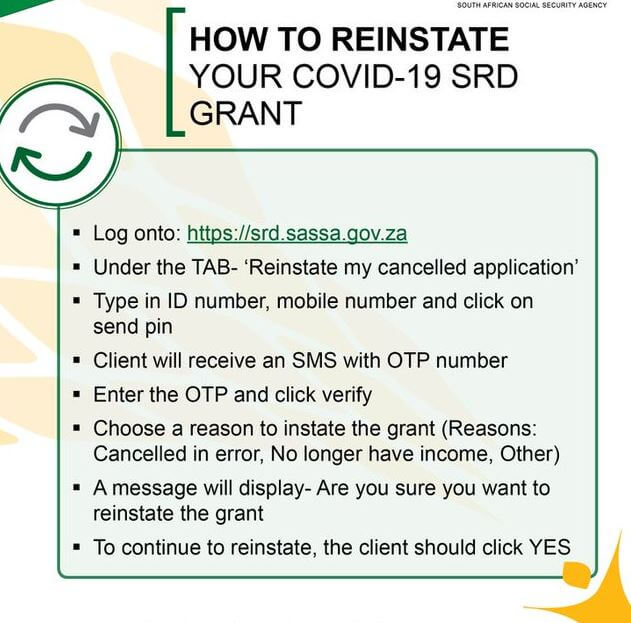
Image Courtesy: Unsplash
