Sassa Status Check: How do I check my Sassa status online? Can I check my Sassa status on Moya App? How Do I Check My Sassa Reconsideration Status? How do I check Sassa status on WhatsApp? How does Sassa Status Check work? How do I check my SASSA status on the Moya app? Go to the Google Play store and download the Moya app. Check Sassa status on Moya app.
Sassa Status Check: How Do I Check My SASSA Status Online?
Follow the below steps to check your Sassa Status Online:
- Go to Sassa Status Check URL https://srd.sassa.gov.za/sc19/status
- Enter ID number and your cellphone number
- Then click “Submit”
- You will be able to see the status of your Sassa status for your application
How Do I Check My SASSA Status On WhatsApp?
- Add GovChat as a WhatsApp contact by saving this number on your device: 082 046 8553
- Open your WhatsApp and refresh your contacts
- Open a chat with GovChat
- Send a message saying ‘status’
- Now you will be able to check your Sassa Status
How Do I Check My Sassa Status by Calling SASSA?
- Call 0800 60 10 11.
- Press 1.
- Follow the prompts.
How to Check SASSA Status On Moya App
Go to the Google Play store and download the Moya app. You can now check your Sassa Status with the Moya App. To check Sassa Status on Moya App, make sure you download the latest version of the Moya App for smartphones from your Google Play Store, Huawei AppGallery or App Store and follow these steps to check Sassa Status.
How to check SASSA status:
- Step 1: Download the Moya App from the Google Play Store or Huawei AppGallery
- Step 2: Once the Moya App is installed, click “Open”
- Step 3: Go to Discovery and select the “SASSA Grant”
- Step 4: Then scroll down to the “Check SASSA SRD status”
- Step 5: Then click the “Application Status” button
- Step 6: Enter your South African ID and the number used to submit your application
- Step 7: Click the “Submit” button
- Step 8: You should be able to see your Sassa Status
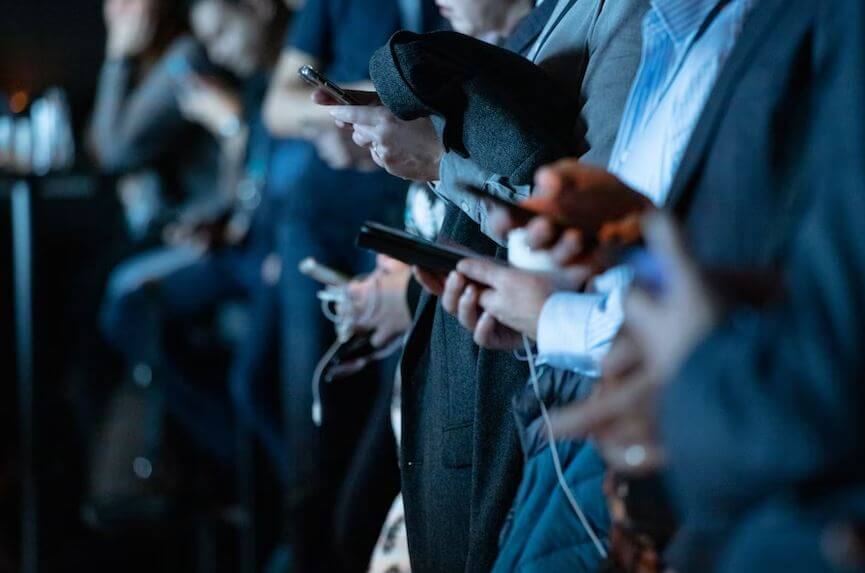
How Do I Check My Sassa Reconsideration Status?
How Do I Check My Sassa Reconsideration Status? To check your srd grant application reconsideration status via https //srd.sassa.gov.za /sc19/reconsideration, follow the below steps:
- Go to https://srd.sassa.gov.za/sc19/reconsideration
- Enter ID number and your cellphone number
- Then click “Send Pin”
- You will receive an SMS to your phone number containing an OTP code and enter the pin
- The Sassa reconsideration page will be displayed
- Choose the month you want to check status for
- You may have to wait for some time if the reconsideration status shows “pending”
You can also call the Sassa Call Centre at 0800 601 011.
Sassa Status Check Online Application Status
The Sassa Status Check Online Application Status can be checked at anytime using a mobile device, computer or laptop. Here is the sassa status check online application status link https://srd.sassa.gov.za/sc19/status.
Here is how to check sassa status online application:
- Step 1: Go to Sassa Status Check Online Application Status link https://srd.sassa.gov.za/sc19/status
- Step2: Enter ID number and your cellphone number
- Step 3: Then click “Submit” to check your status
- Step 4: You will be able to see your Sassa status for SRD grant application
Image Courtesy: Unsplash
