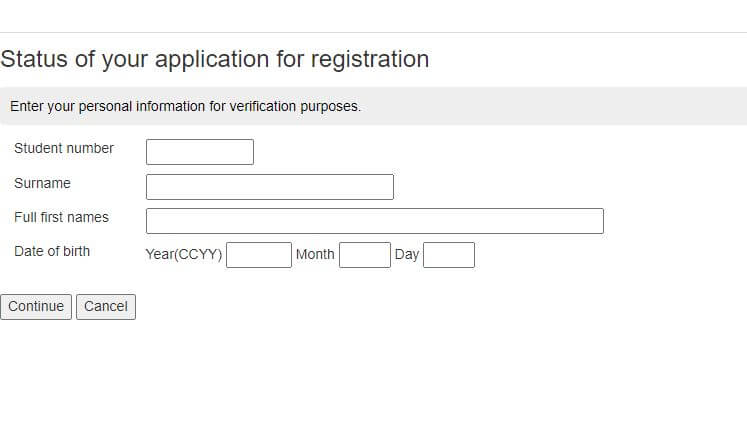UNISA Registration Status can be checked online. If you haven’t received feedback from the University of South Africa (UNISA) regarding your registration status at Unisa, don’t fret. In this article, we will show you how to check ‘My Unisa Registration Status Online’.
ALSO READ: UNISA Student Portal: How to Login to Student Portal at UNISA
What is UNISA Registration Status?
UNISA Registration Status tells you whether your registration at UNISA is within the registration process or if your admission application has been accepted. You use the Unisa Registration Status Tool to track status of your application for registration at UNISA.
How do I check my Unisa registration status? Visit www.unisa.ac.za/register to check this information. The next step is very important if you want detailed information regarding checking your registration status at University of South Africa (UNISA).
How To Track UNISA Registration Status?
You can track your UNISA registration status by following these steps:
- Step 1: Go to UNISA Registration Status website
- Step 2: Enter your personal Information for verification purposes.
- Step 3: Enter your student number in the space provided.
- Step 4: Enter your surname
- Step 5: Enter your full first names
- Step 6: Select your date of birth
- Step 7: Click on “Continue”
- Step 8: You will then be able to check the status of your Unisa registration
How to Check UNISA Registration Status for 2023
The University of South Africa (UNISA) Registration Status Tool is live. To track your UNISA admission status, follow the below steps.
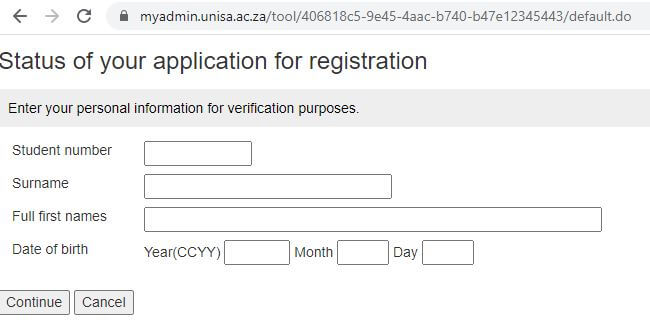
- Step 1: Go to UNISA Registration Status 2023 website: https://myadmin.unisa.ac.za/tool/406818c5-9e45-4aac-b740-b47e12345443/default.do
- Step 2: Enter your personal Information for verification purposes
- Step 3: Enter your student number in the space provided
- Step 4: Enter your Surname
- Step 5: Enter your Full first names
- Step 6: Select your Date of Birth
- Step 7: Click on “Continue” to check the status of your application for UNISA registration
How Do I Check My UNISA Registration Status Online?
You can check your UNISA registration status by following these steps:
- Step 1: Log in to the myUNISA MyLife portal using your student number and password.
- Step 2: Click on the “Student Services” tab and select “Student Registration” from the drop-down menu.
- Step 3: On the Student Registration page, you will see a section titled “Registration Status.” This section will indicate whether your registration has been approved or not and will also provide you with any additional information or instructions if needed.
- Step 4: You can also check your registration status by clicking on the “My Studies” tab and selecting “My Study Record.” This page will show the status of each of your registered courses, including whether they have been approved or not.
If you have any further questions or concerns about your UNISA registration status, you should contact the UNISA Student Centre for assistance.
UNISA Registration Status Tool
The tool for status of your application for registration is created for you to track your registration status anytime and anywhere. The tool for UNISA Registration Status 2023 has been online for a while now for students to check and track their admission registration status at the University of South Africa in 2023 academic year.
If you need more information regarding checking your registration status at UNISA, you can visit Unisa’s official website at www.unisa.ac.za.
About UNISA Registration Status
UNISA registration status refers to the current status of a student’s enrollment at the University of South Africa (UNISA). It indicates whether the student has successfully registered for a particular academic year and is able to access study materials, submit assignments, and write exams. The registration status can be checked by logging in to the My UNISA portal. If the status shows “registered,” it means the student’s enrollment is active and they are able to participate in their coursework. If the status shows “not registered,” it means the student needs to complete the registration process in order to be enrolled for the current academic year.
UNISA Registration Status FAQs
Here are answers to some frequently asked questions about UNISA registration status:
How can I check my UNISA registration status?
You can check your UNISA registration status by logging in to the My UNISA portal.
What does “registered” mean in UNISA?
Being registered at UNISA means that you have successfully enrolled in your chosen modules/courses for a particular academic year.
What does “Not Registered” mean in UNISA?
If your status is “Not Registered,” it means that you have not completed the registration process for the current academic year.
What happens if I am not registered for a particular academic year?
If you are not registered for a particular academic year, you will not be able to access study materials, submit assignments, or write exams.
Can I still register if the registration deadline has passed?
It depends on UNISA’s policy for the year. Sometimes late registration is allowed for a fee, while other times it may not be possible. It’s best to check the UNISA website for updated information.
How do I know if my registration was successful?
You can check your UNISA registration status on the My UNISA portal. If your status is “registered,” it means that your registration was successful.
What should I do if I have a problem with my registration?
If you have a problem with your registration, you should contact the UNISA Student Contact Centre for assistance.
Image Courtesy: Unisa