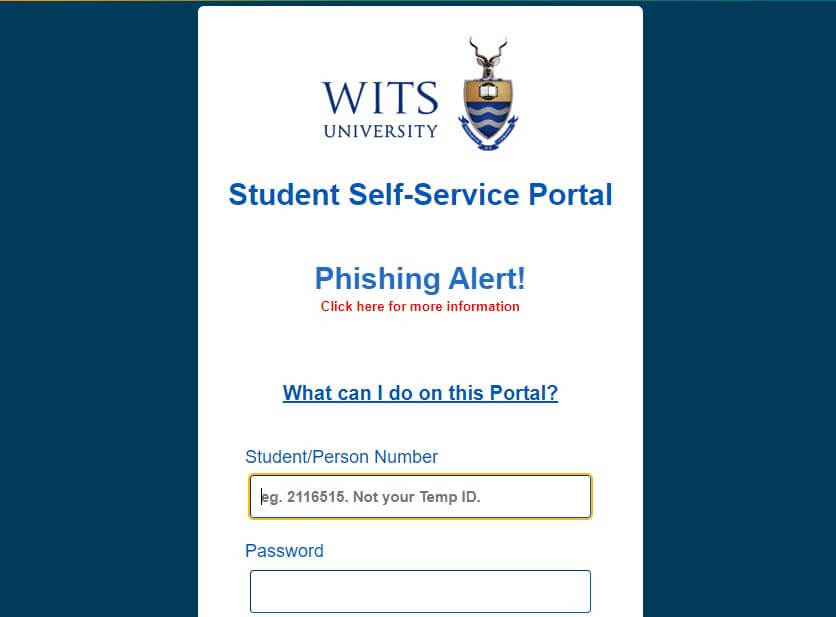The WITS Student Portal is an online platform that provides University of the Witwatersrand students with access to a variety of academic and administrative services. Here is everything you need to know about the WITS Student Portal.
ALSO READ: Wits Self Service: How to Access Wits University Student Portal
What Is WITS Student Portal?
The WITS student portal is a web-based platform that is designed to provide students of the University of the Witwatersrand with easy access to a range of academic and administrative services. The portal is accessible 24/7 and allows students to manage their academic activities, access important information, and communicate with university staff and fellow students.
Some of the services that are available on the WITS student portal include:
- Course registration and timetable management
- Exam results and academic records
- Financial statements and payment options
- Library services and resources
- Career development and job opportunities
- Student support and counselling services
The portal is designed to be user-friendly and intuitive, with a clean and simple interface that makes it easy for students to navigate and find the information they need. By using the WITS student portal, students can stay up-to-date with their academic progress and access the resources and support they need to succeed in their studies.
Wits Student Portal Login
There are many ways to visit and access Wits University using a laptop, PC, smartphone or tablet by following the below links. Please note that the Wits Student portal works great with the latest version of the following web browsers Internet Explorer, Firefox and Google Chrome.
- Wits University Student Self Service Online – https://self-service.wits.ac.za/
- Wits University Application Status – Wits University Application Status
- Wits University MyWits Portal – https://www.wits.ac.za/mywits/
- Wits University Official Website – http://www.wits.ac.za/
How To Login To Wits Student Portal?
To log in to the WITS student portal, follow these steps:
- Go to Wits Student Portal website at www.self-service.wits.ac.za
- Enter your student number and password in the fields provided.
- Click the “Login” button to access the student portal.
If you have forgotten your password, you can click the “Forgot Password” link on the login page and follow the prompts to reset your password.
If you are a new student and have not yet registered on the WITS student portal, you will need to follow the registration process before you can log in. The registration process will require you to enter your personal details, create a username and password, and verify your email address. Once you have completed the registration process, you will be able to log in to the student portal using your newly created credentials.
Uses of Wits Self Service
The Wits Student portal is used by two people; the applicants and current students.
Applicants (Prospective Wits University Students):
Applicants may use the Wits Self Service to perform the below actions:
- Upload your supporting documents
- Check your online application status
- Check NSFAS application status
- View your Scholarship and Bursary application status (if applicable)
- View your residence status (if applicable)
- Check your personal information such as phone number and email address
Current Students (Wits Students):
Current Wits University students may use the Wits Self Service to do the following:
- Check exam timetable
- Check timetable and venues
- Access and print your fees statement
- View and update personal information
- Check final examination results
- Pay tuition fees online
- View graduation dates and venue
For any queries, consult your faculty office or contact Wits University Student Call Centre on 0117171888.
Overall, the WITS Student Portal is a valuable resource for students, providing easy access to important information and services that can help them succeed in their academic pursuits.
WITS Student Portal FAQs
Here are some frequently asked questions (FAQs) about the WITS student portal:
What is the WITS student portal?
The WITS student portal is a web-based platform that provides University of the Witwatersrand students with access to a range of academic and administrative services.
What services are available on the WITS student portal?
Some of the services available on the WITS student portal include course registration and timetable management, exam results and academic records, financial statements and payment options, library services and resources, career development and job opportunities, and student support and counseling services.
How do I log in to the WITS student portal?
To log in to the WITS student portal, go to the WITS website, click on “Current Students”, select “Wits-e” from the drop-down menu, enter your student number and password, and click the “Login” button.
What do I do if I forget my WITS student portal password?
If you forget your WITS student portal password, click the “Forgot Password” link on the login page and follow the prompts to reset your password.
How do I register on the WITS student portal?
To register on the WITS student portal, go to the WITS website, click on “Current Students”, select “Wits-e” from the drop-down menu, click the “Register” button, and follow the prompts to enter your personal details, create a username and password, and verify your email address.
What should I do if I experience technical issues with the WITS student portal?
If you experience technical issues with the WITS student portal, you can contact the WITS IT Helpdesk at [email protected] or +27 11 717 1717 for assistance.
Image Courtesy: