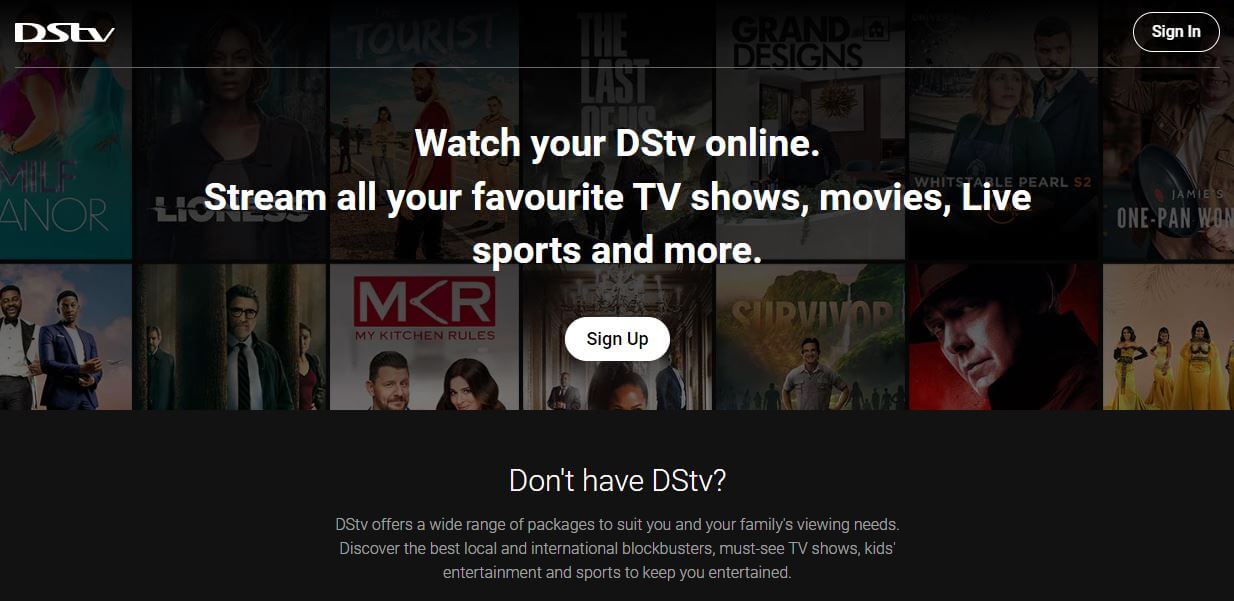DStv Now is a streaming service offered by MultiChoice, a South African entertainment company that operates the DStv satellite television service. DStv Now allows DStv subscribers to watch live TV channels and stream on-demand content on a range of devices, including smartphones, tablets, computers, and smart TVs. The service offers a range of live TV channels, including sports, movies, series, and other types of programming. It also allows users to download some content for offline viewing. DStv Now is free to use for DStv subscribers in South Africa, although data charges may apply when streaming content over the internet.
ALSO READ: How To Pay Dstv in South Africa in 2023
What is DStv Now? How Do You Use it?
DStv Now is a streaming service provided by MultiChoice, the same company that operates the DStv satellite television service in Africa. DStv Now allows users to watch live TV channels and stream a wide range of on-demand content on their smartphones, tablets, computers, and smart TVs.
To use DStv Now, you’ll need to have an active DStv subscription and a compatible device with a reliable internet connection. Here are the steps to use DStv Now:
- Visit the DStv Now website or download the DStv Now app from your app store.
- Sign in to your DStv Now account using your DStv login details. If you don’t have an account, you can create one by following the prompts.
- Once you’re signed in, you’ll see a range of live TV channels that you can watch, as well as on-demand content that you can stream.
- Click on a channel or program to start watching. You can use the search function to find specific programs or browse through the different categories of content.
- You can also set up a Watchlist to keep track of your favorite shows and movies.
- If you’re using the mobile app, you can download content to watch offline.
Overall, DStv Now is a convenient way to watch live TV and stream on-demand content on a range of devices, and it’s a great option for DStv subscribers who want to access their favorite shows and movies on the go.
How to Get DStv Now in South Africa?
To get DStv Now in South Africa, you will need to follow these steps:
- Check if you have an active DStv subscription – You need to have an active DStv subscription to access DStv Now.
- Register for DStv Now – Visit the DStv Now website or download the DStv Now app from your app store. Click on the “Sign Up” button and follow the prompts to create a DStv Now account. You will need your DStv smartcard number to complete the registration process.
- Link your DStv account to DStv Now – Once you’ve created a DStv Now account, you’ll need to link it to your DStv account. To do this, log in to your DStv Now account and click on the “Link DStv Account” button. Follow the prompts to link your account.
- Download the DStv Now app – You can download the DStv Now app from the App Store or Google Play store on your mobile device.
- Log in and start streaming – Once you’ve linked your DStv account to DStv Now and downloaded the app, you can log in and start streaming live TV channels and on-demand content.
It’s worth noting that DStv Now is free to use for DStv subscribers, but data charges may apply when streaming content over the internet. It’s also important to have a reliable internet connection to ensure a smooth streaming experience.
How Do I Manage My DStv Now Devices?
To manage your devices on DStv Now, you’ll need to log in to your DStv Now account and navigate to the “Settings” section. From there, you can manage your devices by adding or removing them. Here are the steps to manage your devices on DStv Now:
- Log in to your DStv Now account using your email address and password.
- Click on the user profile icon in the top right-hand corner of the screen and select “Settings” from the dropdown menu.
- Under the “My Devices” section, you’ll see a list of all the devices that are currently linked to your DStv Now account.
- To add a new device, click on the “Link New Device” button and follow the prompts to register the device.
- To remove a device, click on the “Remove” button next to the device you want to remove and confirm your selection.
It’s important to note that DStv Now allows up to four concurrent streams on different devices, depending on your DStv subscription. If you exceed this limit, you’ll be prompted to stop streaming on one of the other devices.
How to Activate DSTV on Devices?
To activate DStv on devices, you’ll need to have an active DStv subscription and link your device to your DStv account. Here are the steps to activate DStv on your device:
- Download the DStv Now app on your device from the App Store or Google Play Store.
- Launch the app and click on “Sign Up” to create a new account or “Sign In” if you already have an existing account.
- Enter your email address and password, and click on “Sign In” to log in to your account.
- You’ll be prompted to link your device to your DStv account. Follow the on-screen instructions to complete the linking process.
- Once your device is linked to your DStv account, you can start streaming live TV channels and on-demand content on your device.
It’s important to note that you need to have an active DStv subscription to use DStv Now. If your subscription has expired, you’ll need to renew it before you can use the service. Additionally, data charges may apply when streaming content over the internet, so it’s recommended to use a stable Wi-Fi connection for the best viewing experience.
DStv Now FAQs
Here are some frequently asked questions about DStv Now:
What is DStv Now?
DStv Now is a streaming service that allows DStv subscribers to watch live TV channels and stream on-demand content on a range of devices, including smartphones, tablets, computers, and smart TVs.
How do I get DStv Now?
To get DStv Now, you’ll need to have an active DStv subscription and register for DStv Now. You can then download the DStv Now app or access the service through the website.
Is DStv Now free?
DStv Now is free to use for DStv subscribers, but data charges may apply when streaming content over the internet.
What content can I watch on DStv Now?
DStv Now offers a range of live TV channels and on-demand content, including movies, series, and sports.
Can I watch content offline on DStv Now?
Yes, you can download some content on the DStv Now app to watch offline.
How many devices can I use to stream on DStv Now?
DStv Now allows up to four concurrent streams on different devices, depending on your DStv subscription.
Is DStv Now available outside of South Africa?
DStv Now is currently only available in South Africa, but MultiChoice has plans to expand the service to other African countries.
What are the system requirements for DStv Now?
DStv Now is compatible with a range of devices, including smartphones, tablets, computers, and smart TVs. To use DStv Now, you’ll need a reliable internet connection and the latest version of the DStv Now app or a compatible web browser.
Image Courtesy: https://now.dstv.com/