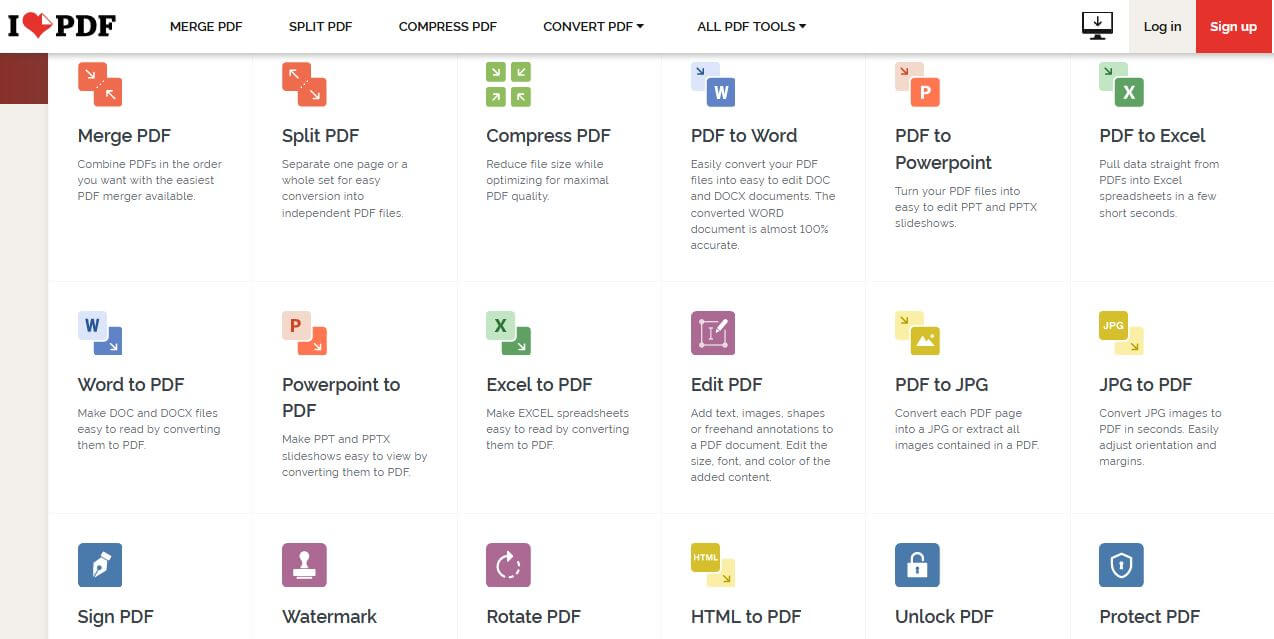iLovePDF is a free online PDF converter and editor that allows users to perform a variety of tasks on PDF files. iLovePDF is easy to use and does not require any software installation. Users can simply upload their PDF files to the iLovePDF website and select the tool they want to use. Once the tool has finished processing the file, the user can download the output file to their computer. iLovePDF also offers a premium subscription service that provides users with additional features. Here’s everything you need to know about how to use iLovePDF in South Africa.
What Is iLovePDF?
iLovePDF is an online platform and suite of tools that provides various services related to working with PDF (Portable Document Format) files. It offers a range of features for both individual users and businesses, allowing them to easily manipulate and manage PDF documents. iLovePDF is accessible through a web browser, making it convenient for users to work with PDF files without needing to download or install any software.
iLovePDF Features
Here are some key features and services provided by iLovePDF:
- PDF Conversion: iLovePDF allows users to convert various file formats into PDF and vice versa. Users can convert documents, images, and other file types into PDF files or convert PDFs into other formats such as Word, Excel, PowerPoint, and image files.
- PDF Editing: Users can edit PDF documents using iLovePDF’s tools. This includes features like merging PDFs, splitting PDFs, rotating pages, adding watermarks, and adding page numbers.
- PDF Compression: iLovePDF offers a compression tool that allows users to reduce the file size of PDFs. This can be especially useful when sharing large PDF documents through email or web uploads.
- PDF Organization: Users can organize PDFs by rearranging, deleting, or extracting pages from PDF files. This helps streamline and customize the content within a PDF document.
- PDF Security: iLovePDF provides features to protect PDF files with encryption and password protection. Users can also remove password protection from PDFs if they have the appropriate permissions.
- OCR (Optical Character Recognition): iLovePDF includes OCR technology, which allows users to convert scanned PDFs or images containing text into searchable and editable text documents.
- Electronic Signature: Some versions of iLovePDF offer electronic signature tools, enabling users to sign PDF documents electronically.
- Cloud Integration: Users can connect iLovePDF to cloud storage services like Google Drive and Dropbox to access and work on PDF files stored in the cloud.
- User-Friendly Interface: iLovePDF typically provides a user-friendly and intuitive interface, making it accessible to a wide range of users, including those who may not be tech-savvy.
iLovePDF offers both free and premium (paid) plans with additional features and benefits for premium subscribers. It has become a popular choice for individuals and businesses looking for efficient solutions to handle PDF files without the need for dedicated software installations. Please note that specific features and pricing may vary over time, so it’s a good idea to visit the official iLovePDF website for the most up-to-date information.
How To Use iLovePDF in South Africa?
Using iLovePDF in South Africa, or anywhere else, is straightforward and user-friendly. iLovePDF offers a web-based platform, so you can access its tools through a web browser on your computer or mobile device. Here are the general steps for using iLovePDF:
1. Visit the iLovePDF Website:
- Open your web browser and go to the iLovePDF website at https://www.ilovepdf.com/.
2. Choose a Tool:
- On the iLovePDF homepage, you’ll see a list of available tools and services. These tools are categorized for different tasks, such as “PDF Merge,” “PDF Split,” “PDF Convert,” and more.
3. Select a Tool and Upload Your PDF File:
- Click on the tool that corresponds to the task you want to perform. For example, if you want to merge PDFs, click on “PDF Merge.”
- Next, you’ll usually see a button to “Select PDF files.” Click on it to upload the PDF file(s) you want to work with. You can also drag and drop files into the designated area.
4. Perform the Task:
- Depending on the tool you’ve chosen, you’ll be presented with options to customize the task. For instance, if you’re merging PDFs, you can rearrange the order of pages or select specific pages to include.
- Follow the on-screen instructions to configure the task according to your needs.
5. Execute the Task:
- Once you’ve customized your task, click the “Start” or “Merge” button (or equivalent) to initiate the process.
6. Download or Save the Result:
- After the task is completed, iLovePDF will typically generate the result and provide a download link. Click on the link to download the modified or converted PDF file.
- You may also have the option to save the file directly to cloud storage services like Google Drive or Dropbox if you’ve connected your accounts.
7. Additional Features:
- iLovePDF may offer additional features like PDF compression, PDF editing, password protection, and more. You can use these features by selecting the corresponding tool from the homepage and following similar steps.
8. Create an Account (Optional):
- While many features on iLovePDF are available for free, creating an account may give you access to additional benefits and increased usage limits.
9. Privacy and Security:
- Be mindful of the privacy and security of your documents. If your files contain sensitive information, ensure you follow best practices for secure document handling.
iLovePDF provides a user-friendly interface and step-by-step guidance for each tool, making it accessible to users with various levels of experience. Remember that while many features are available for free, there may be limitations on usage or premium features that require a subscription or payment.
iLovePDF FAQs
Here are some frequently asked questions (FAQs) about iLovePDF:
What is iLovePDF?
iLovePDF is a web-based platform that provides a suite of tools and services for working with PDF (Portable Document Format) files. It offers various features for tasks like merging, splitting, converting, editing, and securing PDF documents.
Is iLovePDF free to use?
iLovePDF offers both free and premium (paid) plans. Many basic features are available for free, but there may be limitations on usage or additional features that require a premium subscription.
How do I use iLovePDF tools?
To use iLovePDF tools, visit the iLovePDF website (https://www.ilovepdf.com/), select the tool corresponding to your task (e.g., PDF Merge, PDF Split, PDF Convert), upload your PDF file(s), customize the task as needed, execute the task, and download the result.
Can I use iLovePDF on mobile devices?
Yes, iLovePDF is accessible on mobile devices through web browsers. Additionally, iLovePDF offers mobile apps for iOS and Android, making it convenient to work with PDFs on smartphones and tablets.
What types of PDF tasks can I perform with iLovePDF?
iLovePDF provides a wide range of tools for tasks such as merging PDFs, splitting PDFs, converting PDFs to other formats (e.g., Word, Excel), compressing PDFs, editing PDFs, adding watermarks, and more.
Is my data secure on iLovePDF?
iLovePDF typically prioritizes the security and privacy of user data. Uploaded files are usually deleted from their servers after a certain period. However, it’s essential to be cautious when working with sensitive or confidential information, and consider the privacy policies of the platform.
Can I work with large PDF files on iLovePDF?
The ability to work with large PDF files may depend on your internet connection speed and the specific tools you are using. iLovePDF may have file size limitations for certain tasks, so it’s advisable to check their guidelines.
Do I need to create an account to use iLovePDF?
While many features on iLovePDF are available without an account, creating an account may provide benefits such as increased usage limits and access to additional premium features.
Can I collaborate with others on iLovePDF?
iLovePDF primarily focuses on individual document management. Collaborative features are typically limited, but users can share the results of their tasks with others by sharing download links.
Is iLovePDF available in languages other than English?
Yes, iLovePDF is available in multiple languages, making it accessible to users worldwide. Users can often switch to their preferred language in the settings.
Conclusion
In conclusion, iLovePDF is a versatile and user-friendly platform that simplifies the management and manipulation of PDF documents. Whether you need to merge, split, convert, edit, or secure PDF files, iLovePDF offers a wide array of tools to cater to your needs. Its accessibility through web browsers and mobile apps makes it a valuable resource for individuals and businesses alike.
Image Courtesy: https://www.ilovepdf.com/