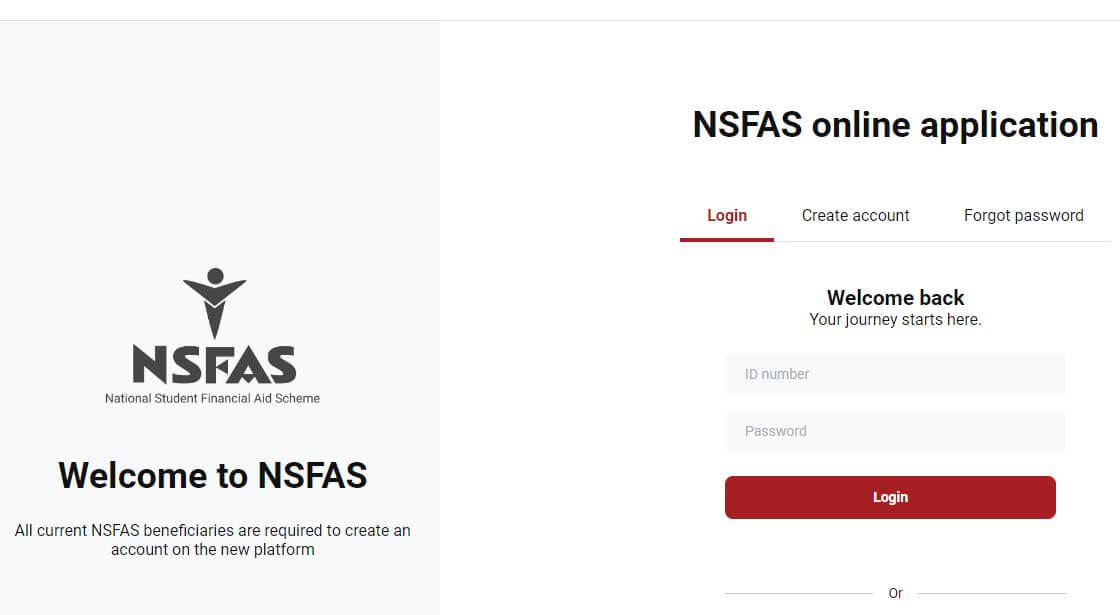The MyNSFAS Portal is an essential online platform provided by the South African National Student Financial Aid Scheme (NSFAS) to support eligible students at TVET colleges and public universities. Designed to streamline the management of financial aid, this portal empowers students by providing them with access to crucial features and functionalities. Through the MyNSFAS Portal, students can submit applications, track the progress of their applications, receive funding decisions, manage their personal profiles, seek assistance, and stay updated with important communication from NSFAS. By leveraging the power of technology, the MyNSFAS Portal plays a vital role in ensuring transparency, efficiency, and accessibility in the administration of student financial aid, ultimately helping students pursue their educational aspirations. In this article, you will learn what is MyNSFAS Portal and how it works.
What Is MyNSFAS Portal?
MyNSFAS Portal is the online platform provided by the National Student Financial Aid Scheme (NSFAS) in South Africa. It is specifically designed to facilitate the management of financial aid for eligible students at TVET colleges and public universities.
The MyNSFAS Portal allows students to access and manage their NSFAS accounts, providing them with a range of features and functions related to their financial assistance. These features include application management, funding decisions, personal profile management, appeals and queries, communication and notifications, and a resource hub.
Through the MyNSFAS Portal, students can apply for financial aid, track the progress of their applications, receive updates on funding decisions, and access important resources and information regarding their NSFAS funding. The portal serves as a centralized platform for students to interact with NSFAS and ensure efficient communication and management of their financial aid.
Once students create an account on the MyNSFAS Portal using their personal information, they can log in securely to access the available features and functionalities. This allows them to stay informed about their funding status, update their personal details, submit appeals or queries if necessary, and receive important messages and notifications from NSFAS.
How Do I Create MyNSFAS Account?
Here’s a step-by-step guide on how to create a MyNSFAS account:
- Go to the NSFAS website (www.nsfas.org.za) and click on the “MyNSFAS” button on the top right-hand corner of the homepage.
- On the login page, click on the “Register” button.
- You will be prompted to enter your personal information, including your first name, last name, ID number, and email address. Make sure to enter accurate information as this will be used to verify your identity.
- Next, you will be asked to create a password for your account. Choose a strong password that is at least 8 characters long and includes a combination of letters, numbers, and symbols.
- You will also need to select a security question and provide an answer. This will be used to verify your identity in case you forget your password in the future.
- Once you have entered all the required information, click on the “Register” button.
- A verification link will be sent to your email address. Click on the link to verify your account.
- Once your account has been verified, you can login to MyNSFAS using your email address and the password you created during registration.
How Do I Login to MyNSFAS Portal?
To login to your MyNSFAS Portal, please follow these steps:
- Visit the official MyNSFAS website at www.nsfas.org.za.
- Click on the “myNSFAS” tab at the top of the page.
- Enter your username (ID Number) and password in the fields provided. If you haven’t created an account yet, you will need to click on the “Register” button and follow the prompts to create an account.
- Once you have entered your login credentials, click on the “Login” button.
- If your login details are correct, you will be directed to your MyNSFAS portal dashboard, where you can access the various features and services offered by NSFAS, such as applying for financial aid, checking the status of your application, managing your student loans and bursaries, and accessing support services.
If you experience any difficulties logging in to your MyNSFAS portal, you can contact the NSFAS contact center for assistance.
NSFAS Contact Details
Here are the contact details for NSFAS:
- NSFAS Contact Centre:
- Tel: 08000 67327
- Email: [email protected]
- WhatsApp: 067 105 2422
- NSFAS Social Media:
- Facebook: @myNSFAS
- Twitter: @myNSFAS
- Instagram: @myNSFAS
- NSFAS Offices:
- Cape Town: 10 Plein Street, Floor 2, Cape Town, 8000
- Durban: 2nd Floor, 200 St Andrews Street, Durban, 4001
- East London: 4th Floor, Office 406, ABSA Building, 85 Oxford Street, East London, 5201
- Port Elizabeth: 1st Floor, Office 101, ABSA Building, 32 Govan Mbeki Avenue, Port Elizabeth, 6000
- Pretoria: 2nd Floor, The Fields Building, 1066 Burnett Street, Hatfield, Pretoria, 0083
- Johannesburg: 14 Milkyway Avenue, Linbro Business Park, Sandton, Johannesburg, 2090
Note: The NSFAS Contact Centre is available from Monday to Friday, 08h30 to 17h00 (excluding public holidays).
Image Courtesy: https://my.nsfas.org.za/