BizPortal Login is an online page where BizPortal registered use to login to the Companies and Intellectual Property Commission (CIPC). The BizPortal is an agency of the Department of Trade and Industry in South Africa. In this article, you will learn about BizPortal Login.
ALSO READ: UNISA Application Tool: How to Use My UNISA Application Tool
What is BizPortal?
BizPortal is a platform developed by the Companies and Intellectual Property Commission (CIPC) to offer company registration and related services in a simple seamless digital way which is completely paperless. It was developed in response to the quest of improving the ease of doing business in South Africa, specifically, starting a business.
Services Offered By BizPortal:
- Company Registration
- Annual Returns
- Name Reservations
- Company Name Changes
- Company and Close Corporation Address Changes
- Tax Registration
- Domain Name Registration for .co.za
- B-BBEE Certificates for Exempted Micro Enterprises (EME) with Turnover between R0 & R10 000 000.
- Fund Registration
- Unemployment Insurance Fund (UIF) Registration
- Business Bank Account Opening
BizPortal Login
If you are a registered BizPortal customer, you can proceed to BizPortal login using your 13-digit South African ID number and your BizPortal password. If you are new to BizPortal services, please register using your ID number, you can click here.
Before you login make sure you have a valid email address, you will not be able to transact if you don’t have one. You can register for a free email address at Gmail.
For customers with their BizPortal Login details, can follow these easy steps to Login to BizPortal eServices:
- Step 1: Go to bizportal.gov.za login at https://www.bizportal.gov.za/login.aspx (BizPortal Login page)
- Step 2: Enter your ID Number and Password
- Step 3: Click “Login”
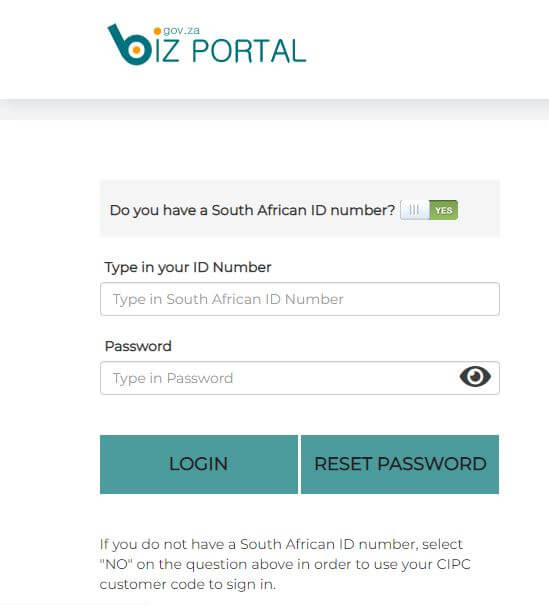
BizPortal Login Password Reset
If you have forgotten the password for your CIPC customer profile then type in your ID number below to reset the password. A One-time PIN (OTP) will be sent to your cellphone number and email address, as per your CIPC profile. If your contact details have changed please visit the CIPC website for a password reset alternative.
To reset your BizPortal login password, you need to follow the below steps:
- Step 1: Go to https://www.bizportal.gov.za/user_reset.aspx
- Step 2: Enter your South African ID number
- Step 3: Then click ‘Continue’
- Step 4: OTP is sent to cellphone number
- Step 5: Once OTP confirmed, set new password
Image Courtesy: bizportal
