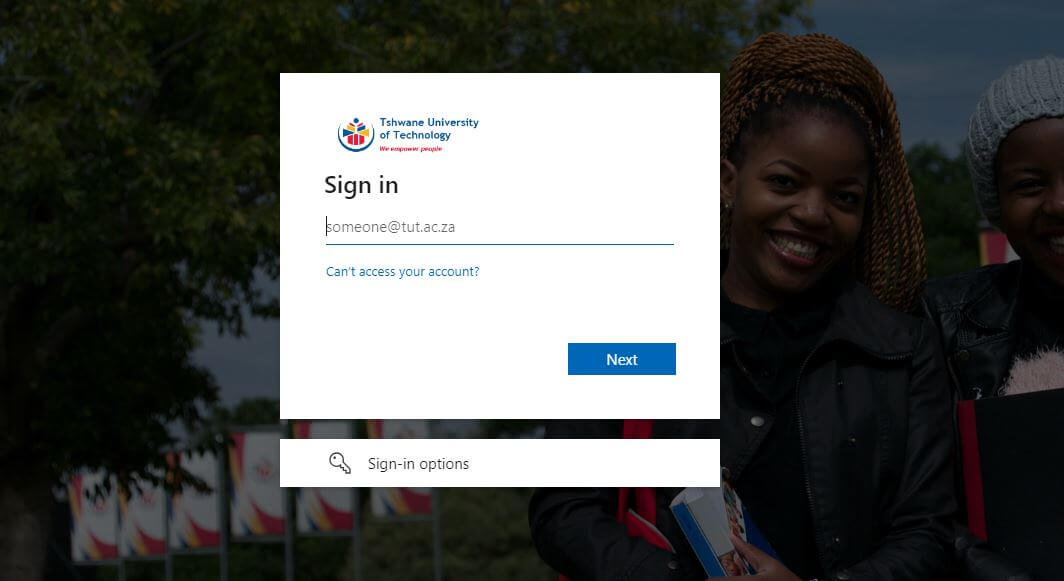Brightspace Login refers to the login process for accessing the online platform provided by Tshwane University of Technology (TUT) known as myTUTor Brightspace. myTUTor is an e-learning platform that offers a range of digital resources and tools for students and faculty members. To proceed with the myTUTor Login process, you need your username which is your student number and a password. In this article, you will learn how to access TUT Brightspace login or myTUTor student portal. You will also learn how to reset my TUTor Brightspace Login password.
ALSO READ: How to Check TUT Application Status Online
What Is D2L Brightspace?
D2L Brightspace is an advanced learning management system (LMS) developed by D2L Technologies. It serves as a comprehensive platform for educational institutions like Tshwane University of Technology (TUT) corporations, and government organizations to deliver online courses and training programs. With its user-friendly interface and mobile compatibility, Brightspace provides a flexible and customizable learning environment for TUT students. Instructors can easily create and organize course materials, communicate with students, manage assignments and assessments, and track student progress. Students, on the other hand, can access course materials, participate in discussions, submit assignments, and receive feedback, all through the platform. Brightspace’s collaborative features enable group projects, online discussions, and peer-to-peer learning, while its multimedia support allows for the integration of various content types. With its focus on enhancing the online learning experience and streamlining administrative tasks, D2L Brightspace has become a widely adopted LMS for educational institutions worldwide.
What Is D2L Brightspace Login?
D2L Brightspace Login is the gateway for TUT students, to access the D2L Brightspace learning management system. Through the login page, students provide their username TUT4Life email address and Password (TUT4life email password) to verify their identities and gain entry to their respective accounts within the platform. Accessing the D2L Brightspace login page requires visiting the designated URL provided by TUT. After entering their credentials, users can initiate the login process, and upon successful authentication, they are granted access to their personalized D2L Brightspace account. From there, users can explore their enrolled courses, access course materials, engage in discussions, submit assignments, and participate in various learning activities based on their assigned roles and permissions.
What is TUT myTUTor Brightspace?
TUT myTUTor Brightspace is Tshwane University of Technology (TUT) online learning portal for students studying at TUT. Students can access the portal to study online.
How To Login To myTUTor Brightspace?
Always use Mozilla Firefox or Google Chrome as your browser to access myTUTor login page.
- Step 1: Visit https://mytutord2l.tut.ac.za/
- Step 2: Enter your username TUT4Life email address and Password (TUT4life email password)
- Step 3: Click “Login”
Please note that your username is your TUT student number and your password is the same as your TUT4life email password.
How to Reset myTUTor Brightspace Login Password
To reset or create a new password for your myTUTor , follow the below steps:
- Step 1: Go to https://tut4life.tut.ac.za/password/
- Step 2: Enter your Student Number and ID / Passport Number
- Step 3: Then click “Submit“
- Step 4: To configure a new password, select and retype the new password applying the on-screen Password Rules.
- Step 5: Return to the myTUTor home page and login
If after 48 hours you still cannot log in or see all your subjects, then contact the myTUTor service desk at 012 382 4427 or [email protected].
LMS ACCESS INFORMATION
| ACCESS FRAMEWORK |
D2L BRIGHTSPACE (New LMS phase-in) |
|
| Internet address (URL) | https://mytutord2l.tut.ac.za/d2l/login | |
| Students | Username | TUT4Life email address |
| Password | Own password | |
| Don’t have credentials or email account |
Registered students can setup their TUT
email account and/or reset passwords
|
|
Image Courtesy: https://www.tut.ac.za/other/ict/mytutor/login-journey-for-student